We present to you the update of an adventure map that has been modified for this latest version of Minecraft, adding the functions of the new command block and some aesthetic changes.
In Monarch of Madness 1.6.2, we will be known as the monarch of madness, and history begins the moment we wake up in the castle we see in the picture, after a 50-year dream and remember absolutely nothing.
All that remains of that time are some notes that our butler wrote while taking care of us. Find out what happened.
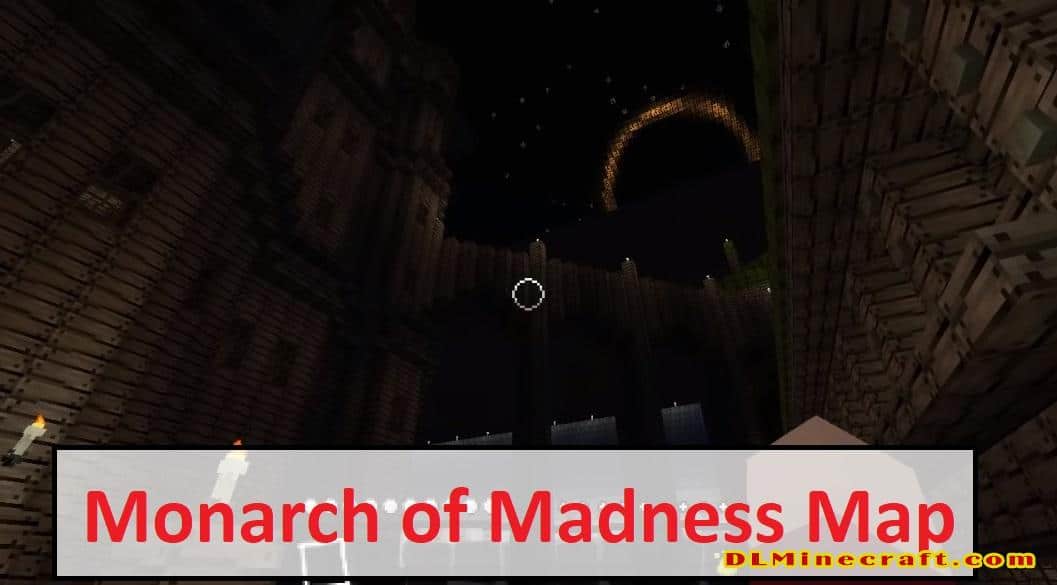
RULES AND TIPS
All these rules and more are also in the map, in the form of a rule book from version 1.3.2 and onward! That said, it’s a good idea to read through these first just to get a good idea of what you’re getting yourself into! Trust me, you’ll thank me later.
1. Do not break blocks and do not place blocks, unless told to. If you are told to place a block, and you misplace it, you have the right to break it and replace it. If you’re in an impasse where you can only get out by breaking, say, a wooden plank, go right ahead. Some traps are like that.
2. Do not craft anything. And that means, anything. Everything you need will be given to you when needed.
3. Do not use mods. It might screw something up. If you have some mods installed, and the game crashes or won’t let you spawn right, it might be caused by your mods.
4. The difficulty USED to be unimportant, but since version 1.6 of the map, playing on easy or higher is strongly recommended. I can’t force you to play with mobs on, but they will certainly add an important dose of madness. Some places will also require you to change difficulties, but if you’re on multiplayer, just play on easy.
5. The length is rather long – or at least, it was when the map first came out. It took me 2 hours and twenty minutes to complete everything in it myself, and I made the map. Take that as you will. Of course, with maps that can take almost twenty hours to complete these days, around three hours shouldn’t seem too intimidating… right?
6. For those of you who enjoy taking the time of checking every nook and cranny of a map, there ARE Easter eggs and various little gags. They may not be related to the story in any way, yet they might add to your experience during the exploration of this fantastic kingdom where the grand dominate the puny, and rats dominate everyone with a weak immunity system. Also, if something tells you “your current destination”, chances are it’s your current destination. If you need a flint and steel to access something, and you don’t have one yet, don’t assume you missed it and you must give one to yourself. That’s wrong.
7. You might have guessed this one by now, but if you despise reading, avoid this map entirely or disregard the signs in-game. Unfortunately, I love babbling aimlessly, so you’ll find plenty of signs everywhere. You can just break them if you hate them that much, though.
8. THE MOST IMPORTANT RULE BY FAR: Some of these rules will have to be broken, but only at some specific points throughout the map. When, you ask? I won’t tell you. Use of your own judgement to determine when you should disobey the rules.
In any case, from the 1.4 version and onwards, the rules will all be in a handy book you can find at the beginning, just so you remember them throughout the whole adventure! Also, this isn’t a rule, but an important tip: the coordinates of spawn are x: -63, y: 48 and z: 9. If you spawn on the roof, get down and into the room of those coordinates. You can sleep in the multiplayer spawn lobby to reset your spawn.
FAQ:
Where do I find the saved map in Minecraft?
You then find the saves folder in the .minecraft folder and open it Then you drag the downloaded map (hint: if you downloaded a .zip or rar extract the file on windows or unzip it on mac so that you only get the folder. This is very important because the map will only show up if its in the folder version)
Are you on a Mac or Linux? If so, the save file location will be different.
Mac Save Files: Stored in ~/Library/Application Support/minecraft ( “~” = username)
Linux Save Files: Stored in – to be added – (enter locate .minecraft into shell and you should find them)
How do you make a map in Minecraft?
If you created a realm using the “flat” type, you don’t need a map. They’re only 256 x 256 blocks, meaning you’ll likely never stray too far from home or fall off the edge. Maps are best suited for infinite terrains, with five specific sizes you can create to track anywhere from small to insanely huge distances. 5 steps to make minecraft map:
1.Determine your map
2.Create your map
3.Fill your map
4.Enlarge your map
5.Copy your map
Monarch of Madness Map Installation Guides:
- Download Monarch of Madness Map file from the link(s) below/above and then extract the map
- Go to the Start menu
Type: %appdata%/.minecraft
Press Enter to Run %appdata%/.minecraft
- Search for Minecraft/saves folder
If the Saves folder does not exist, create one
- Put Monarch of Madness Map file into the saves folder
- Start your Minecraft with this map
- Enjoy!
