Alvorias Sanity Resource Pack 1.12.2 and 1.11.2 aims to capture the details of any resource in the game to achieve a much more defined and realistic look but maintains the pixelated look of the primary surfaces of Minecraft. More detailed and defined resources, preserving the predefined resolution in Minecraft.
This, in practice, means that we must take into account that these resources maintain the exact resolution as those predefined in Minecraft, that is, 16x resolution. If you don’t have a potent computer but want defined surfaces, this pack can be attractive.

Hello, and thanks for taking an interest in my resource pack.
I created this pack, as I’d assume many resource pack authors do because I grew tired of the default resources. Mainly, I don’t like how inconsistent they are from one surface to the next. This is particularly evident in the items. Some, like the food, are very detailed, while others are very flat and have a restricted pallet.
It was driving me crazy, to put it mildly, so I thought I’d make this pack return to Sanity.
I wanted to get as close to a realistic look as I could while still keeping the pixilated charm of the default 16x resolution. I’ve also gone to great lengths to ensure that there’s no need to use any mods, like MCPatcher, if you don’t want to. I’m not going to make anyone mod their game if they don’t just use my work. Of course, I’ve added some optional extras for those who use a texture-enhancing mod, but the changes are few and mostly subtle.
It’s taken me over a year to make, so I hope you all enjoy it.
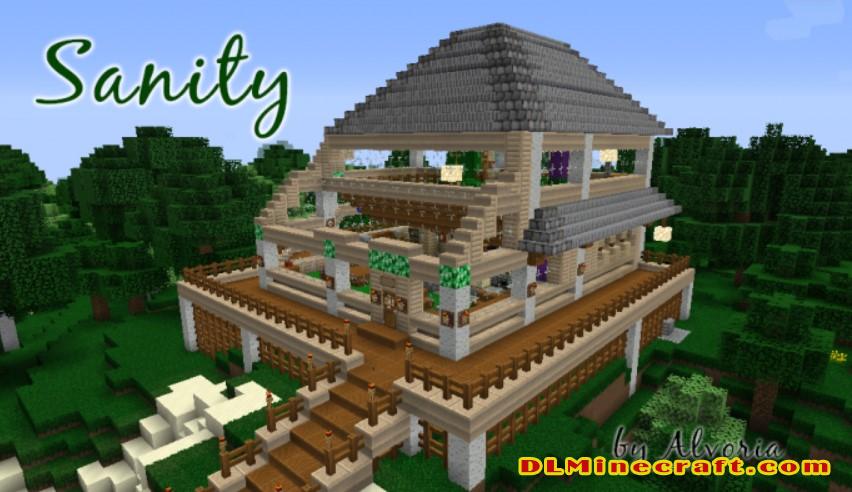
FAQ:
What is The difference between Minecraft texture packs and resource packs?
Both are the same! There is no difference between Minecraft Texture Packs and Minecraft Resource Packs. In Java Edition, 1.6 texture packs were replaced with resource packs, which change the textures of the game and things like sounds, music, language files, fonts, splash texts, and more. Texture packs only modify the game’s decoration; resource packs can modify decorations, audio files, animations, etc.
What do mods and data packs do in Minecraft?
Mods make the game more enjoyable; change the default game code. Resource Packs change textures, sounds, models, and other resources that are already in the game. Data Packs provide a way for players to customize their Minecraft experience further.
Alvorias Sanity Resource Pack Installation Guides:
1. Download Alvoria’s Sanity Resource Pack file format and do not Unzip it
2. Download and Install Optifine or MC Patcher for better resource pack performance.
Optifine is preferred as it includes all of the features of MCPatcher and it increases game speeds and graphics settings
However, MC Patcher is needed for your hurry.
3. Go to minecraft/resourcepacks where minecraft stores all resource packs. This step depends on your operating system:
a. Windows: %AppData%.minecraftresourcepacks
b. Linux: ~/.minecraft/resourcepacks (This folder may be hidden in the Home Folder)
c. Mac OS X: ~/Library/Application Support/minecraft/resourcepacks (This folder may be hidden)
4. Put the resource pack (ZIP file) in the opened folder
5. The resource pack is applied after a few seconds.
6. Enjoy your new world with this resource pack.
