How to use the cheat command in Minecraft
Previously,dlminecraft introduced to you some basic commands in Minecraft; however, these are just commands to perform operations in the game, which can be understood as clean commands, not much cheating. And today’s article will be another list of commands, helping you no matter what mode you play and do things that even the most experienced Miner can hardly do exclusively. simplest.
To enter cheat codes while playing Minecraft, you can press C or T to display the command bar, then enter the code as usual. However, before that, also need to enable cheat code for the game by:
- Select the mode ON in the Allow Cheats when you are creating the New World ( the Create New World )
- Or while playing a game, open the Game menu , select Open to LAN and then also enable Allow Cheats .
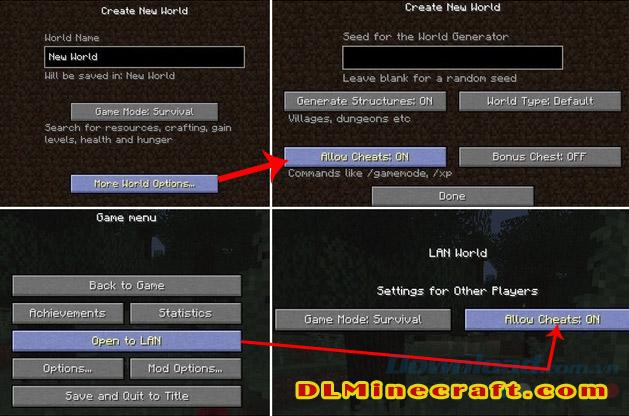
Specifically, our table of Minecraft commands will look like this:
- / Gamemode 0: Switch the game to Survival mode
- / Gamemode 1: Switch the game to Creative mode
- / Gamemode 2: Switch the game to Adventure mode (Adventure)
- / Gamemode 3: Switch to Spectator mode (Viewer mode)
- / Gamerule commandBlockOutput false: Disables output of command block
- / Gamerule showDeathMessages: Disable death messages
- / Gamerule doFireTick false: Do not allow fire to spread
- / Gamerule doDaylightCycle false: Turn off cycle time
- / Gamerule keepInventory true: Keeps your belongings after death
- / kill @r: Kill any player (select at random)
- / kill @e: Kill all living entities in the game
- / kill @a: Kill all players in the game
- / kill @p: Kill the player closest to your position
- / time set 18000: Set time for night
- / time set 6000: Set the time to noon
- / effect [Player Name] 22 [Seconds] [level 1-255]: Absorbs
- / effect [Player Name] 15 [Seconds] [level 1-255]: Blind
- / effect [Player Name] 12 [Seconds] [level 1-255]: Fireproof
- / effect [Player Name] 3 [Seconds] [level 1-255]: Quick, hurry
- / effect [Player Name] 21 [Seconds] [level 1-255]: Recovers HP
- / effect [Player Name] 17 [Seconds] [level 1-255]: Causes the character to feel hungry
- / effect [Player Name] 7 [Seconds] [level 1-255]: Deals instant damage
- / effect [Player Name] 6 [Seconds] [level 1-255]: Instantly reduces the character’s health (HP)
- / effect [Player Name] 14 [Seconds] [level 1-255]: Invisibility
- / effect [Player Name] 8 [Seconds] [level 1-255]: Jump higher
- / effect [Player Name] 4 [Seconds] [level 1-255]: Mining is harder
- / effect [Player Name] 9 [Seconds] [level 1-255]: Causes nausea
- / effect [Player Name] 16 [Seconds] [level 1-255]: Improves night vision, night mode
- / effect [Player Name] 19 [Seconds] [level 1-255]: Hit poison
- / effect [Player Name] 10 [Seconds] [level 1-255]: Reconstruction, regeneration
- / effect [Player Name] 11 [Seconds] [level 1-255]: Restores
- / effect [Player Name] 23 [Seconds] [level 1-255]: Saturation (hunger mode)
- / effect [Player Name] 2 [Seconds] [level 1-255]: Causes maximum speed reduction
- / effect [Player Name] 1 [Seconds] [level 1-255]: Accelerate
- / effect [Player Name] 5 [Seconds] [level 1-255]: Stronger
- / effect [Player Name] 13 [Seconds] [level 1-255]: Breathe underwater
- / effect [Player Name] 18 [Seconds] [level 1-255]: Reduces health, becomes weaker
- / effect [Player Name] 20 [Seconds] [level 1-255]: Drying the trees

In addition, there are some other special commands such as:
- Rainbow sheep : If you name any sheep that you have is jeb_ , its fur will continuously change color like a rainbow.
- Turn any animal upside down : Use the tag and place it on any animal to flip it over. Pretty fun, but you’ll need these tagging by making your own (using 3.4 iron bars), searching in the Dungeon, fishing or trading with the villagers (exchange value must be up to 20 Emeralds new). This command is only available in version 1.8.1.
- Display aspect ratio : While playing, press + hold F3.
- See current lag : Press and hold the F6 key while playing.
- Switching the view : If you are playing in Survival mode , you can press F5 to change the view and switch to the third-person view.
- Rain : Press F5 in Creative mode ( Creative ) to create rain.
- Instantly creates a village village (aka village seed ). Use the / gimmeabreak / command in a large, large area and stand facing the sun and a village will appear behind you.
- Clone the map of objects : If you are playing Multiplayer mode , you can duplicate the created object map by:
- Press the T key to open the chat box
- Then type the command / give item ID [1-64] into it and Enter
Each object in the game Minecraft is corresponding to a certain code from 1 to 64. Enter the code corresponding to the object you want to increase their number. However, not all objects can be cloned, especially colored wool and special dyes.
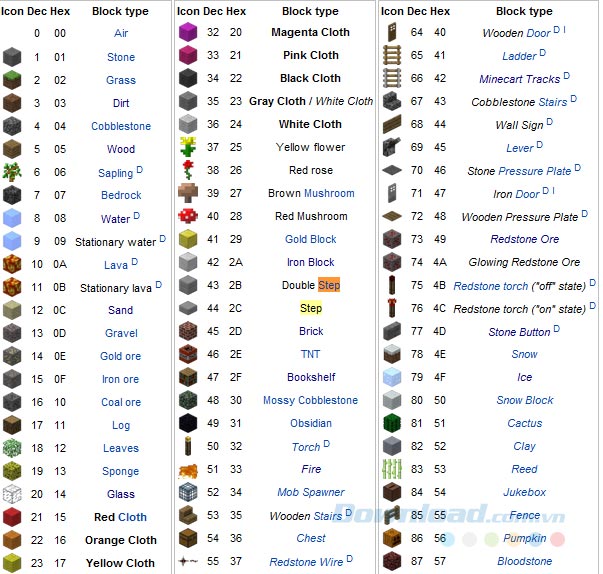
For example:
/ give item ID 1: Get more stones (not pebbles)
/ give item ID 50: Create more torches
/ give item ID 35: Get more wool, white wool
…
- Finding Dungeons is easy: Before doing this, make sure you have plenty of torches, weapons, and possibly the whole country, then do the following:
- Move to an area that you suspect that there will be a Dungeon.
- Press ESC , go to Options – Options.
- Change the difficulty in the game from any mode to Hard.
- Close the window and press F3 .
- You will now have the ability to see through the ground, specifically to see the ID strips deep in the ground, which are the IDs of the monsters, and if you see a bunch of IDs clustered together, then very likely That function is the entrance or center of a certain dungeon.
Although not always work and must be absolutely correct, but you should also know, to perform this trick, the player needs to press the F3 key quite a few times. And if a flare appears in the sky, it is a sign that there is a Dungeon within 16 blocks away from your location.
- Help: / help [command name] – Provides more information about a given command.
- Teleport: / tp [Target Player] xyz – Used to instantly teleport or send another player to a certain location in this world. Putting another player’s name in the exact coordinates you want will take the target directly to the position of the player in question. You can also go to a new world in the Minecraft map.
- Weather: / weather Weather style – Allows you to choose the weather or the world. Options include: rain, thunder and snow.
- Change difficulty to peaceful: / difficulty peaceful – Change difficulty to Peace mode. Replace peaceful with easy, normal or hard for more challenges.
- How to find the world’s seed code: / seed – This will generate code for your world, record it so it can be downloaded in the future.
- Summon: / summon – Instantly send the desired creature or object into your world, especially useful when you are short on a few tamed wild cats.
Avoid getting lost and know when to get close to the ground
New players often like to explore, but when stopping this activity, especially in a deserted mine, they easily get lost and end up in a completely unfamiliar place, away from their home. Don’t remember where you recently slept and forgot to copy the X, Y, Z values for future editing when you want to get back to the spawn / favorite position, then apply the following trick to never get lost:
- Systematic exploration : If you find one or more fork in the road, explore them one by one. When you reach the end point and have almost nothing to exploit, mark it or use a common block (like gravel) to block the path.
- Place breadcrumbs : During mining and exploration, be sure to mine small pieces, using pebbles or another standing block on the ground as a pointer to the exit or a block of ore to mark the intersection. They are the clues for you to locate after that. While this will greatly affect your choice, knowing the way back is still worth more than a tool, especially when the wood in the quarry is always abundant.
- Leave natural landmarks : Get where the first water source leads, but leave everything behind. Some of the water flowing from the walls may be useful for exploration. Also, if you see lava in your way, don’t go outside to remove it. It emits light, which can be encased in a glass structure. This is a great source of natural light.
- Know the way out and when there’s lava : Since Minecraft Beta 1.8 with an improved lighting engine, it’s really easy to know when to be near the ground. The light-emitting torch gradually turned into warmer tones. Lava has a larger light radius. This means that the brightest spot is also larger. If the light was not made by you, then it is clearly a lava lake. On the other hand, outside the light uses cooler colors. When you are near the ground, it does not have the warmth of a torch but has a fluorescent white color that is more like a rock or at night, it has a pale blue hue.
