Echelon Resource Pack 1.12.2 is a resource pack that offers a resolution of 16x, that is, the exact resolution of the predefined resources in the game, so it will not over-charge the performance of the game. This package consists of surfaces of sharp and well-defined appearance, with solid and saturated colors, which will give a colorful and, at some point, dark touch to our constructions. If you were looking for a new look for your buildings, this package could help.
This resource pack aims to keep as much as possible the original look of the game, but with slight modifications. While it is also true that some designs, even following the game’s graphic line, acquire a relatively different design touch, although they will always look recognizable by players. So we won’t find much difference with predefined resources.
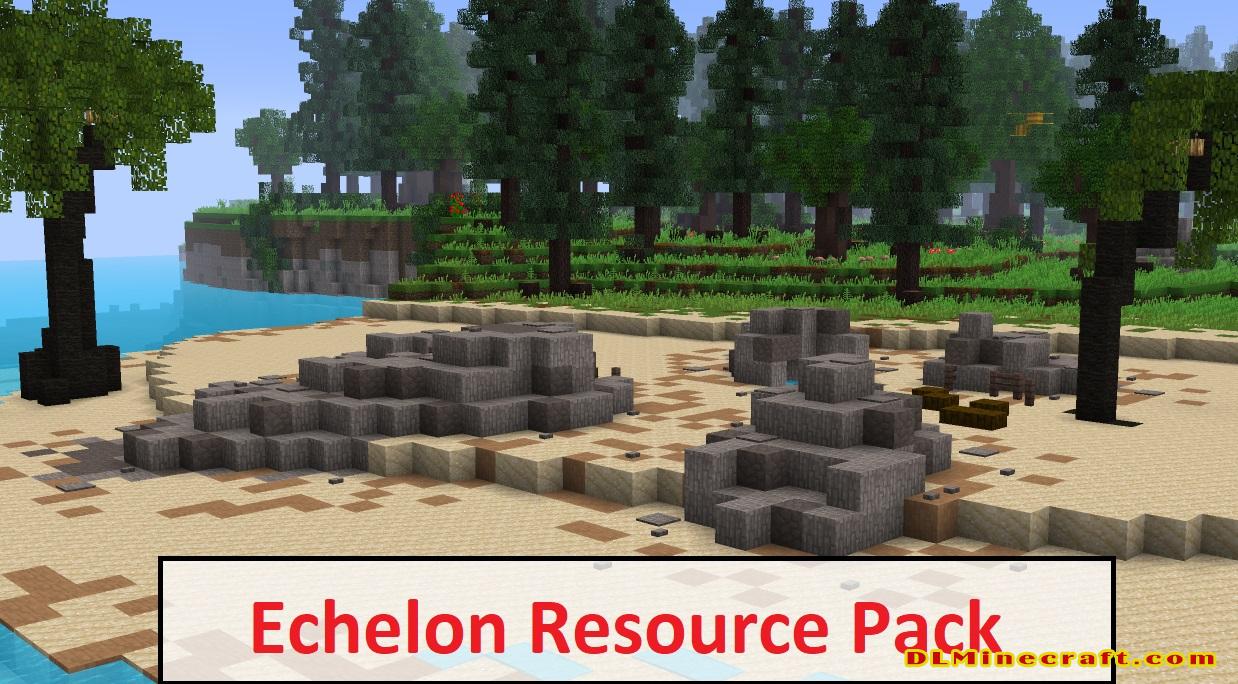
FAQ:
What is The difference between Minecraft texture packs and resource packs?
Both are the same! There is no difference between Minecraft Texture Packs and Minecraft Resource Packs. In Java Edition, 1.6 texture packs were replaced with resource packs, which change the textures of the game and things like sounds, music, language files, fonts, splash texts, and more. Texture packs only modify the game’s decoration; resource packs can modify decorations, audio files, animations, etc.
What do mods and data packs do in Minecraft?
Mods make the game more enjoyable; change the default game code. Resource Packs change textures, sounds, models, and other resources that are already in the game. Data Packs provide a way for players to customize their Minecraft experience further.
This particular version of the Echelon resource pack just surfaced but it’s worth mentioning that this pack was originally designed by RealGoran and actually surfaced a while back but was eventually discontinued. Fortunately, VirtualPhillip has decided to pick it up and continue updating it in order to make sure that it’s up to date with modern day Minecraft standards.

Onto the specifics of the textures, the Echelon resource pack is an absolute delight to look at. The very first thing that you’ll notice about the pack is that it comes with a color palette that’s significantly brighter than the vanilla palette and seems to focus on the gold color quite a bit in order to give the visuals a distinct touch. One minor gripe we have with the pack is the fact that it doesn’t deal with noise in an efficient manner so some of the textures look a tad bit messy but, fortunately, this is a fairly minor issue and shouldn’t hinder your experience all that much.
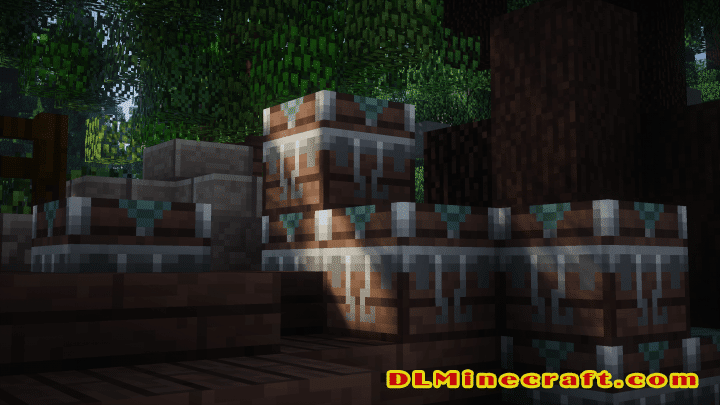

Echelon Resource Pack Installation Guides:
1. Download Echelon Resource Pack file format and do not Unzip it
2. Download and Install Optifine or MC Patcher for better resource pack performance.
Optifine is preferred as it includes all of the features of MCPatcher and it increases game speeds and graphics settings
However, MC Patcher is needed for your hurry.
3. Go to minecraft/resourcepacks where minecraft stores all resource packs. This step depends on your operating system:
a. Windows: %AppData%.minecraftresourcepacks
b. Linux: ~/.minecraft/resourcepacks (This folder may be hidden in the Home Folder)
c. Mac OS X: ~/Library/Application Support/minecraft/resourcepacks (This folder may be hidden)
4. Put the resource pack (ZIP file) in the opened folder
5. The resource pack is applied after a few seconds.
6. Enjoy your new world with this resource pack.
Download Echelon Resource Pack for Minecraft 1.12.2
