BetterFps Mod 1.18.1-1.16.5 was created to increase the performance of Minecraft by changing how it calculates sine and cosine. By doing so, BetterFps Mod improves the accuracy of calculations made by Minecraft while playing, resulting in a more stable game that runs smoother and is less cpu-hungry.
If you’re looking for a way to enhance your in-game experience without sacrificing too much framerate, then BetterFps Mod is the mod for you!BetterFps Mod was born to bring the best to the player that the name itself could say. One problem that Minecraft has always annoyed players since its inception is the frame rate. It is impactful because its visuals don’t seem to be consuming that much resources. However, many people have found that they can get a performance boost by installing BetterFps Mod 1.18.1-1.16.5-1.12.2 on their game. This mod alters how Minecraft calculates sine and cosine, giving you a noticeable increase in fps!

Features:
- The algorithm is configurable, with in-game config screen
- It’s even useful for servers, since the server needs sine & cosine to generate chunks, calculate entity acceleration, etc.
Algorithms:
- Riven’s, Full, Half Algorithms seems to be the best
- Taylor’s and Java Math seems to be much worse than vanilla algorithm
- LibGDX’s Algorithm is the same as Riven’s Algorithm with a few changes.
- You can either change the algorithm in the config file or in the in-game config GUI (Press F12 while in game)
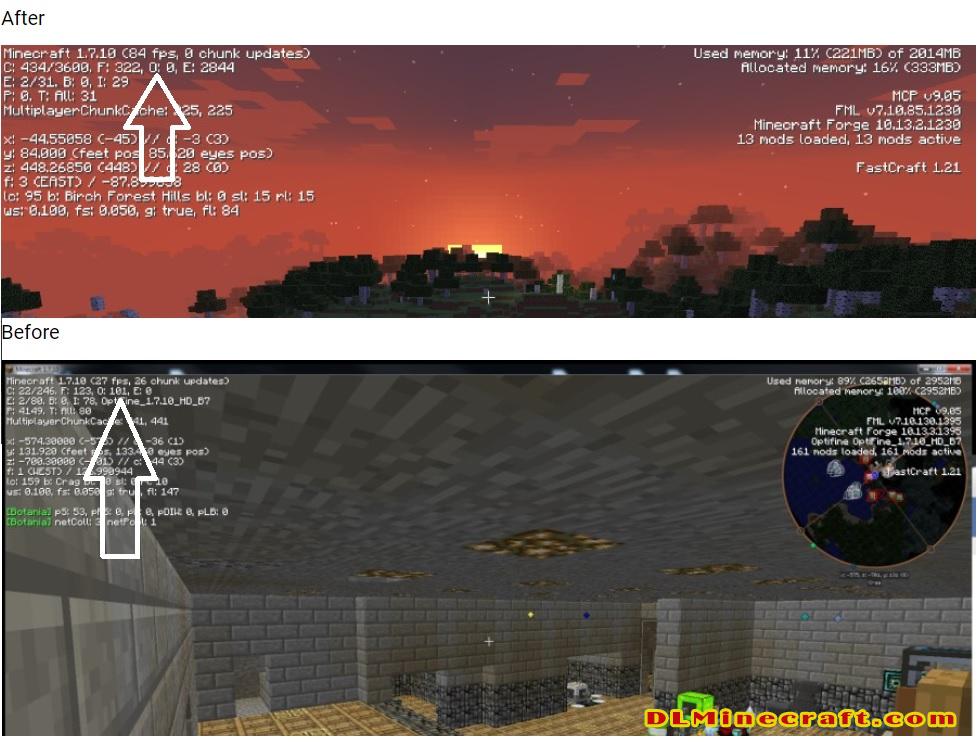
How to install:
- Make sure you have already installed Minecraft Forge 1.18.1 – 1.12.2
- Locate the minecraft application folder.
- On windows open Run from the start menu, type %appdata% and click Run.
- On mac open finder, hold down ALT and click Go then Library in the top menu bar. Open the folder Application Support and look for Minecraft.
- Place the mod you have just downloaded (.jar file) into the Mods folder.
- When you launch Minecraft and click the mods button you should now see the mod is installed.
BetterFps Mod 1.18.1, 1.16.5 Download Links:
Readmore: Minecraft 1.12.2 Mods
