What is Animated Player Mod?
Animated Player Mod 1.7.10,1.7.2 and 1.12.2 is a mod that adds and modifies the movements and animations of our Minecraft character, giving it greater visual realism and greater dynamism, since, being honest, Steve’s movements are quite static.
Now your character will flex your knees and elbows, as we can see in the image below. We will also see new facial animations, such as eye movement, eyebrows, and mouth.
The health of the character will modify the expression of the face. That is, if we are hungry or in low health, the eyebrows of our characters will be drooping and sad-faced, while if we are healthy, we will have a vigorous facial expression.
We’ll also notice animation changes when flying, shooting arrows, crouching, riding pigs, defending ourselves from an attack, and climbing the stairs.

Animations
Currently this mod replaces animations for walking, running, swimming, jumping, sneaking, riding, bow-aiming, and blocking.
Face Expression

The player now has his own face! It has the following features that can be configured inside the configuration file in .minecraft/config/AnimatedPlayer.cfg:
- Moving eyes depending on where the player is looking.
- Opening mouth that simulates a breathing animation.
- Eyebrows that become sad when hungry and confident (and angry) when energy-replenished!
Hats
Hats now render each pixel individually to make it look better! This can be toggled in the config file. (Still a bit buggy)
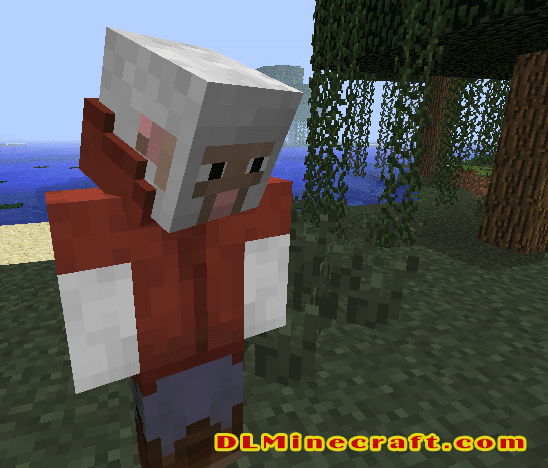
Compatibility and Bugs:
Compatibility is in the midst of being fixed with some things already working. For example, here’s me using a Farlanders mod hat and Battlegear mod armor!
FAQ:
Which is the latest version of Minecraft Forge?
The latest version of Minecraft Forge is 1.16.5. The latest recommended version of Minecraft Forge is 1.15.2; Minecraft Forge (Modding API) is heavily installed at versions 1.15.2,1.12.2. Some mods require a specific version of Minecraft Forge. New version of Minecraft Forge 1.16.5 has less testing, and many mods do not support it.
How do you download Minecraft Forge?
First, head to Minecraft forge and download the program. You want to make sure that you download the version of Forge that corresponds to the version of Minecraft you have, Select the Minecraft Forge menu on the right side of this website.
Do you have to have Minecraft to use forge?
Yes, Make sure you have Minecraft installed.Minecraft Forge only works for Minecraft: Java Edition. Minecraft for PC, XBox One and PS4 cannot be modded.
Is modding Minecraft illegal?
No, modding Minecraft is not illegal.
Related Mods:
How to install Animated Player Mod 1.7.10,1.7.2 and 1.12.2
- Make sure you have Minecraft Forge 1.7.2,1.7.10 and Animation API 1.7.2 or Animation API 1.7.10
- Download Animated Player Mod file from link(s) below/above
- On PC Windows, Go to the Start menu
Type: %appdata%/.minecraft
Press Enter to Run %appdata%/.minecraft
- On macOS open finder, hold down ALT, and click Go then Library in the top menu bar. Open the folder Application Support and look for Minecraft.
- Go to minecraft/modsfolder
If Mods folder does not exist, create one
- Put Animated Player Mod file into the mods folder, Paste the downloaded “Animation API” file into .minecraft/mods
- Launch Minecraft using Forge Profile, then Open Menu
- A more expressive and flexible character in Minecraft!
Relative post:
FAQ:
Q: The game crashes with with java.lang.ClassNotFoundException: mods.AnimatedPlayer.AnimatedPlayer. What should I do when installing Animated Player encountered a game crash error?
A: Don’t extract the zip file! Put the whole zip into the mods folder.
Q: Can you update the mod to the latest minecraft version?
A: If the mod isn’t already updated, that means I’m working on it. Please don’t bother me telling me to update.
Q: Can I make a texture pack that supports your mod?
A: Of course! Go ahead
Q: Can I create a video of your mod?
A: Of course! Go ahead
Download Animated Player for MC 1.7.10,1.7.2 and 1.12.2
Author and credit: thehippomaster21
Owner: shcott21
