“random” content covering various areas of the game.
Cyclic Mod 1.16.5,1.15.2,1.14.4 and 1.13.2 is a mod that offers us a lot of content of various kinds to the game. This content covers multiple areas of the game without following a clear line of features. Hence its content can be considered “random.” One of the first things this mod adds are new mineral resources, both in the overworld, in the Nether and End dimension.
These minerals, along with the predefined ones, will result in new weapon sets, tools, armor, and other kinds of items. An example could be pipes, tanks for liquids and fluids, automated object repair and enchantment systems, blocks to remove blocks or objects, among many other things.
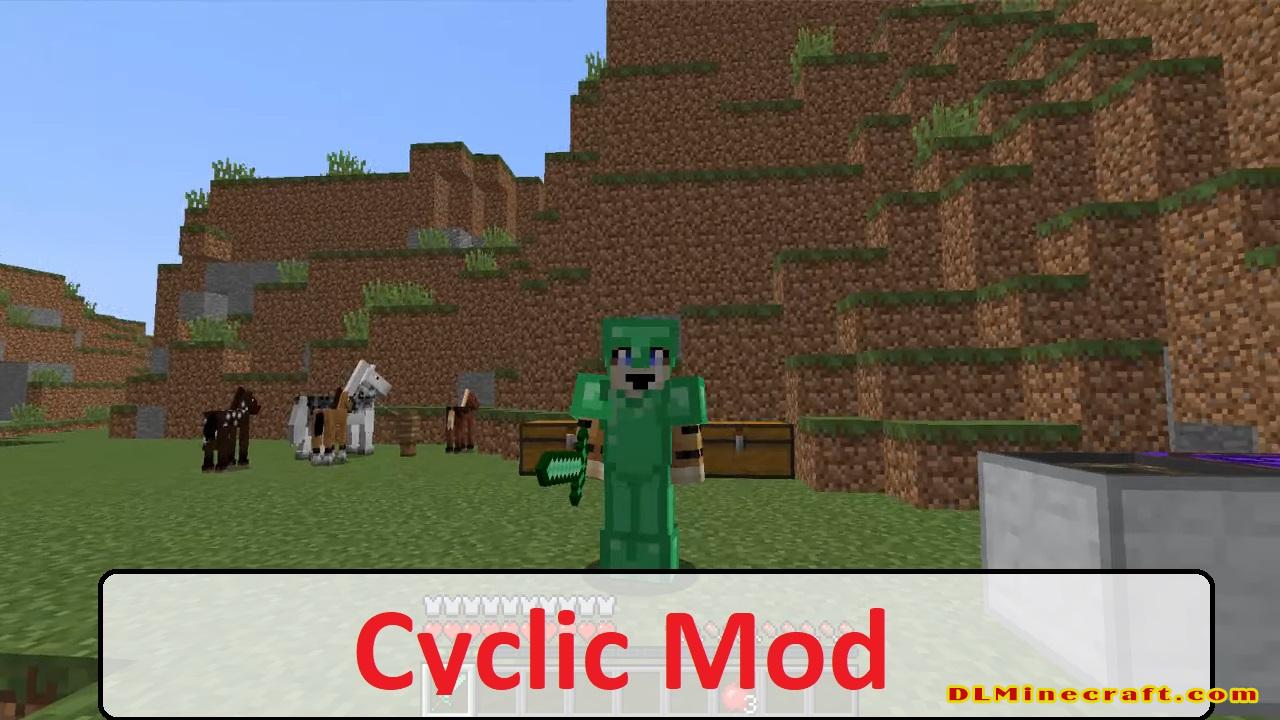
Technology
Fixed Uncrafter item dupe bug introduced in a very recent version.
Melter: Magma now melts into 1k per block instead of 500.
Curse enchant no longer triggers against forge FakePlayers (machines that attack for example).
Fixed Growth enchant restricted to only hoes, and lowered its rarity.
Tags added to all fluids, for example ‘cyclic:honey’ fluid is now tagged as fluid #forge:honey.
Cables can now extract from multiple places at once, not only a single one.
Fixed wrench tags to use ‘forge:tools/wrench’ for compatibility.
Cables now respond to any item that is a ‘forge:tools/wrench’, even from other mods.
Cable Wrench updated: no more attacking to swap modes; instead use the normal interaction click and it goes through normal-extract-blocked in a loop.
Why would this modpack diversify your Minecraft playstyle you asked? Well, big modpacks usually have a specific theme such as science, magic, warfare,… etc. But not Cyclic, this is an amateur mod. Why is that even a good thing? When a non-professional start working on a mod, the developer will try to program whatever they find necessary for their daily survival gameplay without limiting themselves to one theme. And that turns Cyclic into a multifunctional, Jack of all trades modpack, one that can provide any needs or request from the player. If they need some powerful weapons to kill the mobs? There are tons of them to choose from. Do they want to upgrade already existing feature? Upgrades are available to make. Does the player want to focus on mining the land? This mod presents a vast amount of supporting items for that. How about those who need mechanized farming and lumbermill? The mod provides you machines capable of all that. Need electrical energy? There is a system that allows you to assemble and generate the most common power: FE.
Features:
Merchant Almanac


Pattern Replicator


Slime Pads: launch up any entity that lands on it. Can be upgraded.
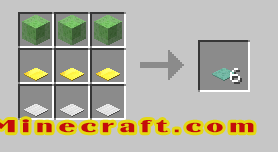
Cyclic Scepter: A Tool for long range building.

Automatic Fishing Net




Password Trigger (for wireless Redstone)

Piston Scepter – Push pull and rotate blocks. It even pushes chests and keeps their inventory.

Brewable Potions of Resistance, Haste, Health Boost, Luck, Waterwalk, Levitation, Magnet, Ender Aura, and Slowfall

Emerald Apple to cure villagers and unlock any ‘X’d out trades

Unlockable Survival inventory tabs
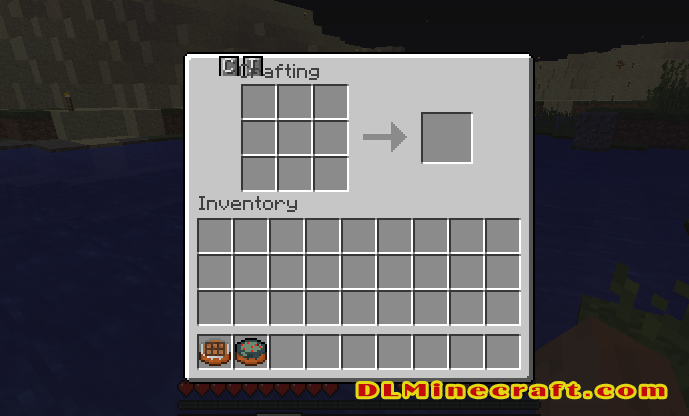

FAQ:
Which is the latest version of Minecraft Forge?
The latest version of Minecraft Forge is 1.16.5. The latest recommended version of Minecraft Forge is 1.15.2; Minecraft Forge (Modding API) is heavily installed at versions 1.15.2,1.12.2. Some mods require a specific version of Minecraft Forge. New version of Minecraft Forge 1.16.5 has less testing, and many mods do not support it.
How do you download Minecraft Forge?
First, head to Minecraft forge and download the program. You want to make sure that you download the version of Forge that corresponds to the version of Minecraft you have, Select the Minecraft Forge menu on the right side of this website.
Do you have to have Minecraft to use forge?
Yes, Make sure you have Minecraft installed.Minecraft Forge only works for Minecraft: Java Edition. Minecraft for PC, XBox One and PS4 cannot be modded.
Is modding Minecraft illegal?
No, modding Minecraft is not illegal.

How to install Cyclic Mod With Forge
- Make sure you have Minecraft Forge
- Download install Cyclic Mod file from link(s) below/above
- On PC Windows, Go to the Start menu
Type: %appdata%/.minecraft
Press Enter to Run %appdata%/.minecraft
- On macOS open finder, hold down ALT, and click Go then Library in the top menu bar. Open the folder Application Support and look for Minecraft.
- Go to minecraft/mods folder
If Mods folder does not exist, create one
- Put Cyclic Mod file into the mods folder
- Launch Minecraft using Forge Profile, then Open Menu
- It’s time to trade in Minecraft!
Minecraft Forge(Modding API) Installation Guide
5 steps to successfully install Forge Minecraft
1. Access and Download select Minecraft forge version, then download the installer.
2. Requires installing Java on a computer. Open the .jar file you just downloaded, make sure ‘Install Client’ is selected, and click the OK button.
3. Run Minecraft and select the Forge profile, then click Play.
4. Select the Minecraft Forge menu on the left and the Mods button below Multiplayer.
5. Successfully, you can enjoy the mod just installed.
