What is Minecraft Forge?
Minecraft Forge 1.18.2,1.17.1,1.16.5 is a modding API (Application Programming Interface) that makes mod creation easier and ensures the mods are compatible. It is the foundation of the majority of current Minecraft mods. Developers can customize Minecraft based on it. With Minecraft Forge, Minecraft is limitless.
Interesting things about Minecraft Forge
Minecraft Forge API is considered to be one of the simplest ways to modify your little world of diamonds and Endermen (Endermans). It is designed to be simple and is the right place for almost every Minecraft mod needs. Unfortunately, this doesn’t work with all versions of the game. Minecraft Forge only works with Java Edition, so it won’t work if you already have Windows 10 Bedrock Edition. If you are looking for Minecraft for mod, make sure you choose the excellent Java version. To do this, Forge’s staff has always updated the versions to make the mods compatible with Minecraft updates.
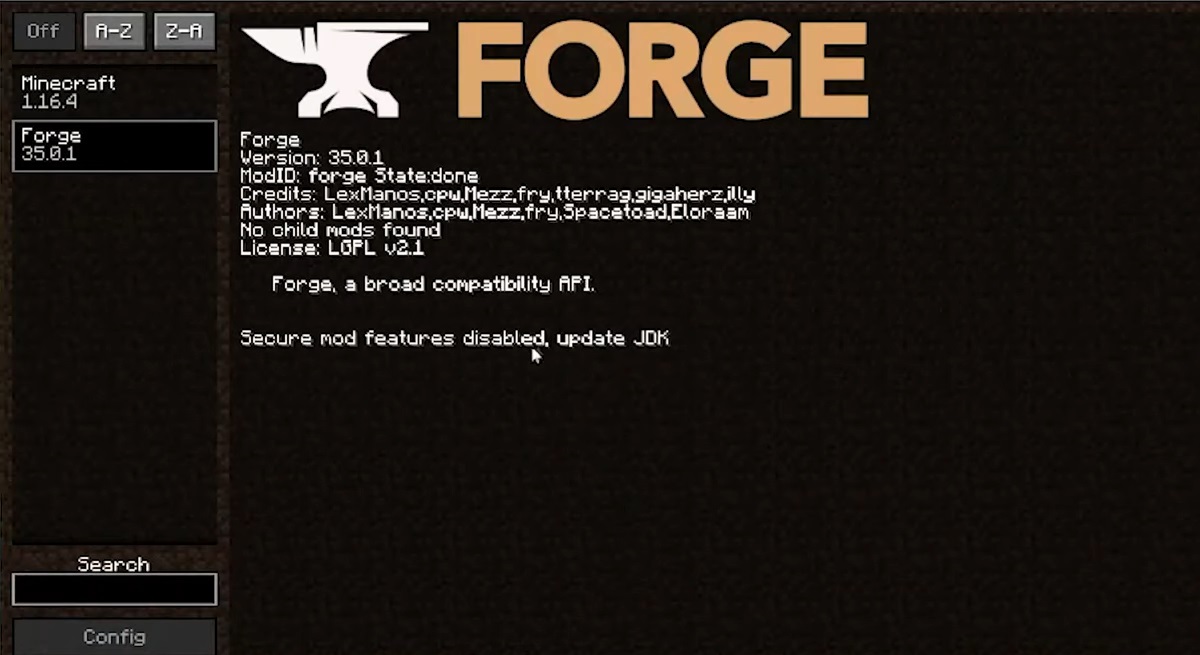
FAQ:
Which is the latest version of Minecraft Forge?
The latest version of Minecraft Forge is 1.18.2. The latest recommended version of Minecraft Forge is 1.15.2; Minecraft Forge (Modding API) is heavily installed at versions 1.15.2,1.12.2. Some mods require a specific version of Minecraft Forge. New version of Minecraft Forge 1.16.5 has less testing, and many mods do not support it.
How do you download Minecraft Forge?
First, head to Minecraft forge and download the program. You want to make sure that you download the version of Forge that corresponds to the version of Minecraft you have, Select the Minecraft Forge menu on the right side of this website.
Do you have to have Minecraft to use forge?
Yes, Make sure you have Minecraft installed.Minecraft Forge only works for Minecraft: Java Edition. Minecraft for PC, XBox One and PS4 cannot be modded.
Is modding Minecraft illegal?
No, modding Minecraft is not illegal.
Related Mods:
You can install Minecraft Forge in three simple steps:
- Minecraft Forge only works for the Java Version, so if you don’t live your best mod life on the original PC version, then there’s a lot of fun exploring the Minecraft seed to keep you busy for hours.
- Download Minecraft Forge .jar at below. Make sure you double-check your version to download the correct version. The list of versions can be found along the left-hand side.
Windows:
On windows you will need to install forge to generate the mods folder, it is created after the forge is run at least once. To find the directory, go to the start menu and open Run (Windows: Windows key + R), type %appdata%\.Minecraft\mods
MacOS:
In macOS it’s the same thing, the mods folder is generated after the forge is opened at least once, the directory is ~/Library/Application Support/minecraft. To check the directory, press Command + Shift + G while a Finder window is selected and type ~/Library/Application Support/minecraft.
Linux:
In Linux you will find the mods folder in the directory ~/.minecraft, as in other versions the folder is generated after the Forge profile is loaded at least once. To get to the address press Control + H on the home directory and the Minecraft folder will open.
- Open the downloaded installer and it will show the installation progress. Make sure the confirmation with ‘Client settings’ is still selected and hit ‘OK’.
- Open the Minecraft Launcher and change the profile to ‘forge’. Once the game loads, you’ll see a new ‘Mods’ menu available at the start.
- You should now be able to access the ‘Mods’ folder and install all your favorite addons into the game using Minecraft Forge.

Shrimali Meet Bharatbhai 09-08-2021 13:17
SHRIMALI Meet Bharatbhai