Farming Valley Modpack 1.11.2/1.10.2 for Minecraft is a comprehensive mod pack that includes mods of a variety of genres but is customized, rearranged and combined to create a completely new, unified gameplay experience, separated from Minecraft Vanilla. With the theme of developing and building a farm, Farming Valley is a fairly lightweight modpack and is suitable for players who want a peaceful experience in the world of Minecraft instead of danger and chaos that players frequently encounter.
Minecraft mod pack is a fairly popular playstyle nowadays. Especially at the moment, Curse Launcher has a lot of support for the players, all they need to do is to find the mod packs they want to play and install them. Famous mod packs such as Feed The Beast, Technic, Sky Factory, Crazy Craft possess an enormous amount of content, and they are all edited to work together smoothly.
Farming Valley is a mod pack inspired by a famous game called Stardew Valley. Stardew Valley is a game of Chuckle Fish. The game centers around the player controlling the protagonist to develop his own farm while interacting with other characters in the game. Farming Valley mod is similar. Players develop their own farms, trade goods for money and use the money to perform various tasks through NPCs.
Farming Valley requires Minecraft 1.10.2.
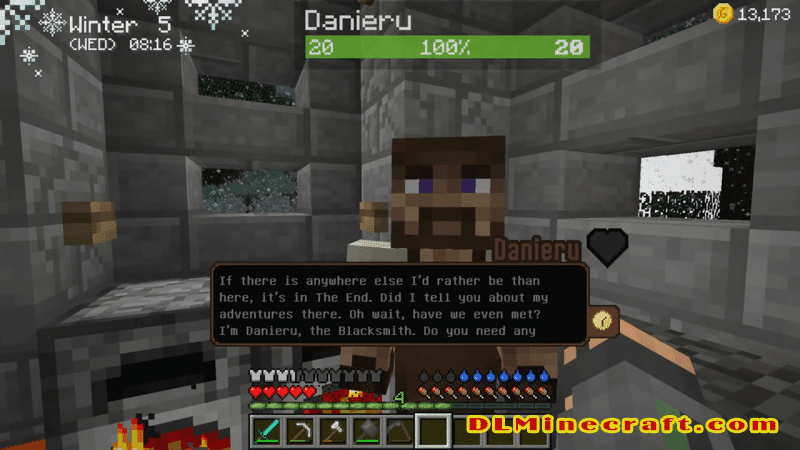



How to install Farming Valley Modpack With Forge
- Make sure you have Minecraft Forge
- Download Farming Valley Modpack file from link(s) below/above
- On PC Windows, Go to the Start menu
Type: %appdata%/.minecraft
Press Enter to Run %appdata%/.minecraft
- On macOS open finder, hold down ALT, and click Go then Library in the top menu bar. Open the folder Application Support and look for Minecraft.
- Go to minecraft/mods folder
If Mods folder does not exist, create one
- Put Epic Fight Mod file into the mods folder
- Launch Minecraft using Forge Profile, then Open Menu
- Now we can find tea trees in Minecraft!
