Just Player Head Mod 1.16.5, 1.15.2, 1.14.4, and 1.13.2 is a minimalistic mod that allows the collection of player heads via a command or death event. All heads are generated similar to a mob head via texture-data, lag free.

Just Player Heads 1.15.2 is a mod that will allow you to get, more easily, the head of any Minecraft player. As you know, by default you can get the head of some creatures if they die from the explosion of a loaded Creeper. Well, with this mod you can get the heads just by eliminating the players, without having to use a Creeper. Get other players’ heads, using commandos, or taking them down.
For those who do not want to have to kill other players to get their heads, the mod offers us the possibility to use commands to get them. To get a player’s head using commands, simply put “/jph <nombre_jugador>(quantity)” on the Minecraft command line. If you want animal heads and enemies, check out the Just Mob Heads mod, from the same creator as this mod.
Changelog:
Updated Just Player Heads to work with the new Collective update. The update attempts to inform players which download mods from illegitimate sources that it can be harmful to do so. If you are reading this on CurseForge and download your mods here, this won’t affect you. Thank you for downloading mods from CurseForge and supporting the mod developers.
Features:
Configurable
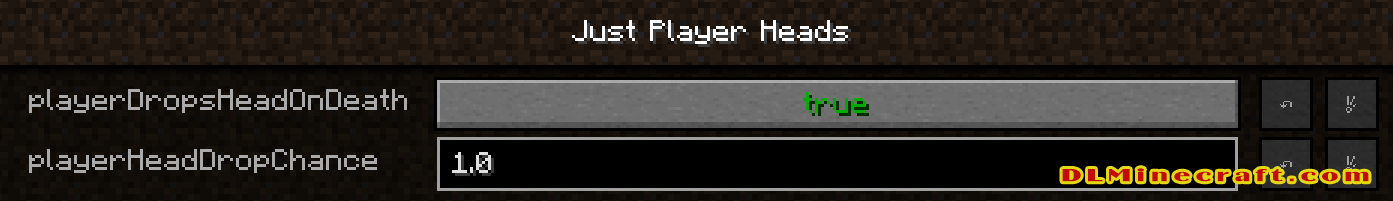
Texture values instead of generation via player-names
The mod uses texture values to generate the player heads. This means that there won’t be any lag, which player-name generated heads usually cause.
Pure Vanilla Resources
Because the mod does not add any custom blocks, you may remove the mod and still have the heads previously gathered in-game.
In-game command
If you want to generate a player head without any death event, you may do so via the jph command. Where the player name ignores capitalisation and the amount is optional (default amount is 1): /jph <playerName> (amount)
Mojang API request limitations
The mod uses the UUID -> Profile + Skin/Cape function of the Mojang API. This has quite a strict rate limit: You can request the same profile once per minute, however, you can send as many unique requests as you like. This means that sometimes the mod is unable to generate a head if the API limits its generation.
FAQ:
Which is the latest version of Minecraft Forge?
The latest version of Minecraft Forge is 1.16.5. The latest recommended version of Minecraft Forge is 1.15.2; Minecraft Forge (Modding API) is heavily installed at versions 1.15.2,1.12.2. Some mods require a specific version of Minecraft Forge. New version of Minecraft Forge 1.16.5 has less testing, and many mods do not support it.
How do you download Minecraft Forge?
First, head to Minecraft forge and download the program. You want to make sure that you download the version of Forge that corresponds to the version of Minecraft you have, Select the Minecraft Forge menu on the right side of this website.
Do you have to have Minecraft to use forge?
Yes, Make sure you have Minecraft installed.Minecraft Forge only works for Minecraft: Java Edition. Minecraft for PC, XBox One and PS4 cannot be modded.
Is modding Minecraft illegal?
No, modding Minecraft is not illegal.
Related Mods:
How to install Just Player Head Mod 1.16.5, 1.15.2, 1.14.4, and 1.13.2
- Make sure you have Minecraft Forge and ShetiPhianCore
- Download Just Player Head Mod from link(s) below/above
- On PC Windows, Go to the Start menu
Type: %appdata%/.minecraft
Press Enter to Run %appdata%/.minecraft
- On macOS open finder, hold down ALT, and click Go then Library in the top menu bar. Open the folder Application Support and look for Minecraft.
- Go to minecraft/mods folder
If the Mods folder does not exist, create one
- Paste the downloaded “ShetiPhianCore” file into the .minecraft/mods folder
- Paste the downloaded mod file into the .minecraft/mods folder
- Now we can enjoy the automatic opening of doors!
Minecraft Forge(Modding API) Installation Guide
5 steps to successfully install Forge Minecraft
1. Access and Download select Minecraft forge version, then download the installer.
2. Requires installing Java on a computer. Open the .jar file you just downloaded, make sure ‘Install Client’ is selected, and click the OK button.
3. Run Minecraft and select the Forge profile, then click Play.
4. Select the Minecraft Forge menu on the left and the Mods button below Multiplayer.
5. Successfully, you can enjoy the mod just installed.
