Download Additional Resources Mod 1.13.2/1.12.2 for Minecraft. Awesome!
Before Additional Resources Mod 1.13.2/1.12.2 was created, the players must install a texture pack if they want to enhance the resources, which is annoying. Therefore, this mod is designed to solve this problem.
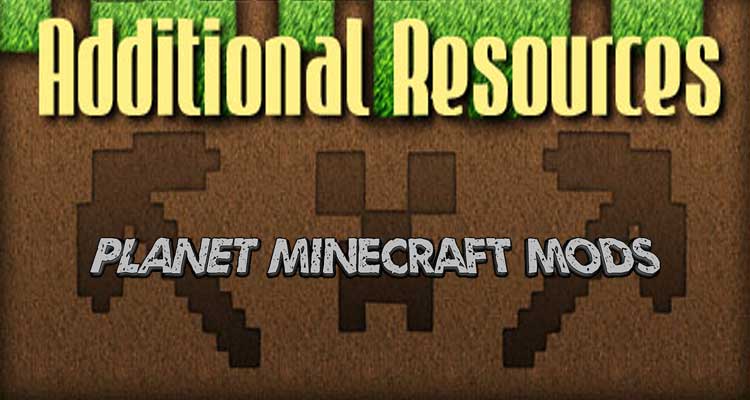
Additional Resources Mod 1.13.2/1.12.2 aims at a target that helps the player to fix the texture err but theres no need to install any texture pack. This brings the advantage is to save time to discover other stuff in-game as well as avoiding unwanted annoy.
The mod adds more texture which could be immediately built-in the resource into the game. Besides that, you dont need to set up any extra resources ad before. The mod creates a folder beside the mod folder called mods-resourcepacks, obviously, you can set up it on your own.
Inside the directory, the players just need to copy all items in assets folder expect file pack.mcmeta and paste in the directory mods-resourcepacks/name-mod/
One notice that you should know is that the mod is created for mods which user-defined content. Assure that you have installed Forge Mod Loader before setting up Additional Resources Mod 1.13.2/1.12.2
Additional Resources Mod Download Links
Requires:
Something You Should Know:
- We do not modify or edit the files in any way.
- We use only links from the official developer, they are 100% safe.
- If you have any questions about Additional Resources Mod 1.13.2/1.12.2, please leave a comment below and we will help you.
Reference source:
