What is Portal Gun Mod?
Portal Gun is a mod that adds various blocks, objects, and articles from the Portal game to your Minecraft worlds. Thus, with this mod installed, you will be able to take advantage of Portal features, such as traveling great distances in an instant, thanks to the portal guns.
The mod does not, however, include chambers from Portal. This mod adds a few different items most of which are from the game Portal.
If you don’t have enough with the mod and want to improve the immersion with this mod further, remember that you can download Portal Companion Droid’s skin and even use textures based on the game Portal thanks to the Precisely Portal texture pack.

- Portal Gun: The portal gun comes in a few different colors and can create portals corresponding to its color. Portals are made by left and right clicking, portals cannot be made on transparent blocks, if an invalid location is selected for a portal there is a small particle effect similar to the game Portal. Portals can be reset by pressing the “R” key while holding the portal gun using the default settings. Solid blocks and mobs can be picked up with the portal gun while nearby by pressing the “G” key on default settings and can be dropped by pressing the “G” key again, blocks dropped by the portal gun will fall similar to sand and gravel if not placed adjacent to a solid block, blocks will also keep damage values and tile entities. Some blocks cannot be picked up if mod author’s choose, a good example of this is rubber tree blocks from Industrial Craft 2 cannot be picked up with the portal gun to prevent creating a wall of tappable rubber blocks. Blocks and mobs held with the portal gun will be taken through portal gun portals but the player must walk through first. When only one portal is active it will appear similar to how it would appear in the game Portal, however when there are two active portals of corresponding colors you can see “through” each portal to the other one. If a portal is shot onto the moon and the other on the ground, all blocks and entities nearby will be sucked in. Portals have an outline that can be seen through blocks similar to in the game Portal and Portal 2.
- Portal Spawners: When placed a portal spawner will show a GUI displaying all the portal colors from which you can pick, a portal spawner will spawn a portal when activated with a redstone current, this portal is no different than one created with a portal gun.
- Weighted Storage Cube: To put it simply, a storage cube is an entity, which can be used on pressure plates and can be pushed around by other entities. Companion cubes can be smelted into the music disk “still alive” which can be played in a jukebox to play the Valve’s Portal song,which will play in the portal game after you defeat GLaDOS. The storage cube can also be combined with a rose on the crafting grid to make a companion cube, see weighted companion cube.
- Weighted Companion Cube: Companion cubes can be made by combining a weighted storage cube with a rose in the crafting grid to make your new friend. Companion cubes can also be smelted into the music disk “still alive” which can be played in a jukebox to play one of Valve’s Portal songs as will play in the portal game after you defeat GLaDOS. Otherwise, they perform in the same way as a Weighted Storage Cube.
- Sentry Turret: Turrets are entities that are hostile to all entities except the player, an odd feature. They shoot laser tracking beams from a laser on the central part of their body and a turrets side panels will pop out when tracking something, not unlike in the portal game. When bumped sharply or hit. Turrets will also rotate/move if gently pushed, and when “de-activated” will make noises like in the portal game. Turrets have a 1/10 chance of spawning normally.
- Defective Turret: The defective turret is a turret that has a laser beam tracker, but will not shoot anything at all, and has an odd texture much like the portal game. They will also say different things than the regular turret.
- Oracle Turret: Oracle turrets have the same texture as a sentry turret, but have no laser beam and always face forwards. They will also perform a “dance” (performs like an accordion) and sing the song “Valve: turret wife serenade” when placed in a row of four. Several groups of oracle turrets can be made to dance at the same time, as long as there is at least five blocks of air between groups.
- High Energy Pellet Launcher: The High Energy Pellet Launcher is from portal 1,this shoots an instant-kill pellet that moves at a moderate speed,it needs to be placed on a block,and it will turn back into the item when the block it is on is destroyed.If you get the pellet into a High Energy Pellet Catcher,the Catcher will emit a redstone signal.The Launcher itself needs to be powered by redstone to shoot a pellet,and it will stop shooting pellets once the pellet it last shot hits a High Energy Pellet Catcher.
- High Energy Pellet Catcher: The High Energy Pellet Catcher will emit a redstone signal when a High Energy Pellet hits it. Like the High Energy Pellet Launcher, it must be placed on a block, and it will turn into the item if the block it is on is destroyed. When the use button is clicked on the launcher, it wil release the HEP(High Energy Pellet).
Recipes:
Mod Part 0:
Default Portal Gun

Atlas’ Portal Gun
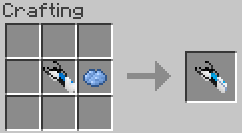
P-Body’s Portal Gun
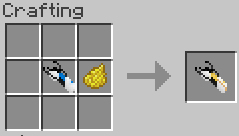
Bacon Gun
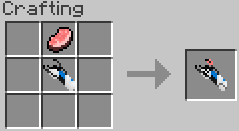
- Fire Portals with the left and right mouse buttons.
- Zoom in and out with the middle mouse button.
- Grab blocks or entities with the “G” button.
- Reset portals with the “R” button.
- For the bacon gun, the portal’s colour is randomly generated. However, it can be defined in the properties file.
- This is your special set of portals on SMP. Unique per individual.
Portal Spawners

- When placed, a GUI will pop up asking you to set the colour, and if the portal stays open if redstone power is cut.
- When powered with redstone, it will spawn a portal based on the colour you set.
Portal Gun Pedestals
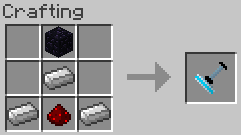
- Accepts any type of portal gun.
- Automatically fire portals when it receives redstone current.
- Portal Gun can be retrieved by right clicking or walking into them
Single Coloured Default Portal Gun
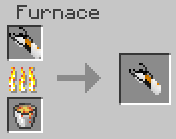
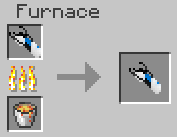
- Fires only one type of portal.
- Will automatically merge with the single coloured portal gun of the other colour to form a dual portal gun.
- Can also be crafted together.
Long Fall Boots
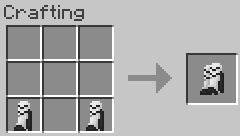

- Negates all your falling damage when worn!
Fuel option
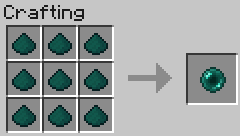
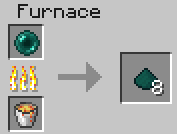
- You can now enable a fuel option in 1.3.2v1 onwards in the config file.
- The fuel that the portal gun uses is in form of Ender Pearl Dust.
- One ender pearl dust is used every time you fire a portal.
- If you run out of ender pearl dust the portal gun will dim and refuse to fire.
Mod Part 1:
Weighted Storage Cube

Placing it in the world and right clicking it with a rose will transform it into a companion cube!
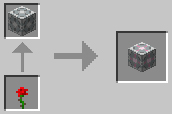
Whilst in your inventory, the companion cube will help heal you every 5 seconds!
Incinerating the cube (How could you!?) will cause it to leave behind a recorded message.
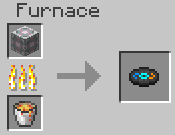
Smelting the disc will cause the plastic to deteriorate, changing the entire track!

Crafting two of the first discs together will also change the track.

Radio
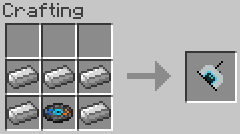
- Plays the radio loop record repeatedly.
- Can be turned off with right click (configurable)
Weighted Storage Cube Vent
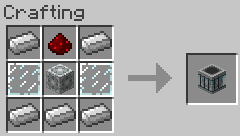
Weighted Companion Cube Vent
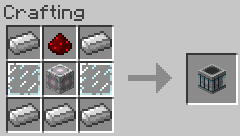
- Placed on ceilings.
- Requires redstone power.
- Cubes deployed cannot be broken.
- Redeploys new cube if redstone is still supplied and cube gets destroyed.
Right clicking the cube with cyan dye will make it bouncy! Get rid of the bounciness by putting it in water.
Mod Part 2:
Material Emancipation Grid
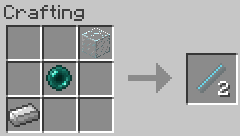
- These are placed from wall to wall, and has a maximum range of 15 blocks.
- Pouring fluid through it will disable it.
- These grids have several modes, which are configurable in the properties file.
- These grids are also configurable to have to be redstone powered.
Mod Part 3:
Sentry Turrets
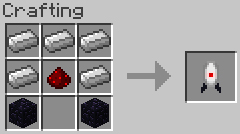
(Model made in Techne)
- Shoots anything, configurable in properties file.
- Has range of 20 blocks, also configurable.
- Fires 20 bullets a second.
- Will die if pushed over.
Defective Turrets
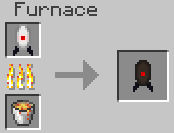
When sentry turrets get smelted, their sleek body polish melts off and their circuits gets messed up!
Mod Part 4:
Aerial Faith Plates
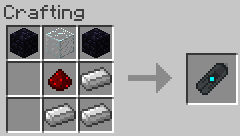
- Can be placed on floors, walls and ceilings.
- Wall plates can be oriented to look upwards or downwards.
- Right click to adjust the power.
- Can be set to be redstone powered to work.
Electronic Intelligence Indicator

- Intelligently indicates if it is indirectly being powered by redstone
- Warning: Will not increase intelligence if ingested.
Mod Part 5:
High Energy Pellet Launcher

- Launches a High Energy Pellet when powered by redstone.
- High Energy Pellets disintegrates living things on contact (Configurable to knockback)
- High Energy Pellets spontaneously combusts if it bounces too many times, travels too far or lives for too long.
High Energy Pellet Catcher

- Catches a High Energy Pellet to provide redstone power.
- Can be sneak right-clicked to release caught High Energy Pellet.
Mod Part 6:
Discouragement Beam Emitter
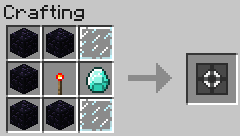
- Forms a high powered laser when powered with redstone!
- Lasers travel 40 blocks maximum from the last object portal/cube it goes through, to a maximum of 20 objects (This is so to prevent any overloading of the game)
- Can be configured to cause damage to living creatures.
- Due to my limitation in Mathematics, lasers will only go directly vertical, even when going through a wall portal at an angle into a ceiling/floor portal.
Discouragement Beam Catcher
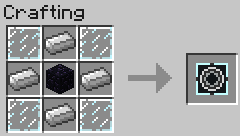
- Receives laser as its input to produce redstone power.
Discouragement Beam Sensor
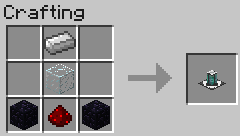
- Detects the presence of a laser going through it to produce redstone power.
Discouragement Redirection Cube
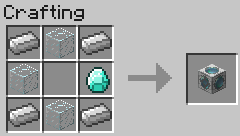
- Refracts a Thermal Discouragement Beam to the direction it faces.
- Grabbed with the G (default) button.
- Becomes bouncy if right clicked with cyan dye!
Discouragement Redirection Cube Vent
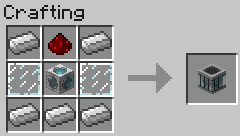
- Check Weighted Cube Vents for info.
Checkpoint Blocks

- Will temporarily save player status, portals, and portal entities at the moment when the player walks pass it, set in the GUI.
- Restores the above when the player dies and respawns (Note, this will move you away from your bed [if present]after you respawn).
- Also can power redstone 2 blocks below it like pressure plates.
FAQ:
Which is the latest version of Minecraft Forge?
The latest version of Minecraft Forge is 1.16.5. The latest recommended version of Minecraft Forge is 1.15.2; Minecraft Forge (Modding API) is heavily installed at versions 1.15.2,1.12.2. Some mods require a specific version of Minecraft Forge. New version of Minecraft Forge 1.16.5 has less testing, and many mods do not support it.
How do you download Minecraft Forge?
First, head to Minecraft forge and download the program. You want to make sure that you download the version of Forge that corresponds to the version of Minecraft you have, Select the Minecraft Forge menu on the right side of this website.
Do you have to have Minecraft to use forge?
Yes, Make sure you have Minecraft installed.Minecraft Forge only works for Minecraft: Java Edition. Minecraft for PC, XBox One and PS4 cannot be modded.
Is modding Minecraft illegal?
No, modding Minecraft is not illegal.
Related Mods:
How to install Portal Gun Mod With Forge
- Make sure you have Minecraft Forge
- Download iChun Util.
- Download Portal Gun Mod file from link(s) below/above
- On PC Windows, Go to the Start menu
Type: %appdata%/.minecraft
Press Enter to Run %appdata%/.minecraft
- On MacOS open finder, hold down ALT and click Go then Library in the top menu bar. Open the folder Application Support and look for Minecraft.
- Go to minecraft/modsfolder
If Mods folder does not exist, create one
- Put Portal Gun Mod file into the mods folder
- Launch Minecraft using Forge Profile, then Open Menu
- Enjoy!
Minecraft Forge(Modding API) Installation Guide
5 steps to successfully install Forge Minecraft
1. Access and Download select Minecraft forge version, then download the installer.
2. Requires installing Java on a computer. Open the .jar file you just downloaded, make sure ‘Install Client’ is selected, and click the OK button.
3. Run Minecraft and select the Forge profile, then click Play.
4. Select the Minecraft Forge menu on the left and the Mods button below Multiplayer.
5. Successfully, you can enjoy the mod just installed.
Download Portal Gun Mod 1.16/1.12.2 and 1.10.2
Credit and Author: iChun

Help 14-08-2021 17:36
make this for fabric