The Undergarden is a dark, subterranean world located deep below the bedrock of the Overworld. The flora here has adapted to their conditions and can grow anywhere, independent of light. Strange creatures call these dark lands home, and are plagued by the invasive Rotspawn, monsters originating from a chaotic, mysterious realm.

What is the Undergarden?
The Undergarden is a dark, subterranean world located deep below the bedrock of the Overworld. The flora here has adapted to their conditions and can grow anywhere, independent of light. Strange creatures call these dark lands home, and are plagued by the invasive Rotspawn, monsters originating from a chaotic, mysterious realm.
Features
– A whole new dimension to explore, build, and survive in
– Over 10 unique entities
– 9 biomes
– Ores that have their own properties when made into tools and weapons
– 8 music tracks created by Screem
– Over 10 advancements to guide you on your journey
– 4 special potion effects
– 1 structure
How to enter the Undergarden
To enter the Undergarden, you must first craft a Catalyst.
You can craft a Catalyst using the recipe below:

Once you have made that, create a frame in the shape of a Nether portal using Stone Bricks. Activate the Undergarden portal by right clicking the inner bottom of the frame with the Catalyst.

You can also use bricks derived from the Undergarden to create the portal.
Crafting Recipes:
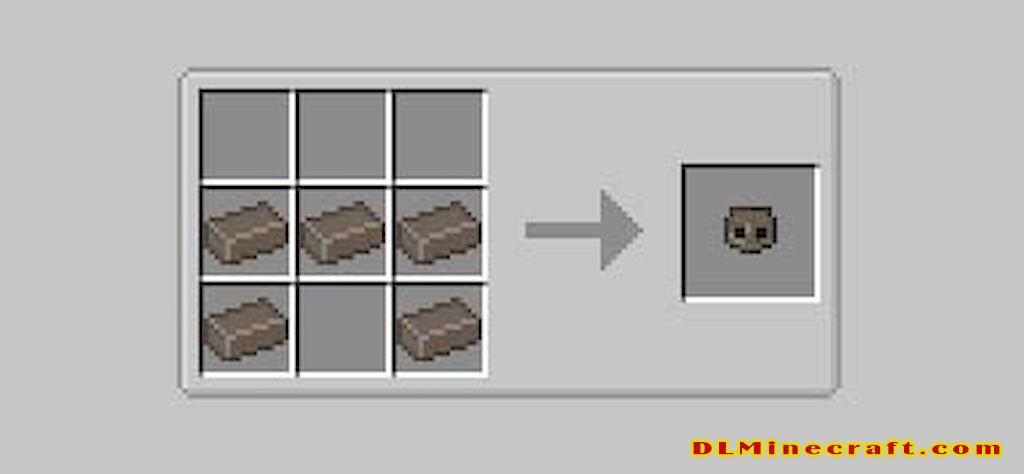

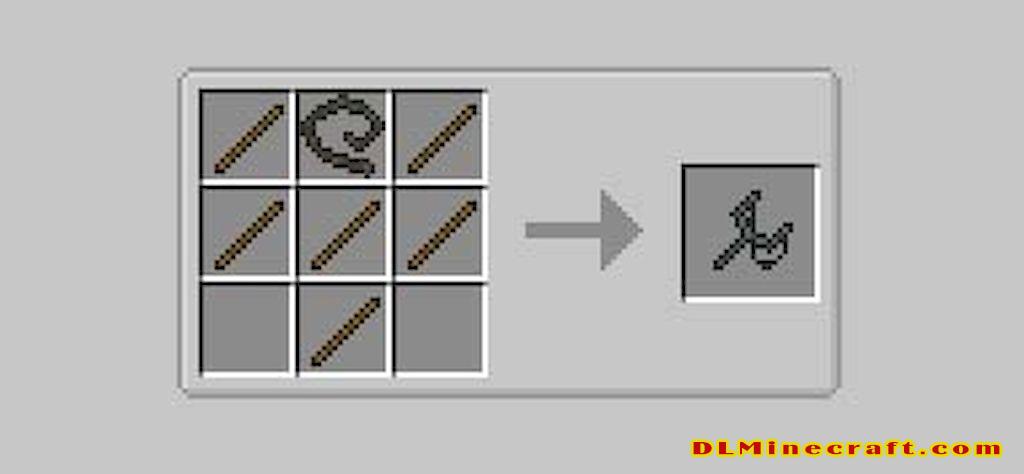

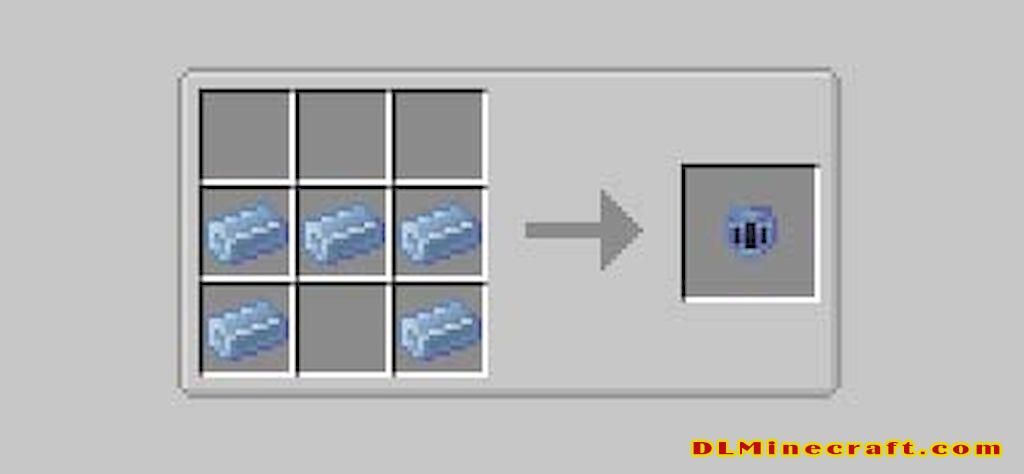

FAQ:
Which is the latest version of Minecraft Forge?
The latest version of Minecraft Forge is 1.16.5. The latest recommended version of Minecraft Forge is 1.15.2; Minecraft Forge (Modding API) is heavily installed at versions 1.15.2,1.12.2. Some mods require a specific version of Minecraft Forge. New version of Minecraft Forge 1.16.5 has less testing, and many mods do not support it.
How do you download Minecraft Forge?
First, head to Minecraft forge and download the program. You want to make sure that you download the version of Forge that corresponds to the version of Minecraft you have, Select the Minecraft Forge menu on the right side of this website.
Do you have to have Minecraft to use forge?
Yes, Make sure you have Minecraft installed.Minecraft Forge only works for Minecraft: Java Edition. Minecraft for PC, XBox One and PS4 cannot be modded.
Is modding Minecraft illegal?
No, modding Minecraft is not illegal.
Related Mods:
How to install The Undergarden Mod With Forge
- Make sure you have Minecraft Forge
- Download The Undergarden Mod file from link(s) below/above
- On PC Windows, Go to the Start menu
Type: %appdata%/.minecraft
Press Enter to Run %appdata%/.minecraft
- On macOS open finder, hold down ALT, and click Go then Library in the top menu bar. Open the folder Application Support and look for Minecraft.
- Go to minecraft/mods folder
If Mods folder does not exist, create one
- Put The Undergarden Mod file into the mods folder
- Launch Minecraft using Forge Profile, then Open Menu
- Now we can find tea trees in Minecraft!
Minecraft Forge(Modding API) Installation Guide
5 steps to successfully install Forge Minecraft
1. Access and Download select Minecraft forge version, then download the installer.
2. Requires installing Java on a computer. Open the .jar file you just downloaded, make sure ‘Install Client’ is selected, and click the OK button.
3. Run Minecraft and select the Forge profile, then click Play.
4. Select the Minecraft Forge menu on the left and the Mods button below Multiplayer.
5. Successfully, you can enjoy the mod just installed.
