Guns Without Roses 1.16.3, 1.16.4, and 1.16.5 are a mod inspired by the Terraria video game that will allow you to manufacture various weapons, bullets, and new enchantments. Although attack power is lower on primary weapons, they are faster than an arc but higher than higher weapons. Terraria-inspired weapons that fire various types of bullets and can be enchanted.
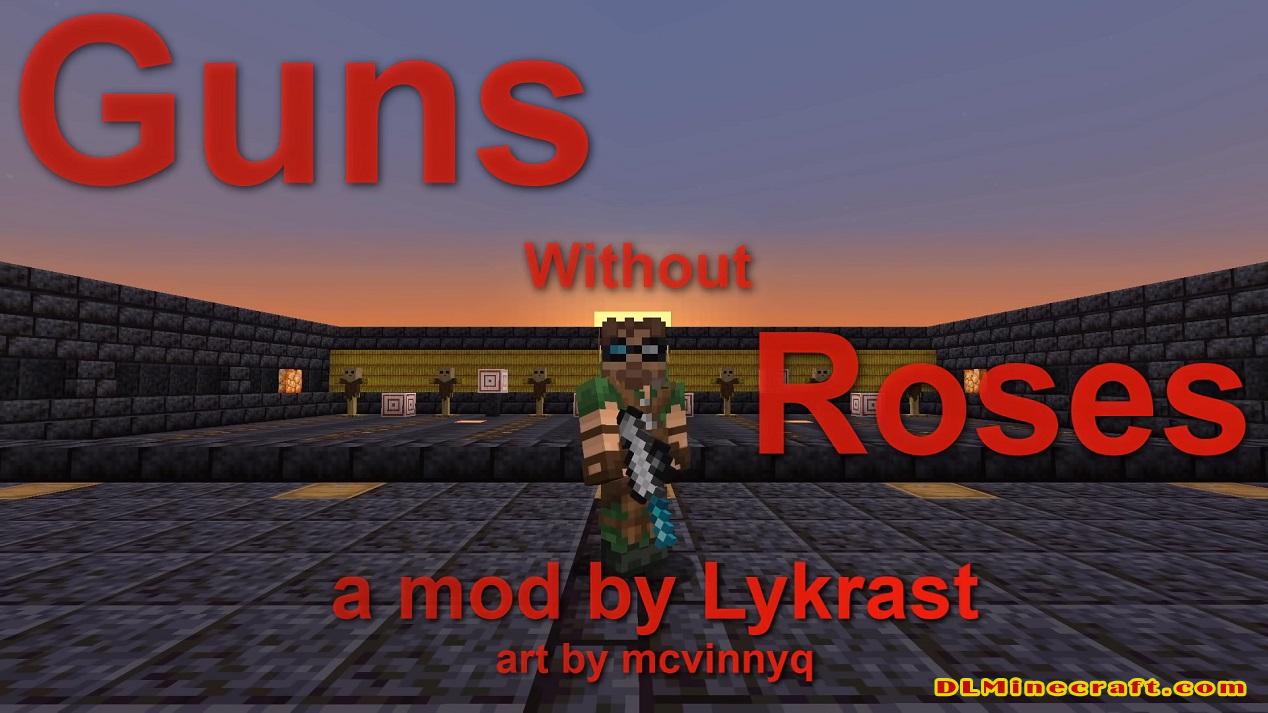
The mod will allow you to manufacture five weapon variants and five variants of bullets. We can see these weapons and these bullets in the image below this post. Also, these weapons can be enchanted from four new types of unique and exclusive enchantments for these weapons.
This mod adds a few simple Terraria-like guns, several ammo types to go with them, and a few enchantments. It is meant as a simple vanilla+ish mod and a foundation for other (upcoming) mods to use its systems, and not as a big, fully fledged content mod. It also does not add roses of any kind.
Guns fire instantly with a short cooldown, and their projectiles are fast and not affected by gravity. However, they deal much less damage than bows, unless you invest in more expensive guns and ammo.
The mod currently adds the following:
5 guns
- Iron Gun, basic gun for early game usage
- Gold Gun, less durable but more easily enchantable
- Diamond Shotgun, fires a spread of bullet for short range burst damage
- Diamond Sniper, fires accurate, high damage bullets
- Diamond Gatling, fires a stream of bullets for continuous damage
4 bullets
- Flint Bullets, low damage early game bullets
- Iron Bullets, higher damage for a higher cost
- Blaze Bullets, even higher damage and sets your enemies ablaze
- Maws of Gluttony, a special item that uses your hunger for infinite bullets
- Cherrounds (if Hanami is installed, 1.16.1 only), low damage petal bullets with high knockback
4 enchantments
- Impact, increases damage
- Bullseye, increases accuracy
- Sleight of Hand, increases rate of fire
- Preserving, gives a chance to not consume ammo
While more content is planned, most of it will be added by other (upcoming) mods as part of their content. Roses of any kind are not planned to be added.
FAQ:
Which is the latest version of Minecraft Forge?
The latest version of Minecraft Forge is 1.16.5. The latest recommended version of Minecraft Forge is 1.15.2; Minecraft Forge (Modding API) is heavily installed at versions 1.15.2,1.12.2. Some mods require a specific version of Minecraft Forge. New version of Minecraft Forge 1.16.5 has less testing, and many mods do not support it.
How do you download Minecraft Forge?
First, head to Minecraft forge and download the program. You want to make sure that you download the version of Forge that corresponds to the version of Minecraft you have, Select the Minecraft Forge menu on the right side of this website.
Do you have to have Minecraft to use forge?
Yes, Make sure you have Minecraft installed.Minecraft Forge only works for Minecraft: Java Edition. Minecraft for PC, XBox One and PS4 cannot be modded.
Is modding Minecraft illegal?
No, modding Minecraft is not illegal.
Related Mods:
How to install Guns Without Roses Mod With Forge
- Make sure you have Minecraft Forge
- Download Guns Without Roses Mod file from link(s) below/above
- On PC Windows, Go to the Start menu
Type: %appdata%/.minecraft
Press Enter to Run %appdata%/.minecraft
- On macOS open finder, hold down ALT, and click Go then Library in the top menu bar. Open the folder Application Support and look for Minecraft.
- Go to minecraft/mods folder
If Mods folder does not exist, create one
- Put Guns Without Roses Mod file into the mods folder
- Launch Minecraft using Forge Profile, then Open Menu
- Now we can find tea trees in Minecraft!
Minecraft Forge(Modding API) Installation Guide
5 steps to successfully install Forge Minecraft
1. Access and Download select Minecraft forge version, then download the installer.
2. Requires installing Java on a computer. Open the .jar file you just downloaded, make sure ‘Install Client’ is selected, and click the OK button.
3. Run Minecraft and select the Forge profile, then click Play.
4. Select the Minecraft Forge menu on the left and the Mods button below Multiplayer.
5. Successfully, you can enjoy the mod just installed.

CVM 26-03-2021 23:06
DOBRO JE TO