Ultra Amplified Dimension 1.16.5, 1.15.2, 1.14.4, and 1.12.2 s a mod that offers us the possibility to access a new dimension formed by several flattened layers of terrain. Survival in this dimension will be more complicated than in the default dimensions. The generation of structures and biomes will be identical to that of the overworld dimension. A chaotic world where survival will be more complicated.
As soon as you install the mod and run a game, you’ll have two options to access this new dimension. The first is to build the dimensional portal that we see in the image below. The second option is to directly create a new world by selecting the “Ultra Amplified” option in the “World Types” option.
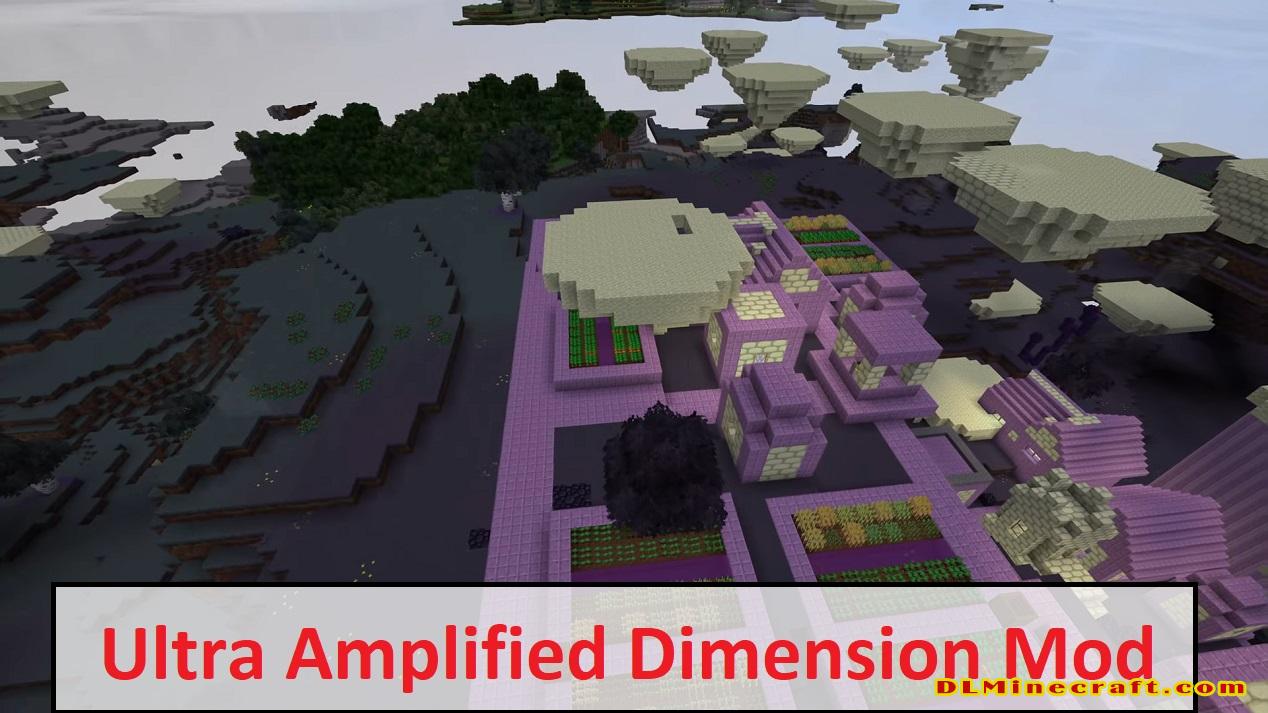
(V.9.0.3 Changes) (1.16.4 & 1.16.5 Minecraft)
Dimension:
-Switched to a safer mixin to get the world’s seed if no seed is specified in the JSON.
WHAT IS ULTRA AMPLIFIED?
Ultra Amplified Dimension is a dimension mod that flattens the land into floating layers and uses vanilla-like biomes with nearly every feature modified to fit better with this insane landscape! This includes trees spawning under the layers with patches of Glowstone-infused blocks providing light and large columns connecting layers! Some biomes were improved greatly such as Tall Birch Forest generating massive thick 2×2 trees and ocean biomes now being giant floating bowls of water! And yes, the Nether and End biome is also included in this world too to make things more interesting. Even the Ice Mountain biome was transformed into Iced Terrain biome where all the Stone is now Ice!
Furthermore, you can find some new structures like Mushroom Temples or Ice Spike Temples and when you dig down, you will find a massive maze-like network of Ravines that leads to giant Cave Cavities with the floor filled with lava! The world is meant to be very difficult and tough but also fun to explore every corner! Be sure to stay safe and bring torches with you as you explore the lower layers! (Also, turn on Heavy Fog in the configs for an even more amazing experience!)
And lastly, when using this mod, you can craft the 7 glowstone infused blocks with the Crafting Table! Place the dirt-like block to infused in center and then put Glowstone above, below, left, and right of the block to craft the glow variant. Only Glowstone Ore cannot be crafted so it matches the behavior of vanilla ores which cannot be crafted.
Also, be sure to check out the images page for several screenshots of what the world looks like! And yes, you can use this mod in a modpack.
___________________________________________________________________________
HOW DO I ENTER THIS WORLD?
When using this mod and want to enter this dimension in any worldtype, be sure to build this portal like shown below! 8 Polished Granite, 10 Polished Andesite Slabs, and 1 Polished Diorite. Then right click on the Polished Diorite with Flint and Steel to create the portal block. Right click again on portal block (while not sneaking or crouching) to teleport to the Ultra Amplified Dimension! The reason why right clicking while crouching won’t teleport you is so you can now place blocks on the portal itself if you want to. Also, you can mine the portal with any tool or your bare hands if you misplaced it (the portal will drop Polished Diorite when mined). You can change what blocks are needed for the portal frames or what activation items work by using a datapack to override the default tags! An already made datapack you can edit is further down.
While playing in UAD’s dimension, do note that it may take a moment to load chunks when running a large render distance.
______________________________________________________________________________
HOW CAN I CONFIGURE THIS MOD?
One of the biggest feature of this mod is nearly EVERYTHING worldgen is configurable! And to make it easier for you, all you have to do is download the below datapack that works for both Forge and Fabric, unzip it, edit the JSON files to the settings you want, and then put the datapack into your world’s datapack folder which is found in the world’s saves folder. When making a new world from scratch, you can click the datapack button and just put your datapack in the folder that was automatically opened for you. Though do note, there is a config file for this mod for the stuff that is not able to be done through datapacks such as heavy fog, allowing nether portals, cloud height, and making UAD’s portal block always exit player’s to the Overworld from UAD instead of their original dimensions.
FAQ:
Which is the latest version of Minecraft Forge?
The latest version of Minecraft Forge is 1.16.5. The latest recommended version of Minecraft Forge is 1.15.2; Minecraft Forge (Modding API) is heavily installed at versions 1.15.2,1.12.2. Some mods require a specific version of Minecraft Forge. New version of Minecraft Forge 1.16.5 has less testing, and many mods do not support it.
How do you download Minecraft Forge?
First, head to Minecraft forge and download the program. You want to make sure that you download the version of Forge that corresponds to the version of Minecraft you have, Select the Minecraft Forge menu on the right side of this website.
Do you have to have Minecraft to use forge?
Yes, Make sure you have Minecraft installed.Minecraft Forge only works for Minecraft: Java Edition. Minecraft for PC, XBox One and PS4 cannot be modded.
Is modding Minecraft illegal?
No, modding Minecraft is not illegal.
Related Mods:
How to install Ultra Amplified Dimension Mod With Forge
- Make sure you have Minecraft Forge
- Download Ultra Amplified Dimension Mod file from link(s) below/above
- On PC Windows, Go to the Start menu
Type: %appdata%/.minecraft
Press Enter to Run %appdata%/.minecraft
- On macOS open finder, hold down ALT, and click Go then Library in the top menu bar. Open the folder Application Support and look for Minecraft.
- Go to minecraft/mods folder
If Mods folder does not exist, create one
- Put Ultra Amplified Dimension Mod file into the mods folder
- Launch Minecraft using Forge Profile, then Open Menu
- Now we can find tea trees in Minecraft!
Minecraft Forge(Modding API) Installation Guide
5 steps to successfully install Forge Minecraft
1. Access and Download select Minecraft forge version, then download the installer.
2. Requires installing Java on a computer. Open the .jar file you just downloaded, make sure ‘Install Client’ is selected, and click the OK button.
3. Run Minecraft and select the Forge profile, then click Play.
4. Select the Minecraft Forge menu on the left and the Mods button below Multiplayer.
5. Successfully, you can enjoy the mod just installed.
