Connected Textures Mod 1.16.5, 1.15.2 and 1.14.4 (CTM) extensions to the vanilla model system to allow contextual rendering in much more complex ways. This mod allows resource packs to add connected textures, emissive rendering, and much more.
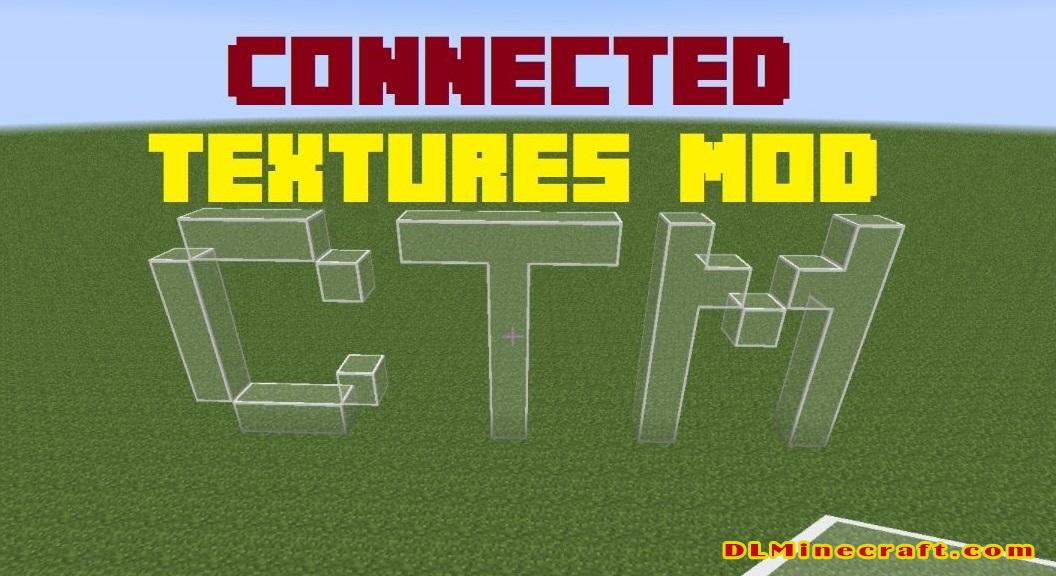
This mod tries to do everything “by the book” as far as rendering is concerned. This means that there is no ASM hook for 1.7-style rendering, everything is handled via baked models. CTM takes the baked model provided by vanilla and transforms it on demand to suit the extra rendering effects specified in the special CTM JSON data. Additionally, it provides ways for mods and resourcepacks to be entirely non-depdendant on CTM, they can render something entirely different when CTM is present with a few extra lines of JSON.
Features:
- CTM originates from the render code that powered Chisel through Minecraft 1.10.2. Since then, it has been split, and made into its own fully functional library mod.
- CTM allows resourcepack authors and modders alike to create complex render effects, such as connected textures, patterned textures, glowing elements, and more. Best of all, it allows all of this without any code dependencies whatsoever.
- CTM can be used without ever writing a line of code, everything you need is exposed to the resource system, through model and mcmeta JSON files.
Allows resource packs to add connected textures, emissive rendering, and much more. A resource pack which adds these effects to vanilla, and some select mods
CTM MC1.12.2-1.0.2.31
Fixes
- #115 Fix CTM models using the no-layer cache on the incorrect model, should fix the iChisel’s preview mode
FAQ:
Which is the latest version of Minecraft Forge?
The latest version of Minecraft Forge is 1.16.5. The latest recommended version of Minecraft Forge is 1.15.2; Minecraft Forge (Modding API) is heavily installed at versions 1.15.2,1.12.2. Some mods require a specific version of Minecraft Forge. New version of Minecraft Forge 1.16.5 has less testing, and many mods do not support it.
How do you download Minecraft Forge?
First, head to Minecraft forge and download the program. You want to make sure that you download the version of Forge that corresponds to the version of Minecraft you have, Select the Minecraft Forge menu on the right side of this website.
Do you have to have Minecraft to use forge?
Yes, Make sure you have Minecraft installed.Minecraft Forge only works for Minecraft: Java Edition. Minecraft for PC, XBox One and PS4 cannot be modded.
Is modding Minecraft illegal?
No, modding Minecraft is not illegal.
Related Mods:
How to install Connected Textures Mod With Forge
- Make sure you have Minecraft Forge
- Download Connected Textures Mod file from link(s) below/above
- On PC Windows, Go to the Start menu
Type: %appdata%/.minecraft
Press Enter to Run %appdata%/.minecraft
- On macOS open finder, hold down ALT, and click Go then Library in the top menu bar. Open the folder Application Support and look for Minecraft.
- Go to minecraft/mods folder
If Mods folder does not exist, create one
- Put Absent by Design Mod file into the mods folder
- Launch Minecraft using Forge Profile, then Open Menu
- Now we can find tea trees in Minecraft!
Minecraft Forge(Modding API) Installation Guide
5 steps to successfully install Forge Minecraft
1. Access and Download select Minecraft forge version, then download the installer.
2. Requires installing Java on a computer. Open the .jar file you just downloaded, make sure ‘Install Client’ is selected, and click the OK button.
3. Run Minecraft and select the Forge profile, then click Play.
4. Select the Minecraft Forge menu on the left and the Mods button below Multiplayer.
5. Successfully, you can enjoy the mod just installed.
Download Connected Textures Mod for Minecraft 1.16.5, 1.15.2, 1.14.4, and 1.13.2
We do not host any Minecraft mods on our website! If you have any problems, please leave a comment below and we will help you
