Carry On Mod For Minecraft 1.10.2,1.11.2 and 1.16.5
Ever wonder why you can carry a stack of 64 empty chests in your pocket, but you can’t move a filled one with your bare hands? Well, wonder no more!
Carry On is a simple mod that improves game interaction by allowing players to pick up, carry, and place single block Tile Entities (such as Chests, Furnaces, Droppers, Spawners, and your favorite machines from other Tech Mods) using only their empty hands. No items (or pickaxes) are required. States, meta data, inventory, and NBT data are retained. It also allows you to carry around smaller mobs!

Carry On Mod 1.16.5,1.12.2,1.11.2 and 1.10.2 offers a new skill to our character, and is nothing more than being able to pick up, hold and move things with your hands. This ability will allow us to move blocks with their own inventory, full of objects, and animals, as far as we want. Although we will suffer a slow effect when moving loaded with the animal or object, and the larger the slower we will suffer.
Instead of emptying a chest to move it, load it full and leave it wherever you want.
The operation is very simple. All you have to do to grab, hold and move an animal or object is, with the empty character’s hands, press “Shift + right mouse click” on the object or animal. Once we have it in our hands, we will right click the mouse to release the animal or object in a specific place. It is worth noting that you can also grab objects added by other mods.
How it works:
Sneak + Right-Click (with Empty Hands) on any Tile Entity or mob to lift and carry.
Right-Click to place.
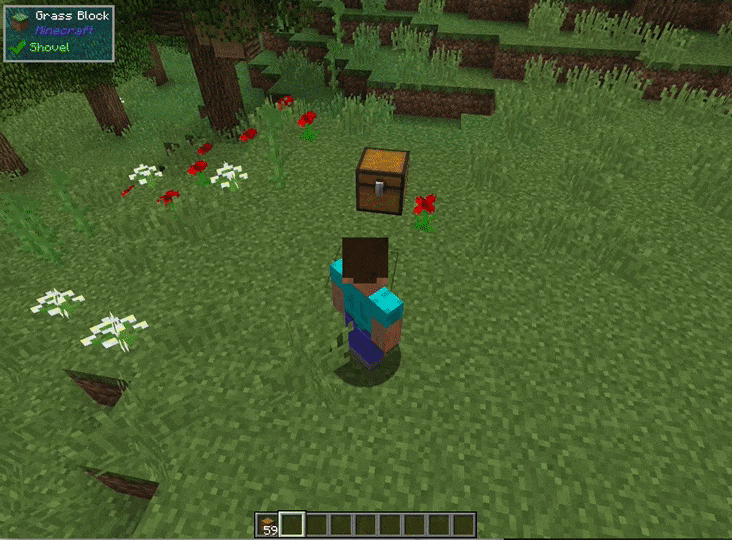


Other features:
- Works with single block Tile Entities from any mod (yes, tech mods too)
- Works with all entities (no hostile mobs in survival mode, configurable)
- Entities can be stacked on each other (only smaller entities on top of larger ones)
- Respects the ‘lock’ functionality so Tile Entities cannot be stolen
- Powerful config allows you to blacklist entire mods or specific blocks, and additional customization
- Players can only carry one Tile Entity or Mob at a time, and are prevented from other actions when carrying
- Carrying a Tile Entity or Mob slows the player. Items with fuller inventories and larger mobs will cause additional slowness
- Advanced scripting for modpack creators. Wiki here.
- If you can’t place down a picked up block, you can remove it from your inventory with /carryon clear
Config Options:
- Carry On provides a powerful config file, wiki here
- The config can be accessed through an easy to use Config GUI from the Main Menu, and changes are recorded real-time
- Specific blocks or entire mods can be blacklisted
- An option to carry standard blocks (e.g., Dirt) can be enabled (Default = Off)

Questions:
- Will you backport this to 1.7.10? No.
- Is this mod dead? No.
- Are you gonna update to version X? Yes, but real life comes first. I will update eventually. Be patient.
Known Issues:
- Armor still animates when carrying a Tile Entity
Arrows shot into player aren’t rendered on player when carrying
Modpacks:
- Please feel free to use this mod in any modpack, public or private. There is no need to notify or ask us, please just mention Tschipp and
- Purplicious_Cow in the pack if you do make it public, and link back to this forum post.
Update and fix
– Improved compatibility with many mods
Added more defaults to the blacklist
– Improved compatibility on Sponge and other server architectures.
FAQ:
Which is the latest version of Minecraft Forge?
The latest version of Minecraft Forge is 1.16.5. The latest recommended version of Minecraft Forge is 1.15.2; Minecraft Forge (Modding API) is heavily installed at versions 1.15.2,1.12.2. Some mods require a specific version of Minecraft Forge. New version of Minecraft Forge 1.16.5 has less testing, and many mods do not support it.
How do you download Minecraft Forge?
First, head to Minecraft forge and download the program. You want to make sure that you download the version of Forge that corresponds to the version of Minecraft you have, Select the Minecraft Forge menu on the right side of this website.
Do you have to have Minecraft to use forge?
Yes, Make sure you have Minecraft installed.Minecraft Forge only works for Minecraft: Java Edition. Minecraft for PC, XBox One and PS4 cannot be modded.
Is modding Minecraft illegal?
No, modding Minecraft is not illegal.
Related Mods:
How to install Carry On Mod With Forge
- Make sure you have Minecraft Forge
- Download Carry On Mod file from link(s) below/above
- On PC Windows, Go to the Start menu
Type: %appdata%/.minecraft
Press Enter to Run %appdata%/.minecraft
- On macOS open finder, hold down ALT, and click Go then Library in the top menu bar. Open the folder Application Support and look for Minecraft.
- Go to minecraft/mods folder
If Mods folder does not exist, create one
- Put Carry On Mod file into the mods folder
- Launch Minecraft using Forge Profile, then Open Menu
- Now we can find tea trees in Minecraft!
Minecraft Forge(Modding API) Installation Guide
5 steps to successfully install Forge Minecraft
1. Access and Download select Minecraft forge version, then download the installer.
2. Requires installing Java on a computer. Open the .jar file you just downloaded, make sure ‘Install Client’ is selected, and click the OK button.
3. Run Minecraft and select the Forge profile, then click Play.
4. Select the Minecraft Forge menu on the left and the Mods button below Multiplayer.
5. Successfully, you can enjoy the mod just installed.
Download Carry On Mod for Minecraft 1.16.5,1.12.2,1.11.2 and 1.10.2
We do not host any Minecraft mods on our website! If you have any problems, please leave a comment below and we will help you
