Download Platforms Mod 1.16.5/1.12.2/1.10.2 for Minecraft. Awesome!
Platforms Mod 1.16.5/1.12.2/1.10.2 supplements a series of handy platforms coming up with a possibility to customize. Its time you check the platformer, the wrench, and other items!

Platforms Contents
There are various parts in the mod.
The Platformer:
Its a block to create all of the platforms.
The appearance of the results will not be the same, depending on the material you choose to deploy.
That cube mines the ore dictionary to support mod-added planks, ingots, and a few stones.
The wrench:
Apply the right mouse button so as to rotate a platform
Use Shift and RMB to edit its style
Shift and Left Mouse on a platform to clear the rail
If a wrench is in your offhand, the placement overlay will appear.
Platforms is a cosmetic mod that requires Minecraft Forge to operate.
How to Platforms Mod
Here is the best guide to help you launch Platforms
- Firstly, make sure that you have successfully installed Minecraft Forge and Mantle Mod!
- Set the right location for the Minecraft application folder
- From the Windows, please access Run on the Start Menu. Then, type %appdata% and choose the Run button.
- From the Mac Open Finder, press down Alt and Left-click on Go -> Library on the top-screen menu bar. Enter the folder Application Support and search for Minecraft!
- Drop the mod Platforms that you have already downloaded (.jar file) into the Mods directory!
- After you embark on Minecraft and left-click on the Mods icon, you will find Platforms is set up!
Screenshots
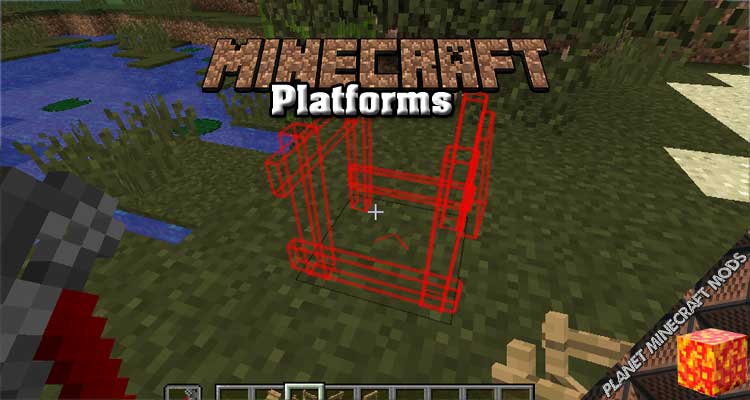

Platforms Mod Download Links
Requires:
Something You Should Know:
- We do not modify or edit the files in any way.
- We use only links from the official developer, they are 100% safe.
- If you have any questions about Platforms Mod 1.16.5/1.12.2/1.10.2, please leave a comment below and we will help you.
Reference source:
