Download Jabba Mod 1.7.10 for Minecraft. Awesome!
Jabba Mod 1.7.10 is an extremely useful mod that you should not ignore during Minecraft gameplay. The main feature of this mod is to solve the problem of storing items. Download mod and explore today.

About Jabba mod
If you are a person who loves to exploit resources in Minecraft games or play in modpacks with many resource mods, you will surely have a problem such as having to spend too much space to store materials with lots of materials. Double Chest. That is the reason the mod that we mentioned in this article was developed to fix the above problem.
Obviously, thanks to the Better Barrel block that this mod provides, although you can only contain one type of material per block, the number will be almost endless. This feature will help you to solve the problem of storage areas during gameplay.
In case the version uses up 64 stacks of this blocks map, you can still upgrade the Better Barrel with the upgrade feature included in the mod such as Upgrade Redstone, Upgrade Void . After performing the upgrade, the highest number of items it can hold is 15552 Stacks items.
Another interesting point is that this mod also provides tools so that you can easily move the Barrels to other locations or even remove the upgrades you have installed for it. With the Dolly- support for moving blocks and Barrel Hammer- tools to remove upgrades, your operation will become much simpler.
If you want to use the Jabba mod, please install Minecraft Forge first for this mod can work effectively.
How to Jabba Mod
Here is the best guide to help you launch Jabba
- Firstly, make sure that you have successfully installed Minecraft Forge and Mantle Mod!
- Set the right location for the Minecraft application folder
- From the Windows, please access Run on the Start Menu. Then, type %appdata% and choose the Run button.
- From the Mac Open Finder, press down Alt and Left-click on Go -> Library on the top-screen menu bar. Enter the folder Application Support and search for Minecraft!
- Drop the mod Jabba that you have already downloaded (.jar file) into the Mods directory!
- After you embark on Minecraft and left-click on the Mods icon, you will find Jabba is set up!
Screenshots

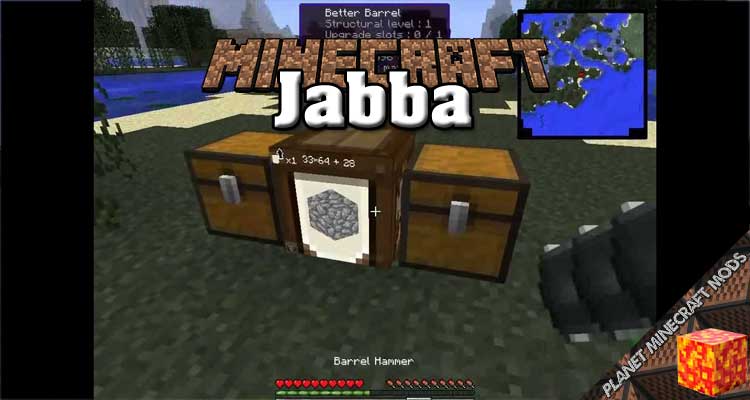
Jabba Mod Download Links
Requires:
Something You Should Know:
- We do not modify or edit the files in any way.
- We use only links from the official developer, they are 100% safe.
- If you have any questions about Jabba Mod 1.7.10, please leave a comment below and we will help you.
Reference source:
