Download MenuMobs Mod 1.12.2/1.11.2/1.10.2 for Minecraft. Awesome!
MenuMobs Mod 1.12.2/1.11.2/1.10.2 will contribute to making Minecraft game less boring. More specifically, it will be programmed and designed to make the main menu screen of Minecraft more animated with the creature models or characters in the game. This mod will definitely make the Minecraft gameplay process much more interesting. Download mod and explore today.

About MenuMobs mod
Obviously, the main use of this mod will be to change the simplicity of menus in Minecraft. It will make all menus in the game come alive. Therefore, if you are a longtime Minecraft game player and want to refresh your favorite game, you should definitely not ignore this mod.
After installing this mod, it will proceed to display in-game menus by adding new mobs and characters to the game. The main menu of the game now comes to life. You will see some new characters or even mobs on the main screen of the game. New characters can be monsters, pets, or even the players image. Obviously, there will be a myriad of things that this mod brings for you to freely explore during the game.
Besides, for your information, the direction of view of these models will follow your mouse movement. If you want to configure options, you can do it in the mods configuration file easily.
If you want to use the MenuMobs mod, please make sure Minecraft Forge is available on your devices for this mod can work effectively.
How to MenuMobs Mod
Here is the best guide to help you launch MenuMobs
- Firstly, make sure that you have successfully installed Minecraft Forge and Mantle Mod!
- Set the right location for the Minecraft application folder
- From the Windows, please access Run on the Start Menu. Then, type %appdata% and choose the Run button.
- From the Mac Open Finder, press down Alt and Left-click on Go -> Library on the top-screen menu bar. Enter the folder Application Support and search for Minecraft!
- Drop the mod MenuMobs that you have already downloaded (.jar file) into the Mods directory!
- After you embark on Minecraft and left-click on the Mods icon, you will find MenuMobs is set up!
Screenshots


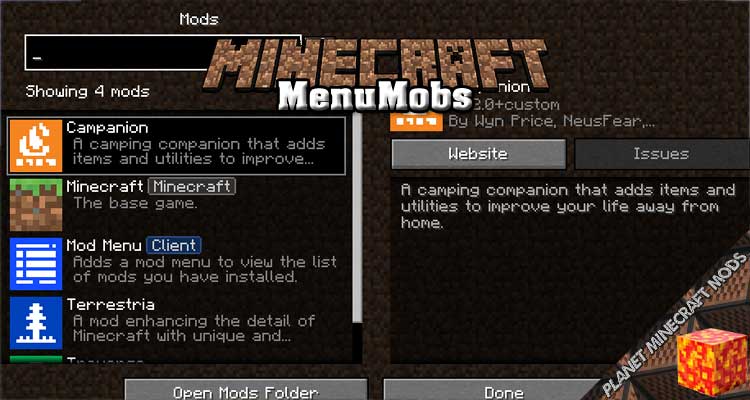
MenuMobs Mod Download Links
Requires:
Something You Should Know:
- We do not modify or edit the files in any way.
- We use only links from the official developer, they are 100% safe.
- If you have any questions about MenuMobs Mod 1.12.2/1.11.2/1.10.2, please leave a comment below and we will help you.
Reference source:
