Download Ex Compressum Mod 1.12.2/1.10.2/1.7.10 for Minecraft. Awesome!
Ex Compressum Mod 1.12.2/1.10.2/1.7.10 features lots of tools that you can use to improve your experience on skyblocks. Try this addon for the Ex Nihilo mod!
A great utility with diverse tools to use

Ex Nihilo is a nice modification for Minecraft. If you are using that mod, you may want to install its addon. You will get lots of tools from this Addons mod and make use of them to improve your Sky Block experience.
The addon was programmed and launched into the gaming community by a modder named Erasmus_Crowley. He is a hardcore fan of the Ex Nihilo mod. He made the addon in order to bring a unique experience to players. He also wanted to upgrade uncomfortable things you may have encountered in the original mod. The best thing about the utility is it lets you use many tools. These tools aim to decrease the first grind in skyblocks in a way that is more balanced. Based on the game versions, the utility supports different editions of the original mod, for instance:
- On version 1.10.2, the utility add supports to Ex Nihilo Omnia and Ex Nihilo Adscensio.
- On version 1.12, it gives supports to Ex Nihilo: Creatio
What does the Ex Compressum feature?
As mentioned above, this utility features a wide range of tools for you to use for your Sky Block experience:
- You can utilize Compressed Hammers for dealing damage to all compressed blocks.
- For the Compressed Crook, its speed is four times faster than a common crook but twice as good in terms of durability.
- The compressed blocks can be sorted out directly by Heavy Sieve.
- The items will be automatically compressed into blocks by a feature called Auto Compressor.
- There are also Auto Sieves and Auto Hammers.
- With Wooden Crucible, you can take water from plants. It replaces the rain.
- Feel free to out some animal baits if you want to make animals show up outside of their biomes. The animals are diverse such as pigs, chickens, cows, sheep, wolves, and ocelots.
Ex Compressum requires you to install the following mods beforehand:
- Minecraft Forge
- Ex Nihilo Mod
- Ex Nihilo Omnia Mod
- Ex Nihilo Adscensio Mod
- Ex Nihilo Creatio Mod
How to Ex Compressum Mod
Here is the best guide to help you launch Ex Compressum
- Firstly, make sure that you have successfully installed Minecraft Forge and Mantle Mod!
- Set the right location for the Minecraft application folder
- From the Windows, please access Run on the Start Menu. Then, type %appdata% and choose the Run button.
- From the Mac Open Finder, press down Alt and Left-click on Go -> Library on the top-screen menu bar. Enter the folder Application Support and search for Minecraft!
- Drop the mod Ex Compressum that you have already downloaded (.jar file) into the Mods directory!
- After you embark on Minecraft and left-click on the Mods icon, you will find Ex Compressum is set up!
Screenshots

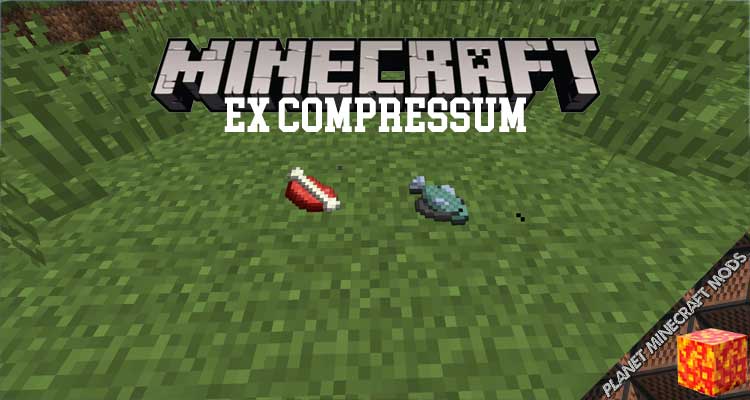
Quark Oddities Mod Download Links
Requires:
Something You Should Know:
- We do not modify or edit the files in any way.
- We use only links from the official developer, they are 100% safe.
- If you have any questions about Ex Compressum Mod 1.12.2/1.10.2/1.7.10, please leave a comment below and we will help you.
Reference source:
