Download Exchangers Mod 1.16.5/1.12.2/1.10.2 for Minecraft. Awesome!
Exchangers Mod 1.16.5/1.12.2/1.10.2 gives a tech-themed utility that you should enjoy and share. It provides various block Exchangers from vanilla-based to helping the 4 key tech mods.

Exchangers Mod
It is a mod that brings a good solution. Youre able to exchange or swap between blocks instead of breaking and dropping them manually.
Our creation is inspired by the block Exchangers from EnderTech. It supports other mods.
Due to the balancing goal to offer a linear progression, all exchangers will be tier-formed. Its important to upgrade them!
Its available for 1.10, 1.11, and 1.12.
As of version 2.1 of Exchangers for 1.12, you need to install Redstone!
Beginning from v2.9 of Exchangers for 1.12, its essential to set up GunpowderLib.
Currently, there are plenty of variants found.
Featured Modpacks:
All The Mods 2
All The Mods 3
Enigmatica 2 (Normal / Expert / Expert Skyblock)
Exoria
FoolCraft 3
FTB Unstable 1.12
FTB Horizons III
FTB Presents Direwolf20 1.12
FTB Revelation
FTB Continuum
Modern Skyblock 2
Space Astronomy 2
Features
Exchangers Mod comprises countless features. Some worthy ones are here.
Configurable durability / RF capacity
Configurable RF usage/block
RF-based exchangers aid Forge Energy (FE)
Repair vanilla ones (except Wooden Exchanger) with the right materials in Anvil
Regular Exchangers performs up to a 15×15 area
Config options to polish recipe difficulties
Indicators
Config GUI
Increase or decrease the
Force Drop Items mode
Directional Placement mode
3 exchanging modes: Plane, Horizontal Column and Vertical Column
Harvest level gating system
Item containers support
Config option for Silk Touch mode
Enchantments support
Exchangers is a helpful Thermal Expansion mod that grants tons of technologies alongside devices, etc. Its effective to improve the energy section as well. Its really big and crucial! In order to dig deeper into its parts, please download and install Minecraft Forge now!
How to Exchangers Mod
Here is the best guide to help you launch Exchangers
- Firstly, make sure that you have successfully installed Minecraft Forge and Mantle Mod!
- Set the right location for the Minecraft application folder
- From the Windows, please access Run on the Start Menu. Then, type %appdata% and choose the Run button.
- From the Mac Open Finder, press down Alt and Left-click on Go -> Library on the top-screen menu bar. Enter the folder Application Support and search for Minecraft!
- Drop the mod Exchangers that you have already downloaded (.jar file) into the Mods directory!
- After you embark on Minecraft and left-click on the Mods icon, you will find Exchangers is set up!
Screenshots
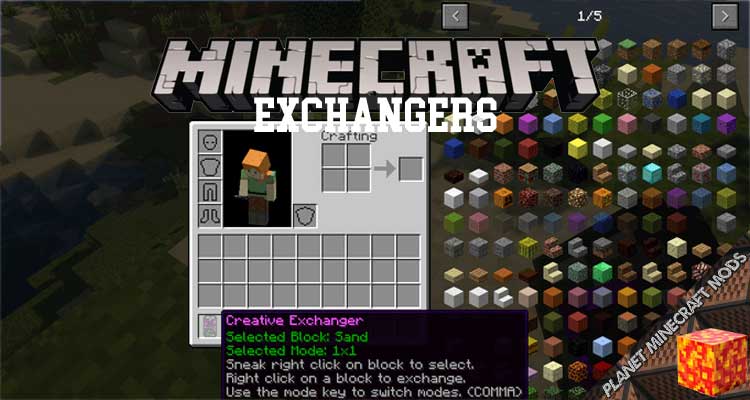


Exchangers Mod Download Links
Requires:
Something You Should Know:
- We do not modify or edit the files in any way.
- We use only links from the official developer, they are 100% safe.
- If you have any questions about Exchangers Mod 1.16.5/1.12.2/1.10.2, please leave a comment below and we will help you.
Reference source:
