Download Natures Aura Mod 1.16.5/1.15.2/1.12.2 for Minecraft. Awesome!
By installing the Natures Aura Mod 1.16.5/1.15.2/1.12.2, you can gather, utilize, and refill the Aura. You can make lots of devices and mechanics as well.

If you love to do stuff to the Aura available naturally in the Minecraft world, then you will want to use this Cosmetic mod. It allows you to interact with the Aura easily. From here, you can make plenty of useful devices with nice mechanics then use them to your advantage.
Lets check out whats featured in the mod:
- The Book of Natural Aura: With this book, you will understand the mod and its mechanic. You will get all information about the mod after you have unlocked the Advancements.
- The Ritual of the Forest: This is a method for you to make magical items. You will need the power of nature to make them.
- The Natural Altar: This makes Infused Iron. It gathers Aura from the environment then uses it to create materials.
- The Furnace Heater: It gives power to a furnace smelting stones.
- The Extraneous Firestarter: It is gathered from the world and will strengthen a furnace without any fuel.
- The Herbivorous Absorber: It absorbs flowers around it to make Aura.
Natures Aura is a great mod to install. To use it, you must install Minecraft Forge and Patchouli.
How to Natures Aura Mod
Here is the best guide to help you launch Natures Aura
- Firstly, make sure that you have successfully installed Minecraft Forge and Mantle Mod!
- Set the right location for the Minecraft application folder
- From the Windows, please access Run on the Start Menu. Then, type %appdata% and choose the Run button.
- From the Mac Open Finder, press down Alt and Left-click on Go -> Library on the top-screen menu bar. Enter the folder Application Support and search for Minecraft!
- Drop the mod Natures Aura that you have already downloaded (.jar file) into the Mods directory!
- After you embark on Minecraft and left-click on the Mods icon, you will find Natures Aura is set up!
Screenshots
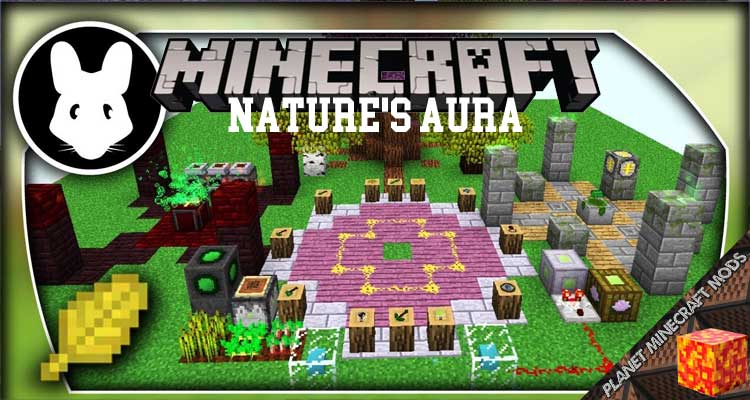

Forbidden and Arcanus Mod Download Links
Requires:
Something You Should Know:
- We do not modify or edit the files in any way.
- We use only links from the official developer, they are 100% safe.
- If you have any questions about Natures Aura Mod 1.16.5/1.15.2/1.12.2, please leave a comment below and we will help you.
Reference source:
