Download LittleTiles Mod 1.12.2/1.10.2/1.7.10 for Minecraft. Awesome!
LittleTiles Mod 1.12.2/1.10.2/1.7.10 allows you to craft blocks and place them within small spaces. You can do that using a hammer packed in this mod.
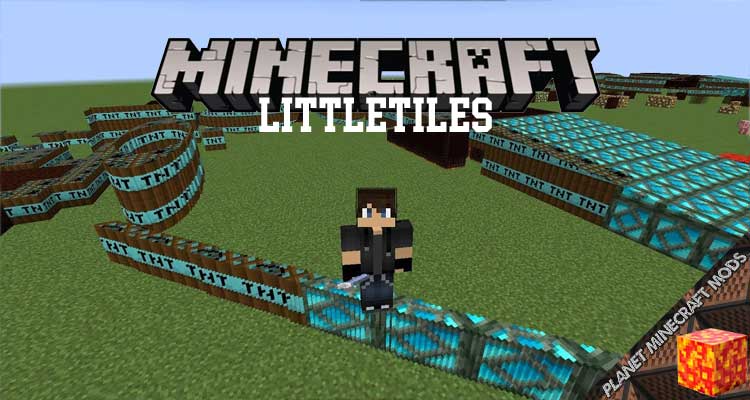
Overview of the mod
This Storage mod provides players with the ability for crafting blocks that can be put within tiny spaces. Basically, this ability is the same as Bits and Chisels mod. However, it comes with some extra features that you will like.
When you decide to use this mod, you will be given a hammer. That hammer is the main tool to help you collect blocks and save them into the interface of the mod. After saving them, you can customize the size of blocks and use them for building constructions. For instance, you can create lines of 16 mini blocks or you can craft 1x1x2 cubes for accurate construction. As long as it is in the 16x16x16 dimensions, you can do any range you like. There are plenty of ways to make combinations for this mod. Feel free to craft your favorite furniture such as Custom blocks, pixel art, or tiny houses.
How to use LittleTiles
Using the mod is quite simple! Here are some steps you can follow:
- Select your creation after you have crafted it.
- Then, you use Shift and the right mouse on our creation with the hammer.
- That creation will be turned into a basic item.
This is a chance for you to perform your creativity! Simply make a custom block, smash it then put it without limit. You just need to fly high your imagination to do everything.
LittleTiles for Minecraft comes with some addons, including:
- Kiros Basic Blocks
- LittleTiles 3d Importer
- LittleOpener
- LittleFrames
- ALET
Download and make use of the mod if you have a demand for building blocks and placing them into tiny spaces. For the usage of it, Minecraft Forge must be installed previously. Try it now!
How to LittleTiles Mod
Here is the best guide to help you launch LittleTiles
- Firstly, make sure that you have successfully installed Minecraft Forge and Mantle Mod!
- Set the right location for the Minecraft application folder
- From the Windows, please access Run on the Start Menu. Then, type %appdata% and choose the Run button.
- From the Mac Open Finder, press down Alt and Left-click on Go -> Library on the top-screen menu bar. Enter the folder Application Support and search for Minecraft!
- Drop the mod LittleTiles that you have already downloaded (.jar file) into the Mods directory!
- After you embark on Minecraft and left-click on the Mods icon, you will find LittleTiles is set up!
Screenshots
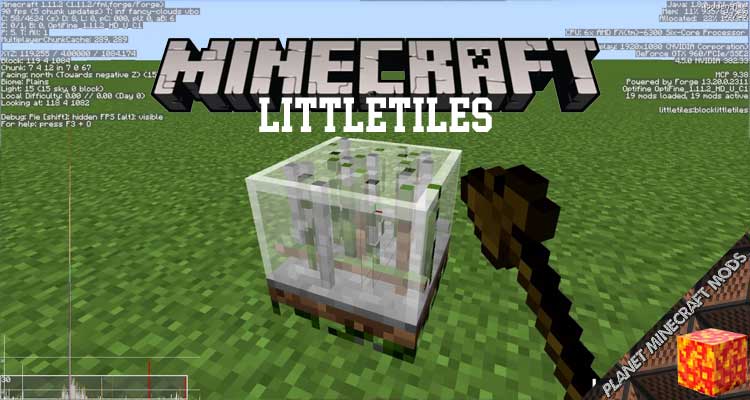


LittleTiles Mod Download Links
Requires:
Something You Should Know:
- We do not modify or edit the files in any way.
- We use only links from the official developer, they are 100% safe.
- If you have any questions about LittleTiles Mod 1.12.2/1.10.2/1.7.10, please leave a comment below and we will help you.
Reference source:
