Download NetherEx Mod 1.15.2/1.14.4/1.12.2 for Minecraft. Awesome!
NetherEx Mod 1.15.2/1.14.4/1.12.2 brings some new biomes to Minecraft Nether. There are three main ideas in the mod, including Expansion, Exploration, and Experience.
What is the mod about?
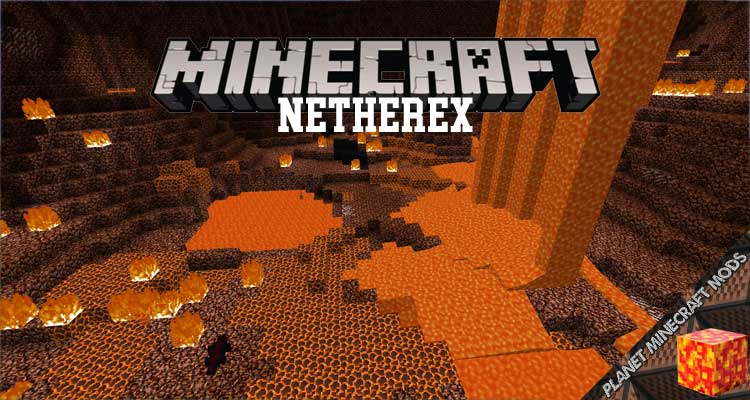
As mentioned above, this modification releases some new biomes for the Nether. It has become a huge remake of the Nether as it concentrates on Expansion, Exploration, and Experience. They are the three crucial ideals for making the mod. Every single new biome in the mod comes with a unique design. All biomes are full of new mobs, nice blocks, and many new items. Besides bringing new biomes, the modification also lets other mods include their own biomes in the Nether.
New things brought by the NetherEx
Here are all the new things added to the Nether by this modification:
- Four biomes to explore, such as Ruthless Sands, Torrid Wasteland, Fungi Forest, Arctic Abyss
- Many Hostile Mobs, including Wight, Ember, Nethermite, Spinout, Spore Creeper, Spore, Ghastling, Bone Spider, and Brute.
- Some Neutral Mobs, like Mogus, Salamander, and Gold Golem.
- Some Passive Mobs, like Pigtificate, and Pigtificate Leader.
- There is a Boss Mob called Ghast Queen.
- There are some blocks, for instance, Netherrack and Netherbrick, Basalt, Mushroom Blocks, New Ores, Misc Blocks, Plants, and Special Blocks.
- Many items to use, including Tools, Armors, Crafting Materials, Food, Special Items, and Unimplemented Items
- Many structures to craft, including Generic Structures, Hell Structures, Torrid Wasteland Structures, Ruthless Sands Structures, Fungi Forest Structures, and Arctic Abyss Structures.
NetherEx can be used with some mods, such as:
- Biomes O Plenty (1.12, 1.14, and 1.15)
- Oh The Biomes Youll Go (1.15)
- Extended Nether Backport (1.15)
The mod does make the Nether much more interesting to play. You can discover lots of areas, fight against enemies, and craft many items. This will refresh your gaming experience a lot. So, you are recommended to try the mod! Have fun!
Before you use it, you have to download some required files, including:
- Minecraft Forge
- LibEx (For Minecraft 1.12.2+)
How to NetherEx Mod
Here is the best guide to help you launch NetherEx
- Firstly, make sure that you have successfully installed Minecraft Forge and Mantle Mod!
- Set the right location for the Minecraft application folder
- From the Windows, please access Run on the Start Menu. Then, type %appdata% and choose the Run button.
- From the Mac Open Finder, press down Alt and Left-click on Go -> Library on the top-screen menu bar. Enter the folder Application Support and search for Minecraft!
- Drop the mod NetherEx that you have already downloaded (.jar file) into the Mods directory!
- After you embark on Minecraft and left-click on the Mods icon, you will find NetherEx is set up!
Screenshots


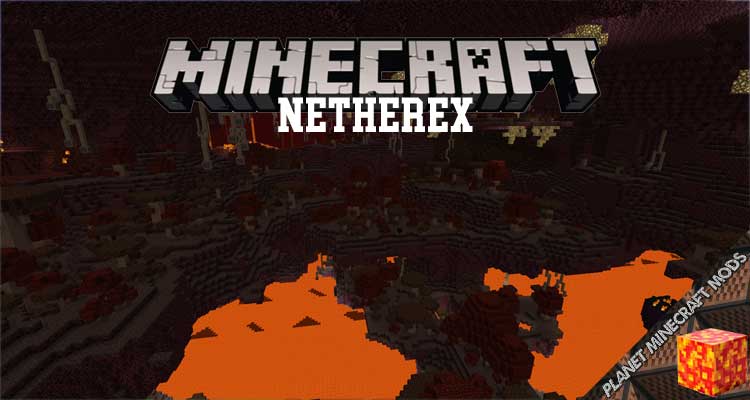
NetherEx Mod Download Links
Requires:
Something You Should Know:
- We do not modify or edit the files in any way.
- We use only links from the official developer, they are 100% safe.
- If you have any questions about NetherEx Mod 1.15.2/1.14.4/1.12.2, please leave a comment below and we will help you.
Reference source:
