Download Dynamic Trees Mod 1.12.2/1.10.2/1.7.10 for Minecraft. Awesome!
Dynamic Trees Mod 1.12.2/1.10.2/1.7.10 will provide players with extremely vivid plants, growing from seed to maturity. That is the reason why this mod makes a big contribution to creating aesthetics for landscapes in the Minecraft world. So this is really an interesting mod that you should not miss in the future.
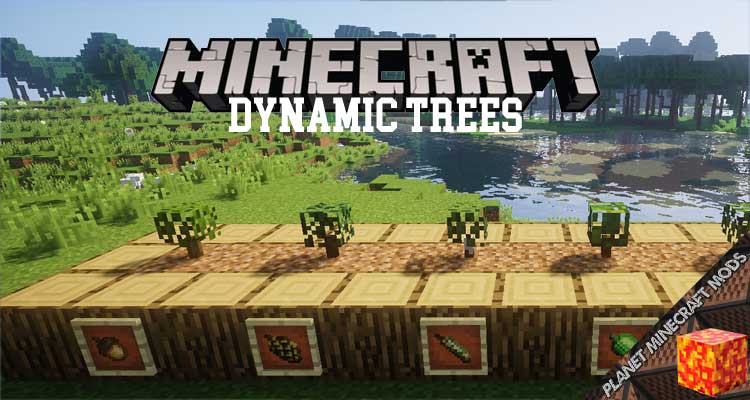
About Dynamic Trees mod
In fact, this mod changes the growth pattern of plants in the Minecraft cube world by giving you a vivid, authentic, beautiful, and eye-catching forest just like a tree in real life. Besides that, this mod also supports Multiplayer mode that will bring to you more wonderful experiences in Minecraft world.
As you know, in Minecraft, the show trees are quite rigid and not pretty. However, now thanks to this mod, you will have the opportunity to adventure in a real life.
Please remember that in this mod the tree will start from 1 seed. Seeds are sown by hand or sprout from the soil in suitable locations. Then, the tree will grow from a sapling, change in size over time, and become a large tree. You can chop trees for firewood in a single time. It is obvious that the growth of plants in the game is similar to real-life so you will feel really close when playing the game.
Dynamic Trees mod will make playing Minecraft become more interesting for the players. To download this mod, please make sure Minecraft Forge is available on your devices.
How to Dynamic Trees Mod
Here is the best guide to help you launch Dynamic Trees
- Firstly, make sure that you have successfully installed Minecraft Forge and Mantle Mod!
- Set the right location for the Minecraft application folder
- From the Windows, please access Run on the Start Menu. Then, type %appdata% and choose the Run button.
- From the Mac Open Finder, press down Alt and Left-click on Go -> Library on the top-screen menu bar. Enter the folder Application Support and search for Minecraft!
- Drop the mod Dynamic Trees that you have already downloaded (.jar file) into the Mods directory!
- After you embark on Minecraft and left-click on the Mods icon, you will find Dynamic Trees is set up!
Screenshots



Dynamic Trees Mod Download Links
Requires:
Something You Should Know:
- We do not modify or edit the files in any way.
- We use only links from the official developer, they are 100% safe.
- If you have any questions about Dynamic Trees Mod 1.12.2/1.10.2/1.7.10, please leave a comment below and we will help you.
Reference source:
