Download Colossal Chests Mod 1.16.5/1.12.2/1.10.2 for Minecraft. Awesome!
Colossal Chests Mod 1.16.5/1.12.2/1.10.2 adds a chest not made of many blocks. Of course, the larger the chest size, the larger the size stored in the warehouse. That is the reason why thanks to this mod, you will have more space for storing items. Please download to enjoy this mod now!
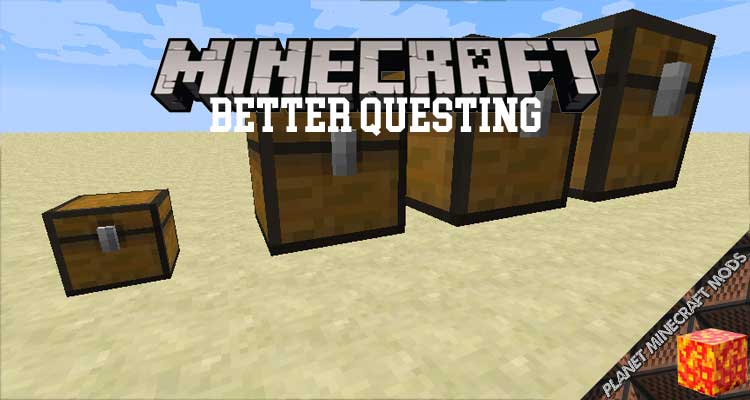
About Colossal Chests mod
Please remember that this mod has the ability to store items in the same space as the number of chests used to create it. However, there is a screw or TNT detonator next to the giant chest. So when one of the chests is damaged, the whole chest is also damaged and the contents will be scattered outside.
To create this chest, you need quite a lot of Chest Wall and 1 Colossal Chest Core cube. Core blocks contain specific items and many blocks form, so if one block fails, the entire item will fall out. Despite this weak point, this mod also has wonderful features that are worth for you using in the future.
The chest in this mod has a cube-shaped structure with sides of identical dimensions. The minimum size is 2 blocks. When the structure is formed, the cubes automatically merge with each other. You must build the walls around the building and leave the interior empty.
Besides that, this mod also allows you to manage the storage items effectively by opening the GUI. Moreover, you can use many other metals, similar to the Iron Chest Mod. You also can raise / lower chests to a higher tier by Upgrade and Downgrade tools easily when using this mod. It is obvious that, in addition to creating a larger space for storing items, this mod also helps you to control storage more effectively
Now please install Minecraft Forge and Cyclops Core for Colossal Chests mod can work effectively. Hope you have more wonderful experiences when using this mod.
How to Colossal Chests Mod
Here is the best guide to help you launch Colossal Chests
- Firstly, make sure that you have successfully installed Minecraft Forge and Mantle Mod!
- Set the right location for the Minecraft application folder
- From the Windows, please access Run on the Start Menu. Then, type %appdata% and choose the Run button.
- From the Mac Open Finder, press down Alt and Left-click on Go -> Library on the top-screen menu bar. Enter the folder Application Support and search for Minecraft!
- Drop the mod Colossal Chests that you have already downloaded (.jar file) into the Mods directory!
- After you embark on Minecraft and left-click on the Mods icon, you will find Colossal Chests is set up!
Screenhots
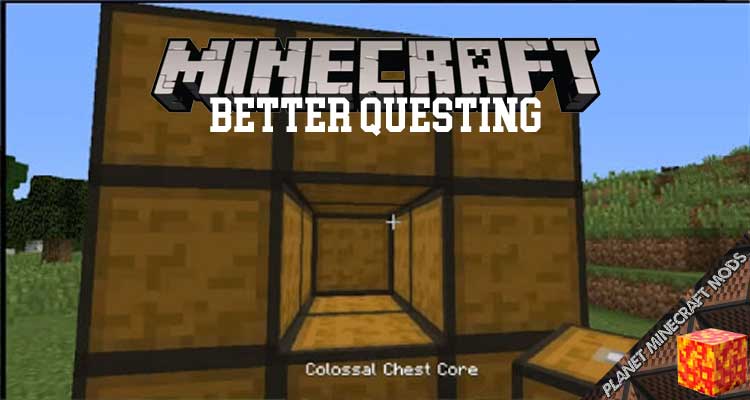


Colossal Chests Mod Download Links
Requires:
Something You Should Know:
- We do not modify or edit the files in any way.
- We use only links from the official developer, they are 100% safe.
- If you have any questions about Colossal Chests Mod 1.16.5/1.12.2/1.10.2, please leave a comment below and we will help you.
Reference source:
