Download Cherished Worlds Mod 1.16.5/1.15.2/1.12.2 for Minecraft. Awesome!
Cherished Worlds Mod 1.16.5/1.15.2/1.12.2 is a unique mod that you can use to mark your favorite worlds in Minecraft games. If you are curious about this mod, immediately download it to your device to be able to explore more details.

About Cherished Worlds mod
If you are a longtime Minecraft player, you certainly get tired many times because you have to spend a lot of time and effort choosing your favorite world from a long selection list. That is why this mod was developed to fix the above problem.
After installing this mod, an asterisk will appear to the left of your favorite world name thanks to the pin and mark feature provided by this mod. The marked worlds are always displayed at the top of the list and cannot be deleted unless they are unchecked. Obviously, thanks to this mod, you will be able to mark your favorite world as much as you want. If there are many options, the favorite worlds will be sorted in chronological order that the player enters the exploration like the normal world.
Of courses, like other mods, you have to install Minecraft Forge first so that Cherished Worlds mod can work effectively.
How to Cherished Worlds Mod
Here is the best guide to help you launch Cherished Worlds
- Firstly, make sure that you have successfully installed Minecraft Forge and Mantle Mod!
- Set the right location for the Minecraft application folder
- From the Windows, please access Run on the Start Menu. Then, type %appdata% and choose the Run button.
- From the Mac Open Finder, press down Alt and Left-click on Go -> Library on the top-screen menu bar. Enter the folder Application Support and search for Minecraft!
- Drop the mod Cherished Worlds that you have already downloaded (.jar file) into the Mods directory!
- After you embark on Minecraft and left-click on the Mods icon, you will find Cherished Worlds is set up!
Screenshots
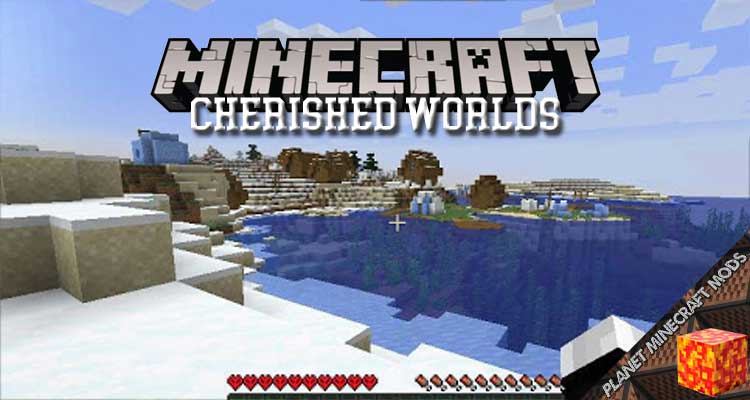
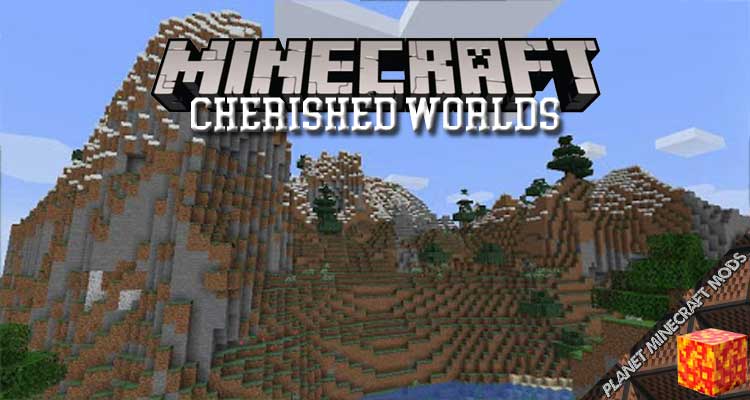

Cherished Worlds Mod Download Links
Requires:
Something You Should Know:
- We do not modify or edit the files in any way.
- We use only links from the official developer, they are 100% safe.
- If you have any questions about Cherished Worlds Mod 1.16.5/1.15.2/1.12.2, please leave a comment below and we will help you.
Reference source:
