Download ChineseWorkshop Mod 1.16.5/1.12.2/1.10.2 for Minecraft. Awesome!
ChineseWorkshop Mod 1.12.2/1.11.2/1.10.2 brings a series of special blocks to make your castle look more enchanting. Its time you embark on choosing and building your way!
What is ChineseWorkshop?

It is a workshop as in ancient China. Its a decorative mod that will introduce to the user a few Chinese-styled building blocks.
You are capable of creating East-Asian architectures and complete constructions in a short time.
The creation supports Survival Mode.
Notes!
Version 1.2.0 is a very big update. Therefore, you should back up important data before you launch the patch.
The new release will depend on Kiwi.
ChineseWorkshop is a cosmetic mod adding more items to the game. Install Minecraft Forge to explore all!
How to ChineseWorkshop Mod
Here is the best guide to help you launch ChineseWorkshop
- Firstly, make sure that you have successfully installed Minecraft Forge and Mantle Mod!
- Set the right location for the Minecraft application folder
- From the Windows, please access Run on the Start Menu. Then, type %appdata% and choose the Run button.
- From the Mac Open Finder, press down Alt and Left-click on Go -> Library on the top-screen menu bar. Enter the folder Application Support and search for Minecraft!
- Drop the mod ChineseWorkshop that you have already downloaded (.jar file) into the Mods directory!
- After you embark on Minecraft and left-click on the Mods icon, you will find ChineseWorkshop is set up!
Screenshots
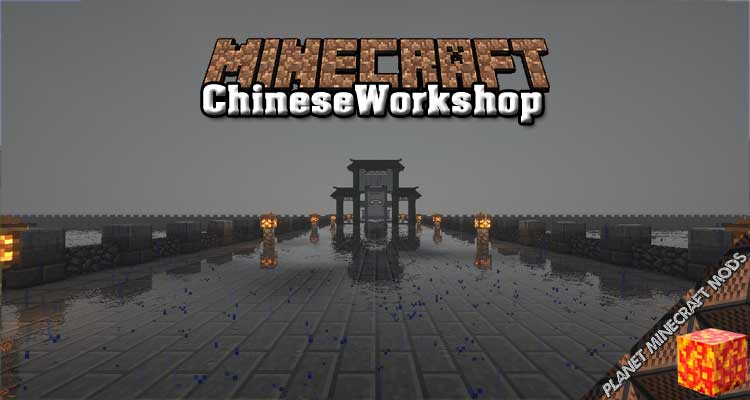

ChineseWorkshop Mod Download Links
Requires:
Something You Should Know:
- We do not modify or edit the files in any way.
- We use only links from the official developer, they are 100% safe.
- If you have any questions about ChineseWorkshop Mod 1.16.5/1.12.2/1.10.2, please leave a comment below and we will help you.
Reference source:
