Download Crafting Tweaks Mod 1.15.2/1.14.4 (Rotate, Balance, Clear) for Minecraft. Awesome!
Crafting Tweaks Mod 1.15.2/1.14.4 (Rotate, Balance, Clear) is a sophisticated tool in Minecraft. It helps players to simplify the whole process of Craft Grid from rotating to balancing or even clearing just by a click in any crafting Window.

Crafting Tweaks Mod is a special tool that can minimize functionality in the game.
It allows players to do everything with the crafting matrix from short keys, which do a big favor to players for maneuvering between the running game. Hotkey R is used to rotate the outer circle of the matrix.
To balance the materials in the crafting grid, players can use hotkey B. And hotkey C is for clearing the crafting grid into players inventory.
Besides that, it has more noticeable features that can please every player such as transferring items into the grid by holding the W key while click items, using hotkey K to compress/decompress immediately blocks into block/ingot forms, crafting a full stack by right-clicking the result slot, supporting many modded crafting tables, and so on.
Screenshots

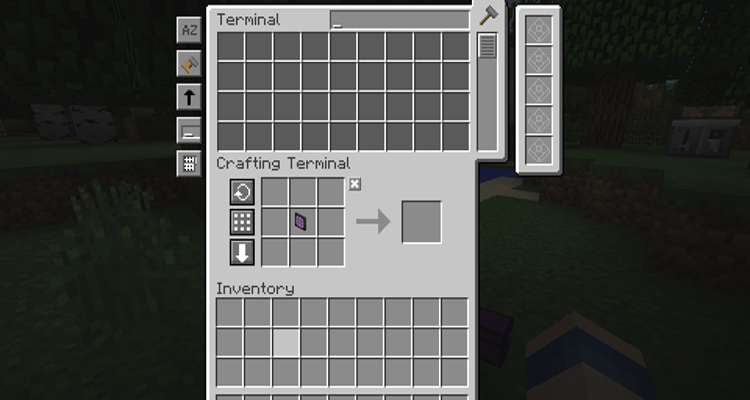
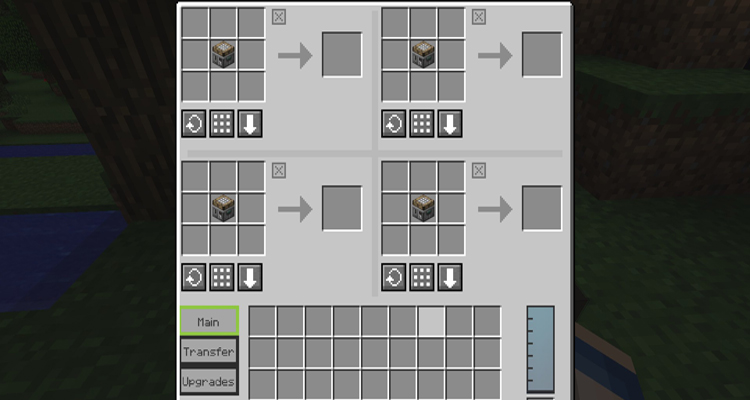
Crafting Tweaks Mod Download Links
Requires:
Something You Should Know:
- We do not modify or edit the files in any way.
- We use only links from the official developer, they are 100% safe.
- If you have any questions about Crafting Tweaks Mod 1.15.2/1.14.4 (Rotate, Balance, Clear), please leave a comment below and we will help you.
Reference source:
