Download DimensionalDoors Mod 1.12.2 for Minecraft. Awesome!
DimensionalDoors Mod 1.12.2 adds plenty of different types of Dimensional Doors. Its useful for you to access teleportation and extra-dimensional pocket dungeons quickly.
DimensionalDoors

Its a Minecraft 1.12+ port of the Dimensional Doors mod first generated and kept up to MC 1.6.4 by Stevenrs11.
Additions will allow you to move from hallways to mazes or treasure tooms and traps.
Main features
Here are the key features in DimensionalDoors mod. But, descriptions of items in Minecraft may not express their present or expected purpose and functionality.
Doors:
Have numerous kinds such as
Oak:
Simple to create but useless.
Iron:
Set one in the world and another empty dimensional pocket will appear. You can construct a house, a ranch, a base, or a metropolis.
Quartz:
Its alike Iron Dimensional Door. However, all of them will lead to your private pocket.
Gold:
Its costly and worthy. Be careful of obstacles when approaching jewels and puzzles!
Unstable:
Craft it by using an eye of Ender.
and more
Rifts
Theyre fractal-shaped tears. To go through a rift, put a dimensional entrance on it or right-click it with the rift blade.
Tools & weapons
Rift signature
Stabilized rift signature
Rift removed
Rift stabilizer
Rift blade
Dungeons
Theyre special, full of exciting objects.
Fabric of reality
Fabric is a material creating dungeons, absorbing light. We have
Fabric of Reality
Altered Fabric
Ancient Fabric
Altered Ancient Fabric
Eternal Fabric
Limbo
Its dark, foggy, and creepy. Its a mysterious destination of people who died or attempted to cheat. You can see monoliths everywhere.
DimensionalDoors is a big mod including lots of interesting changes as other Dimensions pieces. Why dont you start to install Minecraft Forge? Its crucial to launch DD and bring back everything hiding in the content. Lets hop into the realms you want and build whatever you love now!
How to DimensionalDoors Mod
Here is the best guide to help you launch DimensionalDoors
- Firstly, make sure that you have successfully installed Minecraft Forge and Mantle Mod!
- Set the right location for the Minecraft application folder
- From the Windows, please access Run on the Start Menu. Then, type %appdata% and choose the Run button.
- From the Mac Open Finder, press down Alt and Left-click on Go -> Library on the top-screen menu bar. Enter the folder Application Support and search for Minecraft!
- Drop the mod DimensionalDoors that you have already downloaded (.jar file) into the Mods directory!
- After you embark on Minecraft and left-click on the Mods icon, you will find DimensionalDoors is set up!
Screenshots

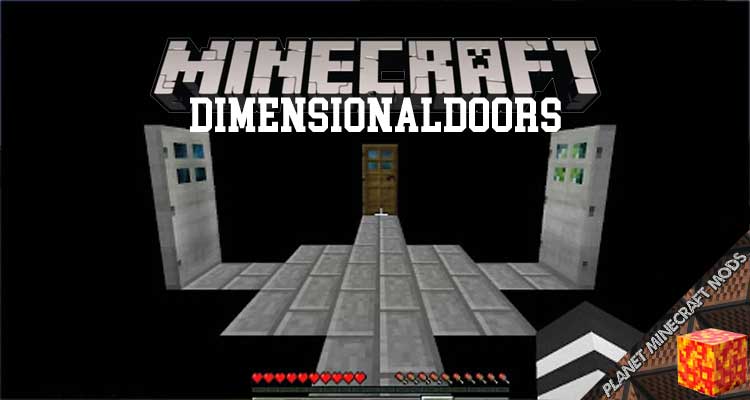

DimensionalDoors Mod Download Links
Requires:
Something You Should Know:
- We do not modify or edit the files in any way.
- We use only links from the official developer, they are 100% safe.
- If you have any questions about DimensionalDoors Mod 1.12.2, please leave a comment below and we will help you.
Reference source:
