Download ExtraPlanets Mod 1.12.2/1.10.2/1.7.10 for Minecraft. Awesome!
ExtraPlanets Mod 1.12.2/1.10.2/1.7.10 is a modification diversifying Minecraft by adding lots of planets. It also brings new blocks, entities, items, and other elements.
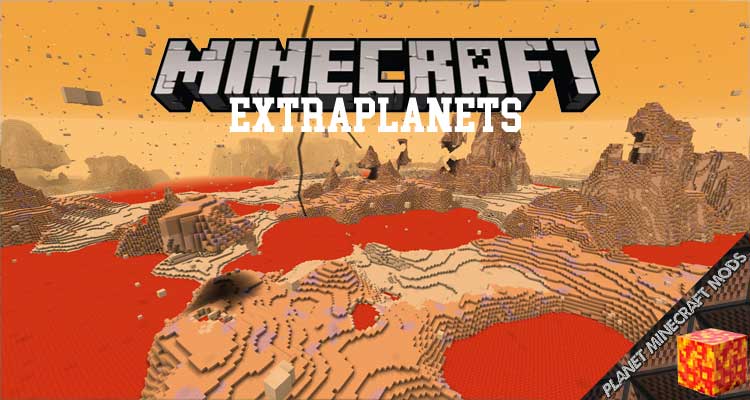
A great utility for Galacticraft Mod
If you are playing the Galacticraft mod, you may want to use this addon. It is such a more intensive utility because there are lots of new elements aimed to add to it. The most important thing is you will approach lots of new planets, such as Venus, Neptune, Mercury, Pluto, etc. Besides, you can utilize 6 levels of rockets, some of the new tools, diverse space stations for all planets, and more.
The point of the mod is to bring more content to the game. With extra planets as well as new items, players can set out on more adventures. From this, they can take on more challenges and have more fun. Although this Dimensions mod is an add-on to a pre-existing mod, it still has its own charm to explore.
What are the features of ExtraPlanets?
The features included in the addon are so diverse, such as:
- Rockets with 4-10 tiers.
- Dungeons with 4-10 tiers.
- Thermal Armor with 2-4 tiers.
- Various tools to use.
- Many custom Ores to explore.
- Many custom config options to use.
- Various types of Armor.
- Planets and Moons now have villages.
- You can customize batteries.
- You can customize Mobs (Entities).
- Achievements are can be customized.
- Every planet now has a space station.
- And more
Here are all the planets featured in this addon:
- Mercury
- Ceres
- Jupiter
- Saturn
- Venus
- Uranus
- Neptune
- Pluto
- Eris
- Kuiper Belt (will be added soon)
- MakeMake (will be added soon)
- Main Moons for every planet
- Kepler 22b
- Kepler 22, 47, 62, 69
If you want to explore more planets, you have to download ExtraPlanets then apply it to the game now. Before you use the mod, you have to meet its requirements as mentioned below, such as:
- Minecraft Forge
- MJRLegendsLib
- MicdoodleCore
- Galacticraft Mod
- Galacticraft Planets Mod
How to ExtraPlanets Mod
Here is the best guide to help you launch ExtraPlanets
- Firstly, make sure that you have successfully installed Minecraft Forge and Mantle Mod!
- Set the right location for the Minecraft application folder
- From the Windows, please access Run on the Start Menu. Then, type %appdata% and choose the Run button.
- From the Mac Open Finder, press down Alt and Left-click on Go -> Library on the top-screen menu bar. Enter the folder Application Support and search for Minecraft!
- Drop the mod ExtraPlanets that you have already downloaded (.jar file) into the Mods directory!
- After you embark on Minecraft and left-click on the Mods icon, you will find ExtraPlanets is set up!
Screenshots
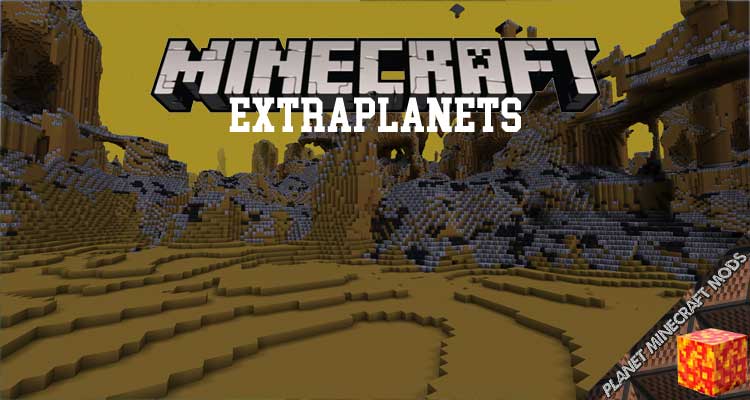
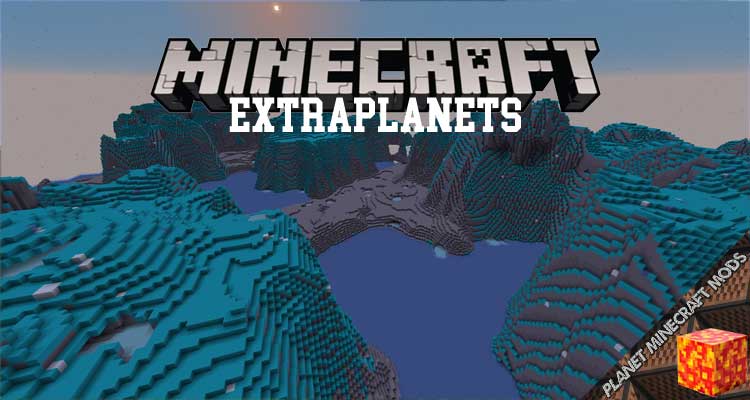

ExtraPlanets Mod Download Links
Requires:
Something You Should Know:
- We do not modify or edit the files in any way.
- We use only links from the official developer, they are 100% safe.
- If you have any questions about ExtraPlanets Mod 1.12.2/1.10.2/1.7.10, please leave a comment below and we will help you.
Reference source:
