Download FTB Quests Mod 1.16.5/1.15.2/1.12.2 for Minecraft. Awesome!
FTB Quests Mod 1.16.5/1.15.2/1.12.2 is a team-based questing mod. Its light and easy to deploy! Are you ready to search for more about its content? Everything is available here!
FTB Quests Summary

It is a lightweight modification and extremely simple to use! At present, it is free to download and experience 1.15+ versions!
Task Screen:
It is an important section comprising various screens. These are bound to a mission. Besides, the description will appear when you choose. However, it can be utilized for automation. Some missions will need screens to be fulfilled.
As usual, they are not craftable. Additionally, they are attainable via GUI. If you are a pack builder, you can turn off that in the quest file settings. Then, add your recipe with CraftTweaker.
Commands:
To be an editor in FTB Quests, you should type /ftbquests editing_mode command. Buttons will pop up in the Quest GUI.
Left-click on the + button so you can supplement another chapter.
Right-click wherever on that page and you can drop a newer challenge.
Right-click on an entry, reward, or any area. You will be able to open and visit the context menu. In which, its feasible to modify stuff, remove, move, and so on.
To cause Quest A to base on Quest B, opt for Quest B and right-click on Quest A. Do not forget to choose Set Selected as Dependency! To detach it, strike Remove Dependency.
Press Ctrl+Shift and hover over the quest objects to check their ID.
Almost things own Reset Progress and Complete Instantly obtainable for launching aims. It just influences your group.
Shortcuts:
Left-click with the middle mouse button on the target to shift it
Requires:
Minecraft Forge and FTBLib
How to enjoy
The following tips and guides will point out the best way to run FTB Quests.
Engage in or create a clan with My Team in inventory. If you join Single-player mode, you can ignore it.
Click on the Quest icon. A GUI will crop up.
Its not difficult to edit a Chapter by clicking or hitting the Tab key or 1-9 numbers.
Pick a Quest and look over the assignment. Try to finish it quickly to obtain rewards!
Hit Task to submit items from your store
Decide on the Reward button to claim a prize. If its name is blue, one character can take it. Otherwise, everybody on the crew will gain a copy.
A few jobs cannot be ended from the GUI alone. Hence, its essential to begin a Task Screen block.
FTB Quests Mod introduces a series of challenging adventures for teams. Build up your squad and embark on your journey as soon as you can. Remember to install Minecraft Forge!
How to FTB Quests Mod
Here is the best guide to help you launch FTB Quests
- Firstly, make sure that you have successfully installed Minecraft Forge and Mantle Mod!
- Set the right location for the Minecraft application folder
- From the Windows, please access Run on the Start Menu. Then, type %appdata% and choose the Run button.
- From the Mac Open Finder, press down Alt and Left-click on Go -> Library on the top-screen menu bar. Enter the folder Application Support and search for Minecraft!
- Drop the mod FTB Quests that you have already downloaded (.jar file) into the Mods directory!
- After you embark on Minecraft and left-click on the Mods icon, you will find FTB Quests is set up!
Screenshots

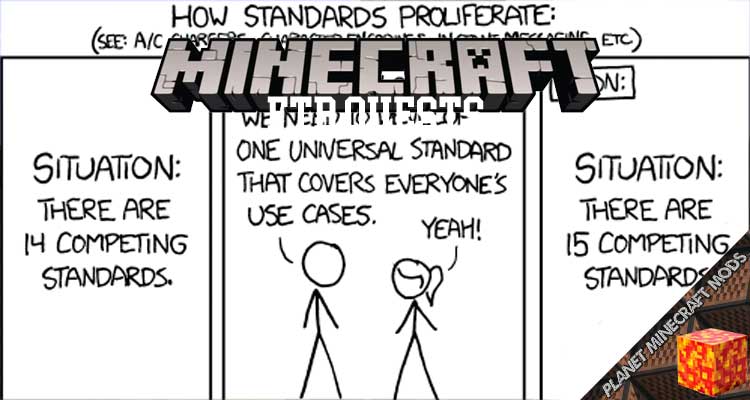

FTB Quests Mod Download Links
Requires:
Something You Should Know:
- We do not modify or edit the files in any way.
- We use only links from the official developer, they are 100% safe.
- If you have any questions about FTB Quests Mod 1.16.5/1.15.2/1.12.2, please leave a comment below and we will help you.
Reference source:
