Download Heroic Armory Mod 1.12.2 for Minecraft. Awesome!
Heroic Armory Mod 1.12.2 is an extremely useful mod with the ability to add hundreds of weapons into the Minecraft world. These will be the tools to assist you throughout the fight in the game Minecraft. That is why you absolutely should not ignore this mod in the future.

About Heroic Armory mod
After installing this mod, you will be able to easily find weapons in chests to use, collect, display or trade with other players. This feature will contribute to creating fun and engaging fighting adventures in the game.
There will always be an extremely rich arsenal of weapons for you to explore in this mod. Specifically, it provides more than 100 weapons of all kinds, including Legend of Zelda, Lord of the Rings, Adventure Time, Soul Calibur for you to freely explore and experience during the game.
The interesting point is that the weapons that this mod provides will have a different stat, but are common weapons. However, they will have advantages over traditional tools in size or usage
One thing that you need to keep in mind when using this mod is that you cannot craft any weapons. They are simply the loot you will find while exploring the open world. But in fact, these weapons will definitely make your Minecraft game experience more enjoyable.
Now, why dont you install Minecraft Forge now to use the Heroic Armory mod? You certainly have a lot of fantastic experiences with this mod.
How to Heroic Armory Mod
Here is the best guide to help you launch Heroic Armory
- Firstly, make sure that you have successfully installed Minecraft Forge and Mantle Mod!
- Set the right location for the Minecraft application folder
- From the Windows, please access Run on the Start Menu. Then, type %appdata% and choose the Run button.
- From the Mac Open Finder, press down Alt and Left-click on Go -> Library on the top-screen menu bar. Enter the folder Application Support and search for Minecraft!
- Drop the mod Heroic Armory that you have already downloaded (.jar file) into the Mods directory!
- After you embark on Minecraft and left-click on the Mods icon, you will find Heroic Armory is set up!
Screenshots


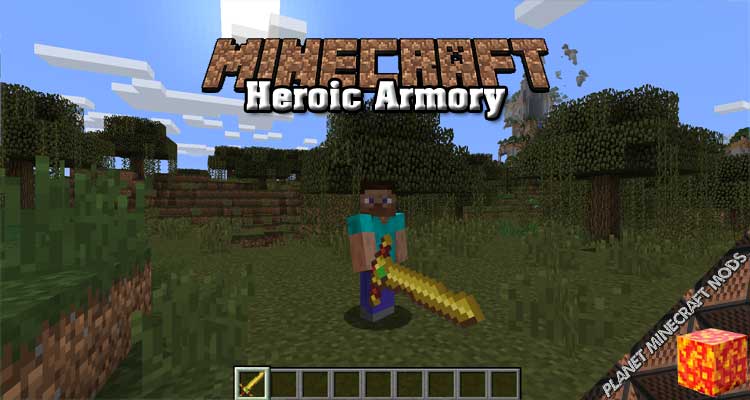
Heroic Armory Mod Download Links
Requires:
Something You Should Know:
- We do not modify or edit the files in any way.
- We use only links from the official developer, they are 100% safe.
- If you have any questions about Heroic Armory Mod 1.12.2, please leave a comment below and we will help you.
Reference source:
