Better Storage Too Mod 1.16.5->1.10.2: More Space for Items and Safer Storage
Better Storage Too Mod is a mod that changes the way Minecraft handles storage. With Better Storage Too Mod, you will be able to store more items and have better security for all of your items in Minecraft. Better Storage Too Mod adds a bunch of new types of chests, which give players more ways to store their items than just regular chests. Lockers function like vertical chests with doors on the front and they can stack next to each other, unlike regular chests. This mod adds 27 boxes but in better storage too mod it has 200 more slots to put in thousands of items and to store. You can also lock reinforced chests and lockers with a key made from crafting materials found in Better Storage Too Mod. Plus they take on different colors depending on which ore you use to craft them and they have more storage capacity than traditional lockers and chests. And crates are an expandable storage system that can be stacked into 5x5x5 cubic piles.

Features:
Crates: Crates initially have limited storage capacity, but can be stacked up to a 5x5x5 cubic pile. Only a small random selection of items can be accessed at a time.
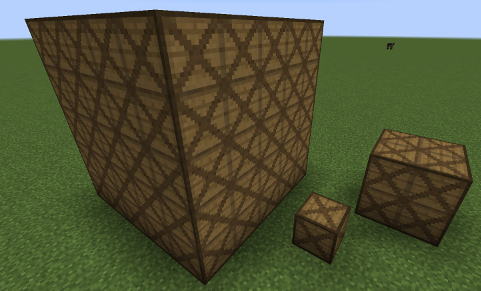
Lockers: Lockers are basically vertical chests.
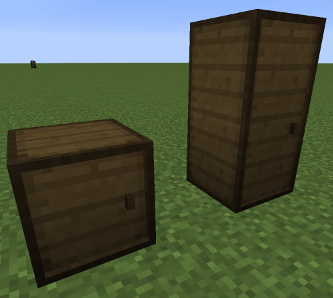
Reinforced Chests and Lockers: Stores more than their standard counterparts. Different materials are cosmetic only, and do not effect the capacity of the chest or locker.
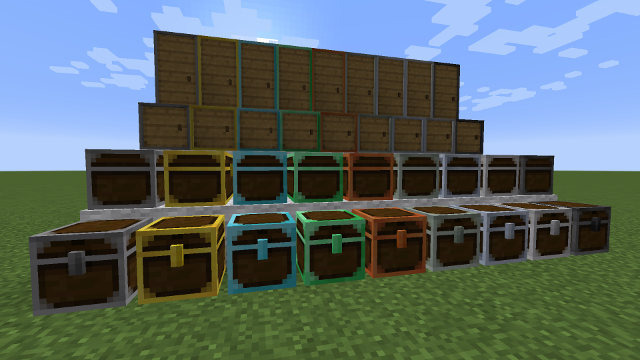
Locks and keys: Can be used to secure reinforced chests, lockers, and iron doors. Can also be dyed.

Cardboard: Cardboard can be used to create limited-use transport boxes, amour, and tools. Cardboard items can also be dyed.


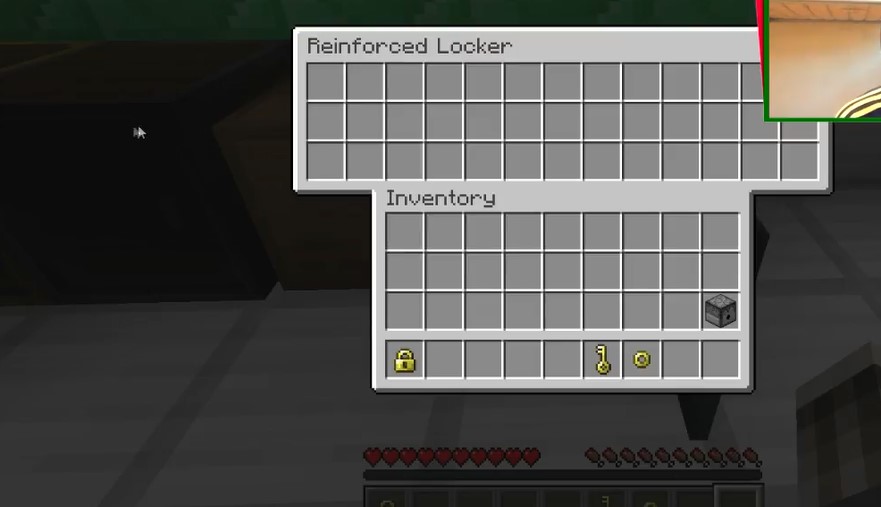
How to install a Better Storage Too Mod?
- Make sure you have Minecraft Forge
- Download Better Storage Too Mod file from link(s) below/above
- On PC Windows, Go to the Start menu
Type: %appdata%/.minecraft
Press Enter to Run %appdata%/.minecraft
- On macOS open finder, hold down ALT, and click Go then Library in the top menu bar. Open the folder Application Support and look for Minecraft.
- Go to minecraft/mods folder
If Mods folder does not exist, create one
- Put Mod file into the mods folder
- Launch Minecraft using Forge Profile, then Open Menu
- Now we can find tea trees in Minecraft!
Showcase:
Download Better Storage Too Mod for Minecraft 1.16.5-1.15.2-1.14.4-1.10.2
Author: TehStoneMan
