Bouncing Balls Mod 1.16.5,1.15.2,1.14.4 and 1.13.2 offers us the possibility to manufacture various types of balls that, instead of serving to play a sport, will allow us to make incredibly high jumps, which will enable us to reach any high part of the world easily. Also, when we fall to the ground, we will not suffer fall damage under any circumstances. Balls that will allow us to make amazing jumps.
The main difference between all the types of ball that you can manufacture is the maximum height at which they will propel you, except for the obsidian ball that will also give you fire resistance for 30 seconds and the TNT ball an explosion when you take the jump. The operation is simple; we place any of the balls in the character’s hand and right-click the mouse.
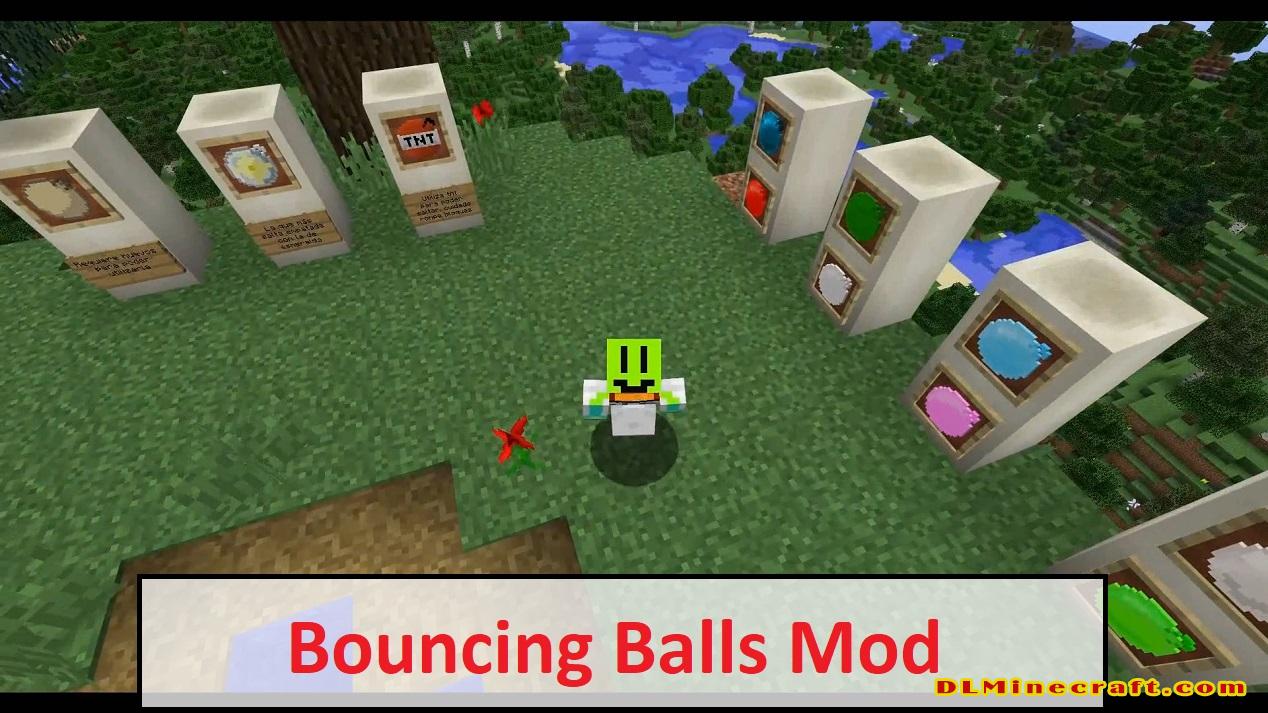
Fix licence for 1.16.2
Bouncing Balls 1.16.5,1.15.2,1.14.4 and 1.13.2 you can jump around the world with Bouncing Balls.
The Balls can get you on a higher place and save you from falling damage.
You can use the balls with right click.
Crafting Recipes:
Colored Balls
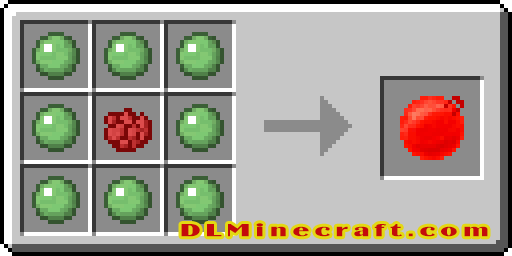
Egg Bouncing Ball
You need eggs as ammo!
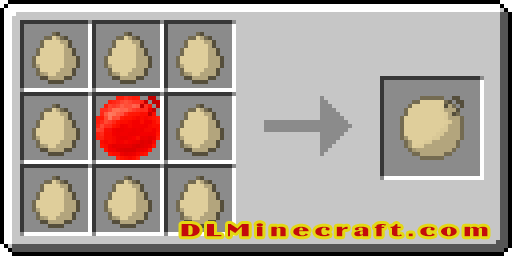
Snow Bouncing Ball
You need snowballs as ammo!
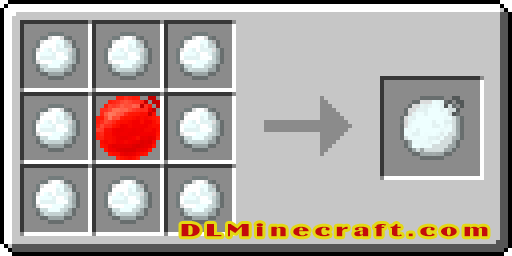
Dynamite Bouncing Ball
You need gunpowder as ammo
WARNING this ball creates explostions
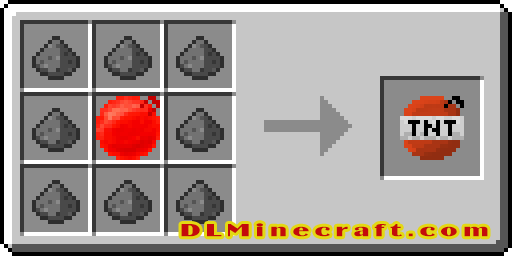
Slime Bouncing Ball
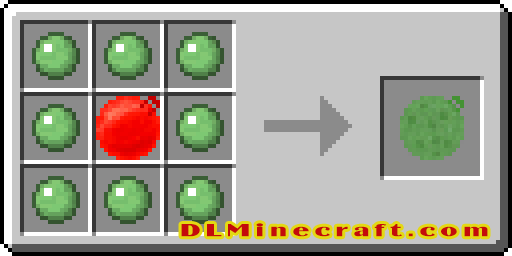
Clay Bouncing Ball

Redstone Bouncing Ball
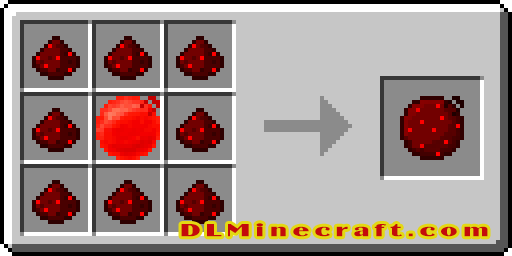
Glowstone Bouncing Ball
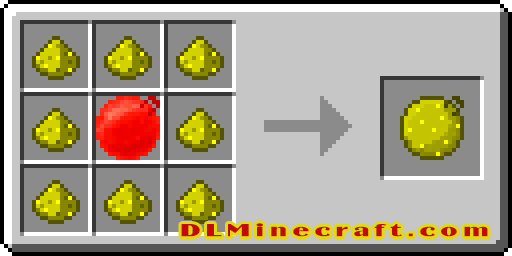
Gold Bouncing Ball
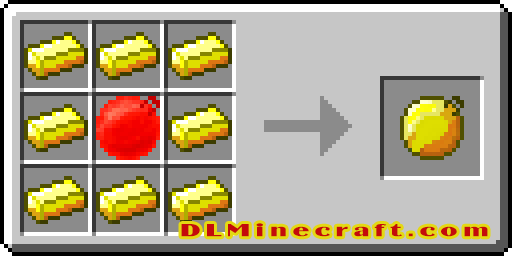
Iron Bouncing Ball
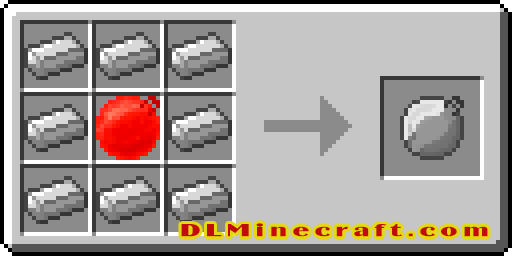
Diamond Bouncing Ball
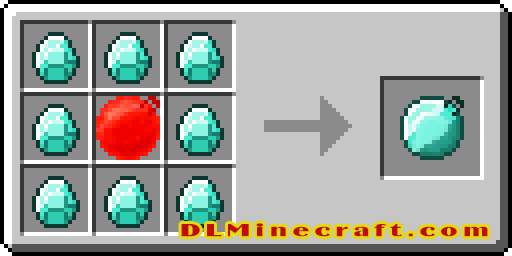
Obsidian Bouncing Ball
Gives fire resistance for 30 seconds after use
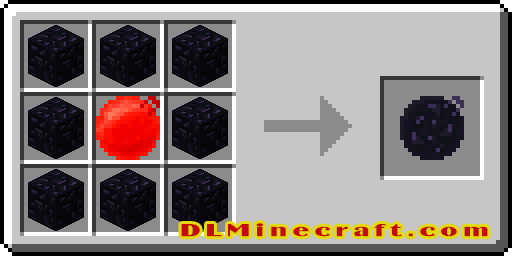
Emerald Bouncing Ball
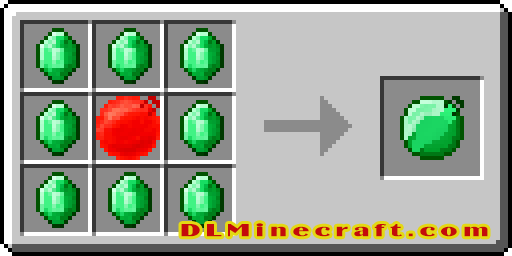
Nether Star Bouncing Ball
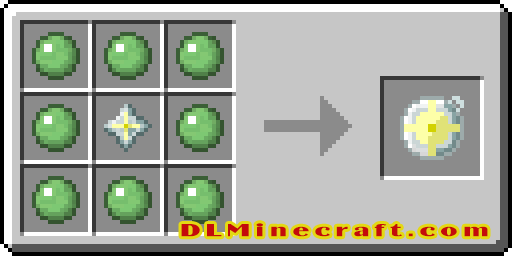
Quartz Bouncing Ball
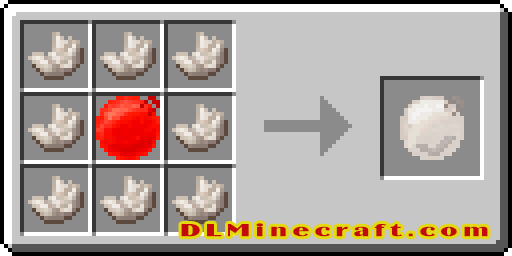
FAQ:
Which is the latest version of Minecraft Forge?
The latest version of Minecraft Forge is 1.16.5. The latest recommended version of Minecraft Forge is 1.15.2; Minecraft Forge (Modding API) is heavily installed at versions 1.15.2,1.12.2. Some mods require a specific version of Minecraft Forge. New version of Minecraft Forge 1.16.5 has less testing, and many mods do not support it.
How do you download Minecraft Forge?
First, head to Minecraft forge and download the program. You want to make sure that you download the version of Forge that corresponds to the version of Minecraft you have, Select the Minecraft Forge menu on the right side of this website.
Do you have to have Minecraft to use forge?
Yes, Make sure you have Minecraft installed.Minecraft Forge only works for Minecraft: Java Edition. Minecraft for PC, XBox One and PS4 cannot be modded.
Is modding Minecraft illegal?
No, modding Minecraft is not illegal.
Related Mods:
How to install Bouncing Balls Mod With Forge
- Make sure you have Minecraft Forge
- Download Bouncing Balls Mod file from link(s) below/above
- On PC Windows, Go to the Start menu
Type: %appdata%/.minecraft
Press Enter to Run %appdata%/.minecraft
- On macOS open finder, hold down ALT, and click Go then Library in the top menu bar. Open the folder Application Support and look for Minecraft.
- Go to minecraft/mods folder
If Mods folder does not exist, create one
- Put Bouncing Balls Mod file into the mods folder
- Launch Minecraft using Forge Profile, then Open Menu
- Now we can find tea trees in Minecraft!
Minecraft Forge(Modding API) Installation Guide
5 steps to successfully install Forge Minecraft
1. Access and Download select Minecraft forge version, then download the installer.
2. Requires installing Java on a computer. Open the .jar file you just downloaded, make sure ‘Install Client’ is selected, and click the OK button.
3. Run Minecraft and select the Forge profile, then click Play.
4. Select the Minecraft Forge menu on the left and the Mods button below Multiplayer.
5. Successfully, you can enjoy the mod just installed.
Download Bouncing Balls Mod for Minecraft 1.16.5,1.15.2,1.14.4 and 1.13.2
