Builders Crafts & Additions 1.16.5,1.16.4,1.16.3 and 1.16.2 is a mod that will allow us to manufacture new elements designed to increase the decoration options of the players. The mod focuses on adding decorative features designed mainly for the interior decoration of our homes, although we can also manufacture some objects intended for outdoor areas. New decoration options for construction lovers.

With this mod installed, you can manufacture decorative elements such as sofas, shelves, stools, candles, tables, barrels, cabinets, benches, pillars, hedges, barrels, frames, store signs, vertical chairs, bedside tables, sound player, iron stairs, new types of paintings or paintings, gravel paths and crossbars.
Builders Crafts & Additions Mod 1.16.5,1.16.4,1.16.3 and 1.16.2 adds many new panels, pillars, storage & furniture to the game. All blocks are vanilla resource pack compatible (all blocks use vanilla textures).
Features:
Panels (vertical slabs):
- Every vanilla 1.16 slab has a corresponding panel variant.
- Can be crafted in the stonecutter (like slabs).
- Can be crafted in the crafting table as a three-block vertical line (slab pattern put vertical).
- Can be water-logged.
Pillars:
- Variants: Stone, Sandstone, Cobblestone, Bricks, Stone Bricks, Quartz, Red Sandstone, Purpur, Prismarine, Mossy
- Stone Bricks, Mossy Cobblestone Smooth Stone, Smooth Sandstone, Smooth Red Sandstone, End Stone Bricks,
- Basalt, Polished Blackstone Bricks & Quartz Bricks.
- Are crafted in the stonecutter.
- Has connected models, pillars of the same type connect (cobblestone, sandstone, bricks, quartz, nether bricks).
- Can be water-logged.
Tables:
- Variants: Oak, Spruce, Birch, Acacia, Jungle, Dark Oak, Crimson & Warped.
- Has connected models.
- Crafted with 2x Slab and 2x Fences in the wood of choice (must be all the same wood type, see ‘Images’ tab).
Stool:
- Variants: All woods combined with all wools (128 variants).
- Right-click to sit in (shift to exit).
- Crafted with 2x Slab, 2x Fences and 2x Wool in the wood and wool of choice (must be all the same wood/wool type, see ‘Images’ tab).
Bench:
- Variants: Oak, Spruce, Birch, Acacia, Jungle, Dark Oak, Crimson & Warped.
- Right-click to sit in (shift to exit).
- Has connected models.
- Crafted with 3x Slab, 2x Fences and 1x Stick [SSS, FStF].
Sofa:
- Variants: All wool colours.
- Right-click to sit in (shift to exit).
- Has connected models.
- Crafted with 4x Wool and 2x Iron Rod [ W , WWW, I I].
Hedge:
- Variants: Oak, Spruce, Birch, Acacia, Jungle & Dark Oak.
- Craft with one of the desired leaves block, receive two hedge blocks.
- Has connected models.
- Acts like a fence.
- Can be water-logged.
Barrel Planter:
- Trees won’t grow in them.
- Right-click with a hoe to turn the dirt into farmland.
- Farmland doesn’t require water and can’t be trampled.
- Crafted with dirt & a barrel.
Counter:
- Variants: All planks combined with Andesite, Diorite, Granite & Blackstone (32 variants).
- Crafted with 5x planks & 3x slabs (must be all same the wood & stone type, see ‘Images’ tab).
- Has a 27 slot inventory.
- Cannot be opened when a solid block is in front of the counter.
- Can be water-logged.
Cabinet:
- Variants: All planks.
- Crafted with 6x panels & 2x slabs (must be all the same wood).
- Has an 18 slot inventory.
- Can be water-logged.
Bedside Table:
- Variants: All planks.
- Crafted with 3x panels & one table in a shapeless recipe (must be all the same wood).
- Has a 9 slot inventory.
- Can be water-logged.
Bookshelf:
- Variants: All planks (8 variants).
- Crafted with 6x panels & 3x slabs (must be all same wood, see ‘Images’ tab).
- Has 18 slots for books (regular, written & enchanted).
- Provides 1 enchant-ability per 3 slots populated with books for the maximum total effect of 6 vanilla bookshelves.
Shelf:
- Variants: All planks (8 variants).
- Crafted with 9x slabs (must be all same wood).
- Has a 6 slot inventory.
- Displays the 6 stacks on the shelf.
Shop Sign:
- Can be placed in 8 orientations (North, East, South, West, Up X/Z, Down X/Z).
- Attaches to solid surfaces, pillars, walls & fences.
- Crafted with 4x panels & 2x iron nuggets (can be any wood type).
- Displays an item on both sides.
- Right-click with the item to place, Shift + Right-click to remove it.
Iron Ladder:
- Self-supporting
- Can be water-logged.
- Crafted like regular ladders but using Iron Rod instead of sticks. (Iron Rod is crafted like sticks but with two iron ingots)
- Craft Rough Iron Fence by smelting Iron Fences.
Iron Fence:
- In two variants.
- Has all the properties of vanilla fences.
Midi Speaker:
- Play note block sounds using a real or virtual midi device. (Suggest: LoopMIDI)
- Select the sounds to use in the GUI.
- Midi devices are discovered when launching the game, make sure your device is connected before starting the game.
- Enable or disable individual features of this block in the configs, midi input is disabled by default.
- Crafted with 4x Logs, 2x Note blocks, 2x Iron Ingot & 1x Planks [LNL, LNL, IPI].
Misc:
- 5 new paintings.
- Rough Iron Block (Smelt Iron Block).
- Gravel Path (Right-click Gravel with a shovel).
- Crossrail (4-way rail intersection, 4x Iron Ingot & 5x Sticks [ISI, SSS, ISI]).
- Candle (Light with Flint & Steel, put out with an empty hand, mounts on walls and floor, shapeless crafting: 1x Gold
- Ingot, 1x Large Candle).
- Large Candle (Light with Flint & Steel, put out with an empty hand, shapeless crafting: 3x Honeycombs, 1x String).
Config:
- Located at: ‘<minecraft install>/config/buildersaddition-common.toml’.
- MIDI_ENABLE: main midi enable (default: true).
- MIDI_INPUT_ENABLE: enable midi input from client device, need to be set true when using a midi device (default: false).
- MIDI_SOUND_ENABLE: enable client audio from midi speaker (default: true).
- MIDI_NOTE_LIMIT: Max number of played notes per second (default: 75).
Note:
- Highly recommend playing with JEI/NEI or equivalent mod if you are unsure of any recipes.
- Crafting notation: [Row 1, Row 2, Row 3].
Update and fix
Updated Forge.
Fixed missing tag.
Fixed incorrect Quartz Panel recipes.
Crafting Recipes:

Table Crafting

Stool Crafting

Counter Crafting
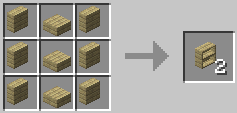
Bookshelf Crafting
FAQ:
Which is the latest version of Minecraft Forge?
The latest version of Minecraft Forge is 1.16.5. The latest recommended version of Minecraft Forge is 1.15.2; Minecraft Forge (Modding API) is heavily installed at versions 1.15.2,1.12.2. Some mods require a specific version of Minecraft Forge. New version of Minecraft Forge 1.16.5 has less testing, and many mods do not support it.
How do you download Minecraft Forge?
First, head to Minecraft forge and download the program. You want to make sure that you download the version of Forge that corresponds to the version of Minecraft you have, Select the Minecraft Forge menu on the right side of this website.
Do you have to have Minecraft to use forge?
Yes, Make sure you have Minecraft installed.Minecraft Forge only works for Minecraft: Java Edition. Minecraft for PC, XBox One and PS4 cannot be modded.
Is modding Minecraft illegal?
No, modding Minecraft is not illegal.
Related Mods:
How to install Builders Crafts & Additions Mod With Forge
- Make sure you have Minecraft Forge
- Download Builders Crafts & Additions Mod file from link(s) below/above
- On PC Windows, Go to the Start menu
Type: %appdata%/.minecraft
Press Enter to Run %appdata%/.minecraft
- On macOS open finder, hold down ALT, and click Go then Library in the top menu bar. Open the folder Application Support and look for Minecraft.
- Go to minecraft/mods folder
If Mods folder does not exist, create one
- Put Builders Crafts & Additions Mod file into the mods folder
- Launch Minecraft using Forge Profile, then Open Menu
- Now we can find tea trees in Minecraft!
Minecraft Forge(Modding API) Installation Guide
5 steps to successfully install Forge Minecraft
1. Access and Download select Minecraft forge version, then download the installer.
2. Requires installing Java on a computer. Open the .jar file you just downloaded, make sure ‘Install Client’ is selected, and click the OK button.
3. Run Minecraft and select the Forge profile, then click Play.
4. Select the Minecraft Forge menu on the left and the Mods button below Multiplayer.
5. Successfully, you can enjoy the mod just installed.
Download Builders Crafts & Additions Mod for Minecraft 1.16.5,1.16.4,1.16.3 and 1.16.2
