Chance Cubes 1.16.5,1.16.4,1.15.2 and 1.14.4 is responsible for adding a new block to land generation in Minecraft. This new block will be mainly found in the Minecraft subsoil. Its name is Chance Cube and it is not a mineral resource, although it will also give us something by breaking it, which can be both positive and negative for us. Blocks that can give us objects, both beneficial and adverse effects.
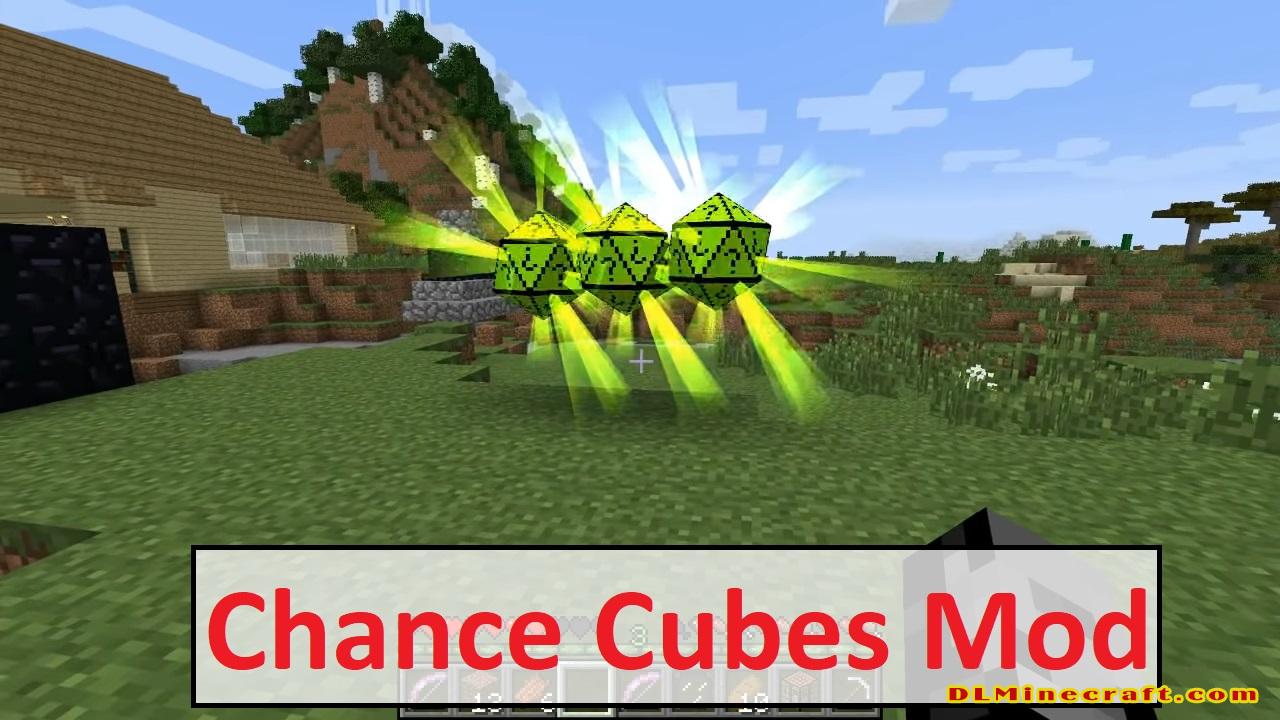
Each Chance Cube has a positive or negative value, which will go directly related to fortune or bad luck that will break this block. A cheerful Chance Cube will give us something positive, such as resources or various objects, while a negative Chance Cube will give us something harmful, which can be a TNT trap. To scan the value of a Chance Cube, you have to create an object called “Chance Cube Scanner”.
In addition, if we find a Chance Cube, we can increase its positive value by using amulets. By increasing the positive value of a Chance Cube, the better your reward is by breaking this curious block.
How to install Chance Cubes Mod With Forge
- Make sure you have Minecraft Forge
- Download Chance Cubes Mod file from link(s) below/above
- On PC Windows, Go to the Start menu
Type: %appdata%/.minecraft
Press Enter to Run %appdata%/.minecraft
- On macOS open finder, hold down ALT, and click Go then Library in the top menu bar. Open the folder Application Support and look for Minecraft.
- Go to minecraft/mods folder
If Mods folder does not exist, create one
- Put Chance Cubes Mod file into the mods folder
- Launch Minecraft using Forge Profile, then Open Menu
- Now we can find tea trees in Minecraft!
Related Mods:
Features:
- Chance Cube
- Chance Icosahedron
- Tier 1 Chance Pendant
- Tier 2 Chance Pendant
- Tier 3 Chance Pendant
- Tier 4 Chance Pendant
- Silk Touch Chance Pendant
- Chance Cube Scanner
- Creative Chance Pendant
- Reward Selector Pendant
FAQ:
¿Cuál es la última versión de Minecraft Forge?
La última versión de Minecraft Forge es 1.16.5. La última versión recomendada de Minecraft Forge es 1.15.2; Minecraft Forge (Modding API) está fuertemente instalado en las versiones 1.15.2,1.12.2. Algunos mods requieren una versión específica de Minecraft Forge. La nueva versión de Minecraft Forge 1.16.5 tiene menos pruebas, y muchos mods no lo admiten.
¿Cómo se descarga Minecraft Forge?
Primero, dirígete a Minecraft forge y descarga el programa. Quieres asegurarte de descargar la versión de Forge que corresponde a la versión de Minecraft que tienes, Selecciona el menú minecraft forge en el lado derecho de este sitio web.
¿Tienes que tener Minecraft para usar forja?
Sí, asegúrate de tener Minecraft instalado. Minecraft Forge solo funciona para Minecraft: Java Edition. Minecraft para PC, XBox One y PS4 no se puede modificar.
¿Es ilegal modding Minecraft?
No, modding Minecraft no es ilegal.
Guía de instalación de Minecraft Forge (Modding API)
5 pasos para instalar con éxito Forge Minecraft
1. Acceder y descargar seleccionar minecraft forge versión, a continuación, descargar el instalador.
2. Requiere instalar Java en un ordenador. Abra el archivo .jar que acaba de descargar, asegúrese de que está seleccionado «Instalar cliente» y haga clic en el botón Aceptar.
3. Ejecute Minecraft y seleccione el perfil de Forge y, a continuación, haga clic en Reproducir.
4. Seleccione el menú Minecraft Forge a la izquierda y el botón Mods debajo del multijugador.
5. Con éxito, puede disfrutar del mod recién instalado.
Mods usuario-jugador:
Consulte el buen mod minecraft
