Durability Notifier Mod 1.16.5,1.15.2,1.14.4 and 1.12.2 is a mod that uses notifications to alert players when a piece of our armor, weapon, or tool is at a critical wear level and is therefore about to break. The mod allows us to define how we want to be notified. Prevent your weapons, tools, and armor pieces from breaking, detecting it in time.
With this mod installed, you can select the type of notification you want to receive when a character team item is close to breaking. The default method is the appearance of a text, of which we can see an example in the image above, which indicates the percentage of durability remaining.
The ways players are notified when the durability level of a character team item is critical can be customized by players from the “Mods” section of the Minecraft home menu. Some notification methods consist of receiving potion effects, sound broadcasting, etc.
Durability Notifier is a small client-side mod that uses various methods to notify the player when there tool is low on durability. It uses subtle methods like using sound or potion effects and is fully configurable via the in-game configuration menu for ease. So, you can configure the mod how you like it.
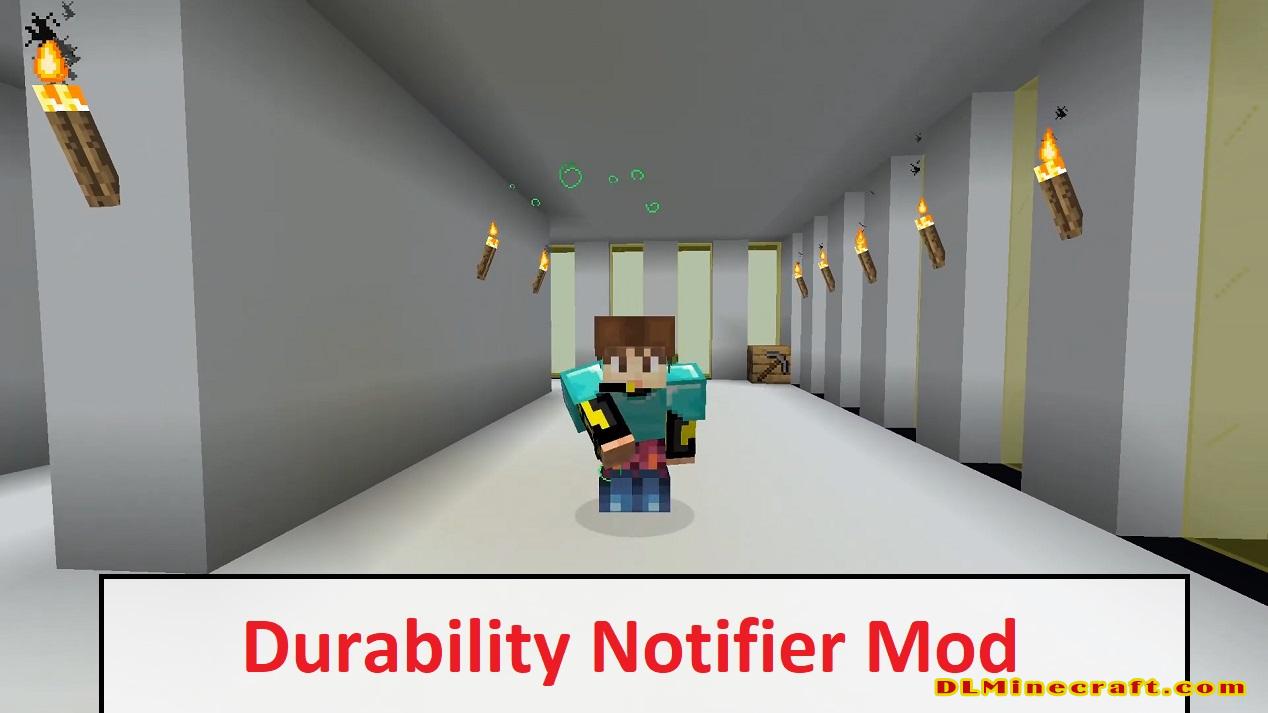
Initial release that’s compatible with both 1.16.3 and 1.16.4
For more information on what settings are available see the detailed explanation for the configuration below.
The mod tries to stay as vanilla server friendly as possible. The only feature that doesn’t work while connected to a vanilla server is the GiveFatigue feature.
- GiveFatigue – if true gives the player mining fatigue when the tool hit it’s max so you won’t accidentally break the tool. (Defaults to false) Has been temporarily disabled since 1.13+
- Percentage – is the percentage from 1 between 100 of durability of the tool it checks for (Defaults to 10)
- PlaySound – if true plays a noise to the player if they try to use their tool while it’s low on durability (Defaults to false)
- SendMessage – if true displays the message that your tool is low on durability (Defaults to true)
- SendMessageColor – chooses what color/colour the message will be. (Defaults to YELLOW)
- Soundlocation – specifies the soundlocation of the sound that “PlaySound” will play. If the sound location inserted is false it will say so in the log.
- volume – changes the volume that “PlaySound” uses to play the sound.
FAQ:
Which is the latest version of Minecraft Forge?
The latest version of Minecraft Forge is 1.16.5. The latest recommended version of Minecraft Forge is 1.15.2; Minecraft Forge (Modding API) is heavily installed at versions 1.15.2,1.12.2. Some mods require a specific version of Minecraft Forge. New version of Minecraft Forge 1.16.5 has less testing, and many mods do not support it.
How do you download Minecraft Forge?
First, head to Minecraft forge and download the program. You want to make sure that you download the version of Forge that corresponds to the version of Minecraft you have, Select the Minecraft Forge menu on the right side of this website.
Do you have to have Minecraft to use forge?
Yes, Make sure you have Minecraft installed.Minecraft Forge only works for Minecraft: Java Edition. Minecraft for PC, XBox One and PS4 cannot be modded.
Is modding Minecraft illegal?
No, modding Minecraft is not illegal.
Related Mods:
How to install Durability Notifier Mod With Forge
- Make sure you have Minecraft Forge
- Download Durability Notifier Mod file from link(s) below/above
- On PC Windows, Go to the Start menu
Type: %appdata%/.minecraft
Press Enter to Run %appdata%/.minecraft
- On macOS open finder, hold down ALT, and click Go then Library in the top menu bar. Open the folder Application Support and look for Minecraft.
- Go to minecraft/mods folder
If Mods folder does not exist, create one
- Put Durability Notifier Mod file into the mods folder
- Launch Minecraft using Forge Profile, then Open Menu
- Now we can find tea trees in Minecraft!
Minecraft Forge(Modding API) Installation Guide
5 steps to successfully install Forge Minecraft
1. Access and Download select Minecraft forge version, then download the installer.
2. Requires installing Java on a computer. Open the .jar file you just downloaded, make sure ‘Install Client’ is selected, and click the OK button.
3. Run Minecraft and select the Forge profile, then click Play.
4. Select the Minecraft Forge menu on the left and the Mods button below Multiplayer.
5. Successfully, you can enjoy the mod just installed.
Download Durability Notifier Mod for Minecraft 1.16.5,1.15.2,1.14.4 and 1.12.2
