GemsPlusPlus 1.16.1, 1.16.3, 1.16.4, and 1.16.5 are responsible for modifying the game’s terrain generation to add new mineral resources, in this case in precious gem format. These gems will allow you to new variants of building blocks and character equipment items. It’s time to get precious gems through mining.
With this mod installed we can mine ruby, sapphire, amethyst, topaz, phoenix, jade, citrine, garnet, spinel, onyx, agate, malachite, tourmaline, chrysocola, jasper and ametrine. Below are some examples of the character team items you can make with these precious gems.
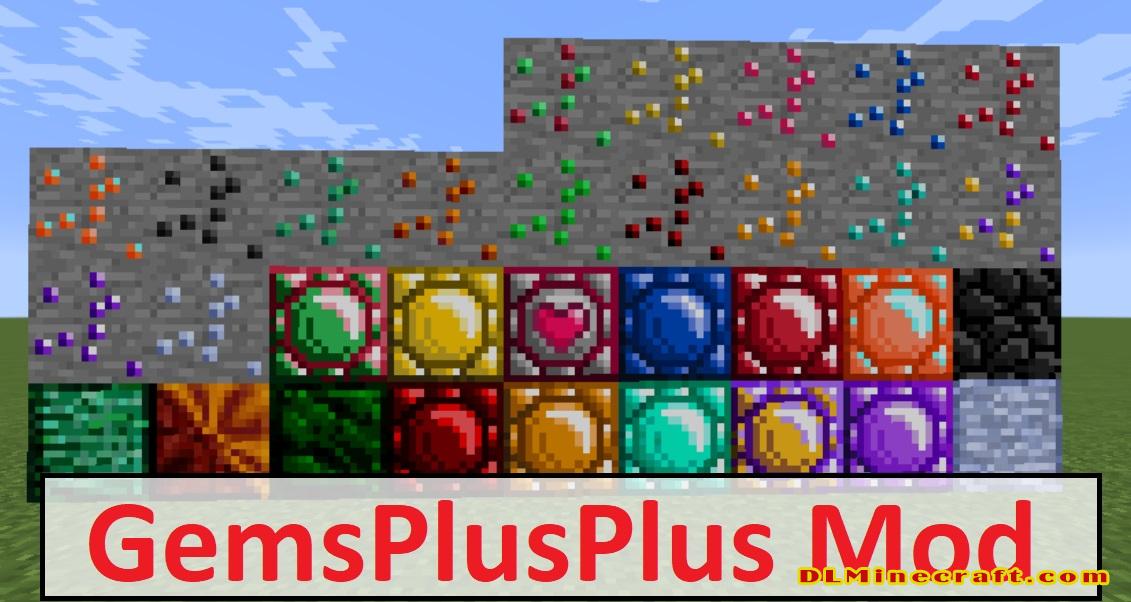
-Fixed right click functionality on gem axes, shovels and hoes
Supported Versions
About
Why this mod exists
This is an update for a mod called Gems+ which was created originally by RobZ51 but was discontinued.
What this mod adds
Gems:
- Ruby
- Sapphire
- Amethyst
- Topaz
- Phoenixite
- Jade
- Citrine
- Garnet
- Spinel
- Onyx
- Agate
- Malachite
- Tourmaline
- Chrysocolla
- Jasper
- Ametrine
Other:
- Ores And Nether Ores (For each Gem)
- Complete Tool and Armor Sets for each Gem.
Mod Intergrations
1.12.2
- Tinkers Construct.
- Thermal Expansion.
- ProjectE.
- Constructs Armory
Credit
Textures:
- LonelyStar – Created all of the new textures currently found in the mod.
Translators:
- Czech Translations By DarkCakeKingcz
- Simplified Chinese Translations by 200542053
Originals:
- RobZ51 – The creator of Gems+ the mod which Gems++ continues
FAQ:
Which is the latest version of Minecraft Forge?
The latest version of Minecraft Forge is 1.16.5. The latest recommended version of Minecraft Forge is 1.15.2; Minecraft Forge (Modding API) is heavily installed at versions 1.15.2,1.12.2. Some mods require a specific version of Minecraft Forge. New version of Minecraft Forge 1.16.5 has less testing, and many mods do not support it.
How do you download Minecraft Forge?
First, head to Minecraft forge and download the program. You want to make sure that you download the version of Forge that corresponds to the version of Minecraft you have, Select the Minecraft Forge menu on the right side of this website.
Do you have to have Minecraft to use forge?
Yes, Make sure you have Minecraft installed.Minecraft Forge only works for Minecraft: Java Edition. Minecraft for PC, XBox One and PS4 cannot be modded.
Is modding Minecraft illegal?
No, modding Minecraft is not illegal.
Related Mods:
How to install GemsPlusPlus Mod With Forge
- Make sure you have Minecraft Forge
- Download GemsPlusPlus Mod file from link(s) below/above
- On PC Windows, Go to the Start menu
Type: %appdata%/.minecraft
Press Enter to Run %appdata%/.minecraft
- On macOS open finder, hold down ALT, and click Go then Library in the top menu bar. Open the folder Application Support and look for Minecraft.
- Go to minecraft/mods folder
If Mods folder does not exist, create one
- Put GemsPlusPlus Mod file into the mods folder
- Launch Minecraft using Forge Profile, then Open Menu
- Now we can find tea trees in Minecraft!
Minecraft Forge(Modding API) Installation Guide
5 steps to successfully install Forge Minecraft
1. Access and Download select Minecraft forge version, then download the installer.
2. Requires installing Java on a computer. Open the .jar file you just downloaded, make sure ‘Install Client’ is selected, and click the OK button.
3. Run Minecraft and select the Forge profile, then click Play.
4. Select the Minecraft Forge menu on the left and the Mods button below Multiplayer.
5. Successfully, you can enjoy the mod just installed.
