Gobber Mod 1.16.5, 1.16.4, and 1.14.4 is a mod that is responsible for adding a new mineral resource, called Gobber, to the world’s land generation, both in the overworld, Nether, and End.
This new mineral resource will allow you to manufacture new character equipment items, such as weapons, tools, armor pieces, magic poles, rings, and amulets, among other elements.
The Overworld’s Gobber will be different from the End Gobber and the Nether’s. Each of these three variants will allow you to manufacture different elements. Using this new mineral, you can make armor that offers special benefits, weapons, and tools superior to diamond rings that offer special effects and functions.

Gobber KEY FEATURES:
– (3) new ores in Overworld, Nether, and The End. Overworld ore spawns between Y=20-30
– (3) levels of coal that give 64,000, 96,000, and 128,000 burn time
– (4) armors that provide special perks like auto feeding/saturation, water breathing, Conduit Power, fire protection, and no fall damage. Dragon Armor provides full creative flight.
– (3) sets of weapons and tools that are far superior to diamond level + paxels, hammers, excavators, and tree axes
– A sword that also fires arrows with great precision and high velocity on right-click
– A paxel that places torches on right click
– A medallion that lets you adjust your step height from default, 1, 2, and 3 blocks high
– (3) levels of special rings providing an array of perks (e.g. item magnet, mass mining, lumberjacking, a plant/tree growth ring, item repair ring, high leaping, floating, night vision, negative effect protection, enderchest access, Enderman blinking ability, being stealth to mobs, and a ring that lets you set a location to teleport to).
– If the CuriosAPI is installed, several of the rings will work in Curios ring slots
– Lots to explore and discover
– (4) Area effect blocks that provide player healing, mob elimination, looting, and crop growth
HARVEST LEVEL NOTE:
– Gobber Ore requires harvest level 3+ (diamond pickaxe)
– Nether Gobber Ore requires harvest level 4+ (Gobber Pickaxe)
– End Gobber Ore requires harvest level 5+ (Nether Gobber Pickaxe)
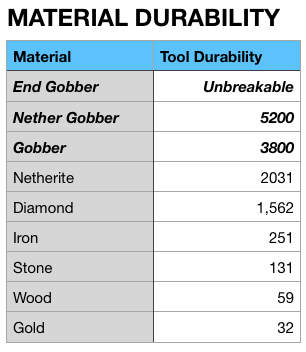




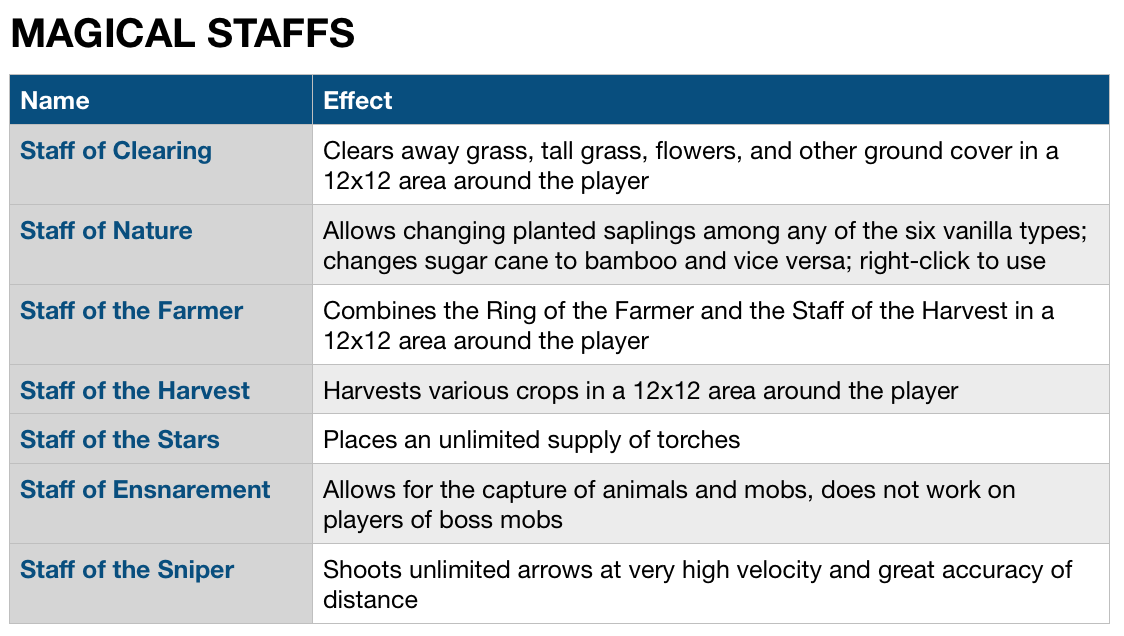
ARMOR:

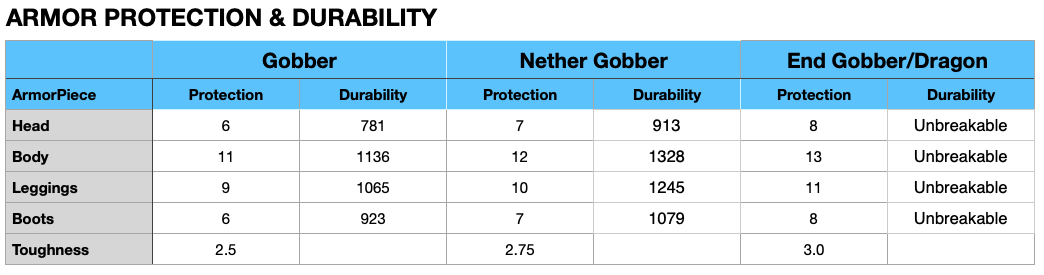
EXTRA TOOLS:

Includes: Bows, Whole Tree Axes, 3×3 Hammers, 3×3 Excavators, and Paxels
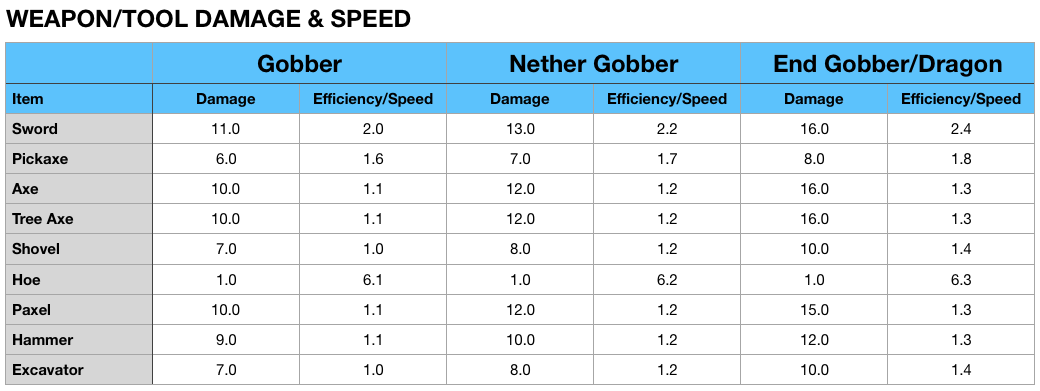
RESOURCE PLANTS:

AREA DEFENSE BLOCKS (1.15.2+):

Blocks automatically activate when placed (no GUI):
The Healer – provides a healing effect to players in a 16 block radius
The Protector – provides a healing effect and kills many mobs in a 32 block radius
The Defender – provides a healing effect and kills many mobs in a 64 block radius
The Maturator – provides a growth boost to various crops and plants in a 32 block radius
The Looter – kills many mobs and drops some goodies and some xp in a 32 block radius
FAQ:
Which is the latest version of Minecraft Forge?
The latest version of Minecraft Forge is 1.16.5. The latest recommended version of Minecraft Forge is 1.15.2; Minecraft Forge (Modding API) is heavily installed at versions 1.15.2,1.12.2.
Some mods require a specific version of Minecraft Forge. New version of Minecraft Forge 1.16.5 has less testing, and many mods do not support it.
How do you download Minecraft Forge?
First, head to Minecraft forge and download the program. You want to make sure that you download the version of Forge that corresponds to the version of Minecraft you have, Select the Minecraft Forge menu on the right side of this website.
Do you have to have Minecraft to use forge?
Yes, Make sure you have Minecraft installed.Minecraft Forge only works for Minecraft: Java Edition. Minecraft for PC, XBox One and PS4 cannot be modded.
Is modding Minecraft illegal?
No, modding Minecraft is not illegal.
Related Mods:
How to install Gobber Mod With Forge
- Make sure you have Minecraft Forge
If not, Download and Install the latest version of Minecraft Forge
- Download Gobber Mod file from link(s) below/above
- On PC Windows, Go to the Start menu
Type: %appdata%/.minecraft
Press Enter to Run %appdata%/.minecraft
- On MacOS open finder, hold down ALT and click Go then Library in the top menu bar. Open the folder Application Support and look for Minecraft.
- Go to minecraft/modsfolder
If Mods folder does not exist, create one
- Put Gobber Mod file into the mods folder
- Launch Minecraft using Forge Profile, then Open Menu
- Enjoy!
Minecraft Forge(Modding API) Installation Guide
5 steps to successfully install Forge Minecraft
1. Access and Download select Minecraft forge version, then download the installer.
2. Requires installing Java on a computer. Open the .jar file you just downloaded, make sure ‘Install Client’ is selected, and click the OK button.
3. Run Minecraft and select the Forge profile, then click Play.
4. Select the Minecraft Forge menu on the left and the Mods button below Multiplayer.
5. Successfully, you can enjoy the mod just installed.
Works with CuriosAPI if installed, not required.
NOTE: 1.12.2 & 1.14.4 are no longer supported, 1.15.2 will get bug fixes. 1.16.5 is focus of new development.
1.12.2 Ore Spawning:
– Gobber Ore spawns in the Overworld below y = 40
– Gobber Nether Ore is created by placing down a silk-touched Gobber Ore in the Nether, it will then transform into Nether Ore
– Gobber End Ore is created by placing down a silk-touched Gobber Nether Ore in the End, it will then transform into End Ore
How to install Gobber Mod with Fabric
- Make sure you have installed Fabric Mod Loader and Fabric API.
- Download the mod for your version of the game.
- Put it in the ‘mods’ folder, which is located in the game folder.
Download Gobber Mod for Minecraft 1.16.5, 1.16.4, and 1.14.4
Credit& Author: kwpugh
