Immersive Engineering Mod 1.16.5, 1.15.2, 1.14.4, and 1.12.2 is a mod that will allow us to generate Redstone Flux energy, store it and distribute it using mechanisms and systems as accurately as possible. Beyond power, the mod will allow us to use the mechanics to create machines that will enable us to industrialize processes, always following realistic technological systems. Realistic technological objects to generate energy and manufacture various machines.
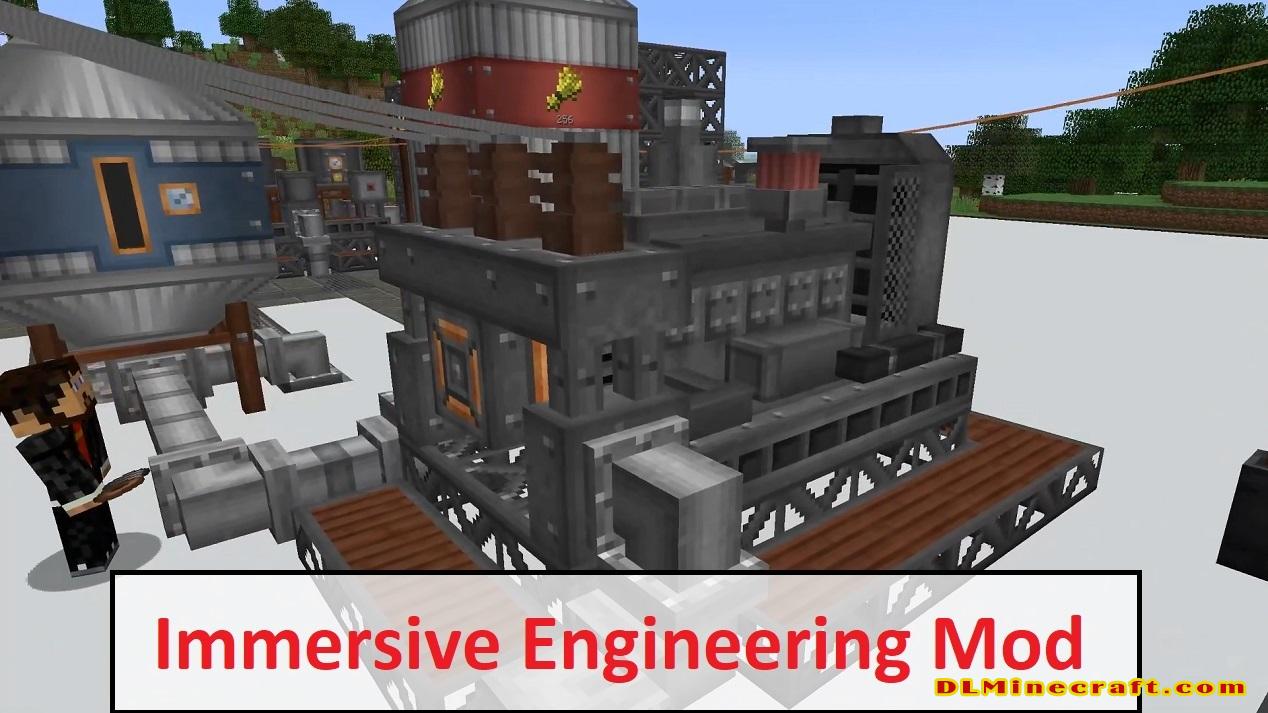
– Fix issues with the manual (BluSunrize)
With this mod installed, instead of making a laser beam that magically extracts resources from the ground, you can drive an excavator. Instead of allowing you to manufacture tubes that carry energy, you can manufacture hanging power lines. And instead of blocks that generate mineral powders, you can make mineral resource crushers.
Features:


Immersive Engineering is a tech mod with a certain charm, based on the ideas and concepts, and with most Damien Hazard’s assets.
Overall, it’s about realism-inspired technology:
Instead of glowing red tubes, it offers actual, hanging powerlines.
Instead of one block that magically spits out dust when the ore is put in, it offers a crusher, a big multiblock (5x3x3) that features rotating wheels and spits out particles as it breaks the ore.
Instead of a Laser that turns power into magical light and ores, it offers an Excavator, another massive, resource-intensive multiblock (3x7x8) which digs ores out of the ground with a big rotating bucketwheel.
IE is about making tech mods more balanced and more pretty and adding its twist by going for retro-futurism (think BioShock, Order 1886, SkyCaptain and the World of Tomorrow) rather than clinical white+grey future cubes.
It uses the RedstoneFlux API, known from RF Tools, BuildCraft, EnderIO and many other mods, but can be played fully standalone. Unlike other mods, IE does not use power transfer via lanes of blocks but instead via cables spanned between connectors.
The mod features Power Generation in the forms of waterwheels, windmills, biodiesel, and more and many of its machines are multiblock!
You should look into this mods ingame documentation for all your documentation needs, the Engineer’s Manual, crafted with a book and a lever.
FAQ:
Which is the latest version of Minecraft Forge?
The latest version of Minecraft Forge is 1.16.5. The latest recommended version of Minecraft Forge is 1.15.2; Minecraft Forge (Modding API) is heavily installed at versions 1.15.2,1.12.2. Some mods require a specific version of Minecraft Forge. New version of Minecraft Forge 1.16.5 has less testing, and many mods do not support it.
How do you download Minecraft Forge?
First, head to Minecraft forge and download the program. You want to make sure that you download the version of Forge that corresponds to the version of Minecraft you have, Select the Minecraft Forge menu on the right side of this website.
Do you have to have Minecraft to use forge?
Yes, Make sure you have Minecraft installed.Minecraft Forge only works for Minecraft: Java Edition. Minecraft for PC, XBox One and PS4 cannot be modded.
Is modding Minecraft illegal?
No, modding Minecraft is not illegal.
Related Mods:
How to install Immersive Engineering ModWith Forge
- Make sure you have Minecraft Forge
- Download Immersive Engineering Mod file from link(s) below/above
- On PC Windows, Go to the Start menu
Type: %appdata%/.minecraft
Press Enter to Run %appdata%/.minecraft
- On macOS open finder, hold down ALT, and click Go then Library in the top menu bar. Open the folder Application Support and look for Minecraft.
- Go to minecraft/mods folder
If Mods folder does not exist, create one
- Put Immersive Engineering Mod file into the mods folder
- Launch Minecraft using Forge Profile, then Open Menu
- Now we can find tea trees in Minecraft!
Minecraft Forge(Modding API) Installation Guide
5 steps to successfully install Forge Minecraft
1. Access and Download select Minecraft forge version, then download the installer.
2. Requires installing Java on a computer. Open the .jar file you just downloaded, make sure ‘Install Client’ is selected, and click the OK button.
3. Run Minecraft and select the Forge profile, then click Play.
4. Select the Minecraft Forge menu on the left and the Mods button below Multiplayer.
5. Successfully, you can enjoy the mod just installed.
