Generation of mineral resources in every dimension of Minecraft.
Jane 1.16.5,1.15.2,1.14.4 and 1.13.2 focuses on modifying the terrain generation to add the default mineral resources generated in the Overworld dimension in the two alternate Minecraft End and Nether sizes. Therefore, you can find coal, iron, gold and diamond in all measurements.
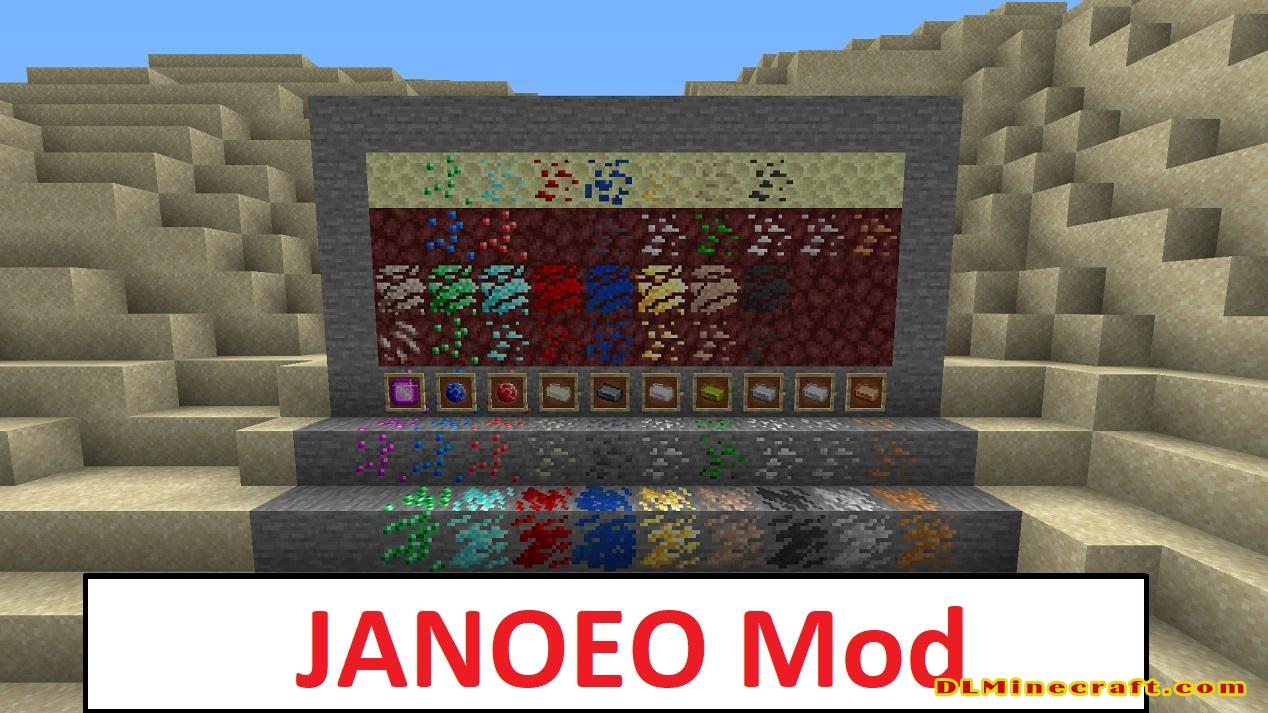
The mod will also generate new mineral resources, such as copper and silver, and variations of the default mineral resources in Minecraft. These variations represent “dense” versions of the default mineral resources, which, when mined, will give us more minerals than a normal and ordinary mineral block.
Features:
- Generate the ores in the End.
- Add tag on each block.
- Add dense ore.
- Add a config file.
Planed Features:
- Add dense ore in nether and the end.
- Make a showcase in french for show the mod possibility.
- Add more ore (like copper, tin, or many other).
What is this mod?
This mod adds some ores in the Overworld, the Nether, and the End.
License
- The source code is under LGPL-3.0
- The texture (and everything related to art) is under CC BY-SA 3.0 FR
RoadmapAdd more ore
- Add more dense ore
- Add more nether ore
- Add more end ore
Why did you make this mod?
- I just wanted to make a useful mod for other people.
Dependencies
Required
- DiaboloLib since 4.5.0.61
Recommended
- JANOEO Arsenal
- JANOEO World
Optionals / Compatibles
- Iron Chests
- Iron Furnaces
- Silent’s Mechanisms
- Mekanism
- JAOPCA
Can I use this in a modpack?
Yes you can, just remember to put the name of the mod in the description of your modpack!
FAQ:
Which is the latest version of Minecraft Forge?
The latest version of Minecraft Forge is 1.16.5. The latest recommended version of Minecraft Forge is 1.15.2; Minecraft Forge (Modding API) is heavily installed at versions 1.15.2,1.12.2. Some mods require a specific version of Minecraft Forge. New version of Minecraft Forge 1.16.5 has less testing, and many mods do not support it.
How do you download Minecraft Forge?
First, head to Minecraft forge and download the program. You want to make sure that you download the version of Forge that corresponds to the version of Minecraft you have, Select the Minecraft Forge menu on the right side of this website.
Do you have to have Minecraft to use forge?
Yes, Make sure you have Minecraft installed.Minecraft Forge only works for Minecraft: Java Edition. Minecraft for PC, XBox One and PS4 cannot be modded.
Is modding Minecraft illegal?
No, modding Minecraft is not illegal.
Related Mods:
How to install JANOEO Mod With Forge
- Make sure you have Minecraft Forge
- Download JANOEO Mod file from link(s) below/above
- On PC Windows, Go to the Start menu
Type: %appdata%/.minecraft
Press Enter to Run %appdata%/.minecraft
- On macOS open finder, hold down ALT, and click Go then Library in the top menu bar. Open the folder Application Support and look for Minecraft.
- Go to minecraft/mods folder
If Mods folder does not exist, create one
- Put JANOEO Mod file into the mods folder
- Launch Minecraft using Forge Profile, then Open Menu
- Now we can find tea trees in Minecraft!
Minecraft Forge(Modding API) Installation Guide
5 steps to successfully install Forge Minecraft
1. Access and Download select Minecraft forge version, then download the installer.
2. Requires installing Java on a computer. Open the .jar file you just downloaded, make sure ‘Install Client’ is selected, and click the OK button.
3. Run Minecraft and select the Forge profile, then click Play.
4. Select the Minecraft Forge menu on the left and the Mods button below Multiplayer.
5. Successfully, you can enjoy the mod just installed.
Download JANOEO Mod for Minecraft 1.16.5,1.15.2,1.14.4 and 1.13.2
