Download Mapwriter 2 Mod, Configurable map with the ability to create groups of points of interest.
Mapwriter 2 1.12.2,1.10.2 is a mod that allows us to have a configurable mini-map that will show us all the terrain of the world that we have explored before. This map has several configuration options that allow us to show or hide what information we want to be displayed on the map.
If you press the “M” key, you will access the map in full screen, on which you can zoom in with the mouse wheel and scroll vertically and horizontally using the arrow keys on your keyboard.
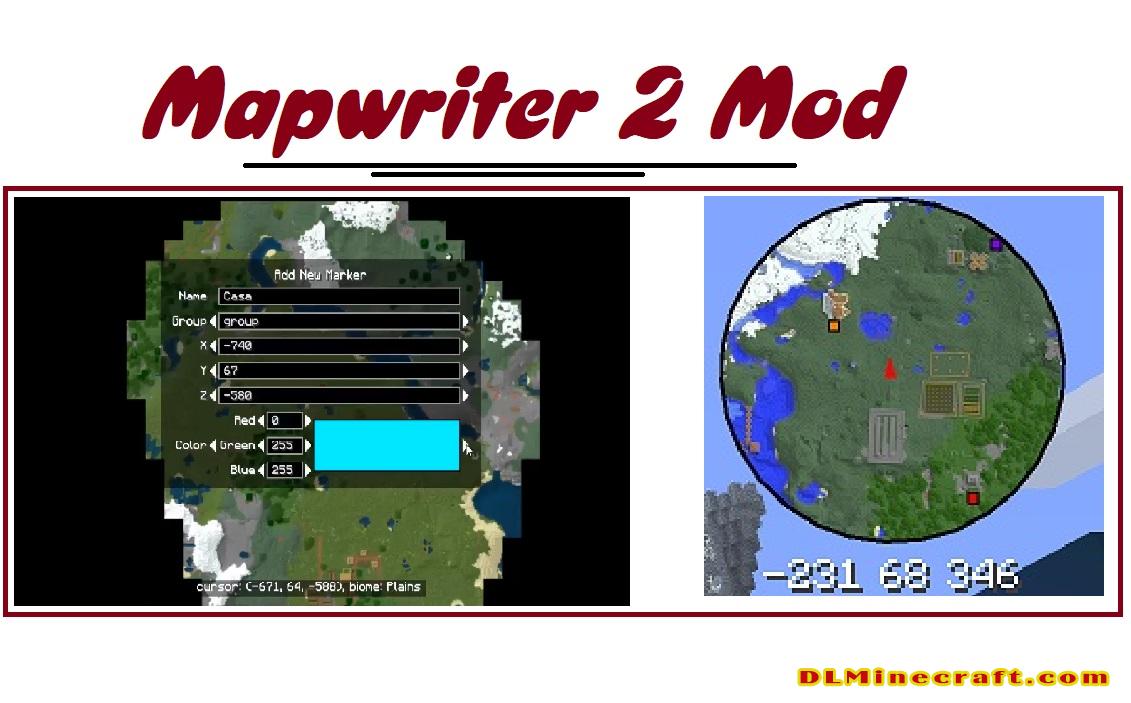
In the full-screen map display, we will see in the upper left area of the screen various options, help on the mod, the menu of options of customization of the map and mini map, and the option to select the map dimension in which we are. Finally, we have the point of interest groups section, where we can hide or show those groupings points of interest that we have marked on the map and have gathered in a specific group.
Features:
- In game mini-map for multiplayer and singleplayer.
- Client side (server does not need to have the mod installed).
- The areas you explore are saved and can be viewed by scrolling or zooming the map, even when you are in a completely different part of the world.
- Full screen map GUI. Set waypoints by right clicking, pan map by click dragging, zoom with the mouse wheel.
- Rotating circular mini map mode. Can be enabled in the options GUI.
- Colours for blocks automatically generated from the block’s texture.
- Support for custom texture packs.
- Support for blocks added by mods.
- Biomes now coloured appropriately.
- Entire map can be written to a PNG image.
- When in the Nether the mini map shows your effective location in the Overworld. This makes placing portals easier.
- Underground map mode (vastly improved in 2.0.14).
- All block colours configurable

FAQ:
Which is the latest version of Minecraft Forge?
The latest version of Minecraft Forge is 1.16.5. The latest recommended version of Minecraft Forge is 1.15.2; Minecraft Forge (Modding API) is heavily installed at versions 1.15.2,1.12.2. Some mods require a specific version of Minecraft Forge. New version of Minecraft Forge 1.16.5 has less testing, and many mods do not support it.
How do you download Minecraft Forge?
First, head to Minecraft forge and download the program. You want to make sure that you download the version of Forge that corresponds to the version of Minecraft you have, Select the Minecraft Forge menu on the right side of this website.
Do you have to have Minecraft to use forge?
Yes, Make sure you have Minecraft installed.Minecraft Forge only works for Minecraft: Java Edition. Minecraft for PC, XBox One and PS4 cannot be modded.
Is modding Minecraft illegal?
No, modding Minecraft is not illegal.
Related Mods:
How to install Mapwriter 2 Mod?
- Make sure you have Minecraft Forge
- Download Mapwriter 2 Mod file from link(s) below/above
- On PC Windows, Go to the Start menu
Type: %appdata%/.minecraft
Press Enter to Run %appdata%/.minecraft
- On macOS open finder, hold down ALT, and click Go then Library in the top menu bar. Open the folder Application Support and look for Minecraft.
- Go to minecraft/modsfolder
If Mods folder does not exist, create one
- Put Mapwriter 2 Mod file into the mods folder
- Launch Minecraft using Forge Profile, then Open Menu
- Full screen map with the possibility to create groups of points of interest!
Relative post:
Minecraft Forge(Modding API) Installation Guide
5 steps to successfully install Forge Minecraft
1. Access and Download select Minecraft forge version, then download the installer.
2. Requires installing Java on a computer. Open the .jar file you just downloaded, make sure ‘Install Client’ is selected, and click the OK button.
3. Run Minecraft and select the Forge profile, then click Play.
4. Select the Minecraft Forge menu on the left and the Mods button below Multiplayer.
5. Successfully, you can enjoy the mod just installed.
Download Mapwriter 2 Mod 1.12.2,1.11.2,1.10.2
Author: VectronDiablon
