Premium Wood Mod 1.16.5,1.15.2 and 1.14.4 is a mod that will add a total of seven new trees to Minecraft’s land generation. Beyond offering plant variety to our worlds, these new trees will provide us with new types of wood, with new colors and shades. New trees based on extant species that will provide us with new variants of wood.
This installed mod will generate apple trees, bell trees, Peltogyne, tiger trees, Salix, maple trees, and magical trees. These new trees can be used to manufacture new blocks and decorative objects and new variants of weapons and wooden tools, which will be somewhat superior to the weapons and tools, by default, of wood.

– Fixed some debug text
– Now using Forge registries for foliage placer types
Features:
Apple Trees: You can find these trees naturally in Plains biomes. Also, apples can now be “picked” by right-clicking the apple leaf block. After a little while, the apple will grow back. Only blocks that originally had an apple on it will grow back, so the tree isn’t covered in apples.

Maple Trees: These trees have dark orange leaves, and orange logs. You can find these trees naturally in Forests, Flower Forests, and/or Wooded Hills.

Silverbell Trees: These trees have bright green leaves, with white flowers and white logs. You can find these trees naturally in Birch Forests.
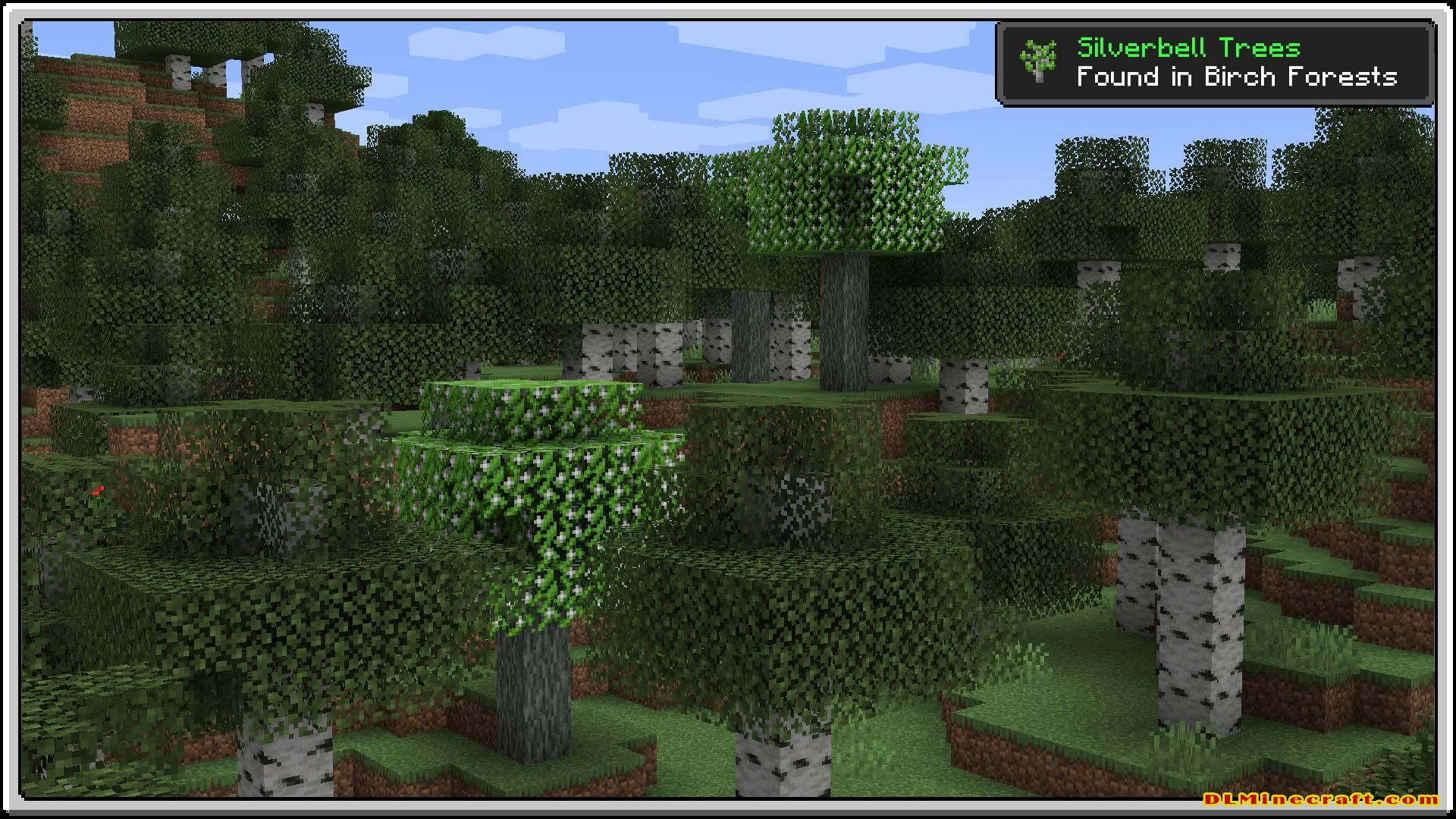
Purple Heart Trees: These trees have green leaves and the bark of the log is tan but the inside is purple. You can find these trees naturally in Jungles.
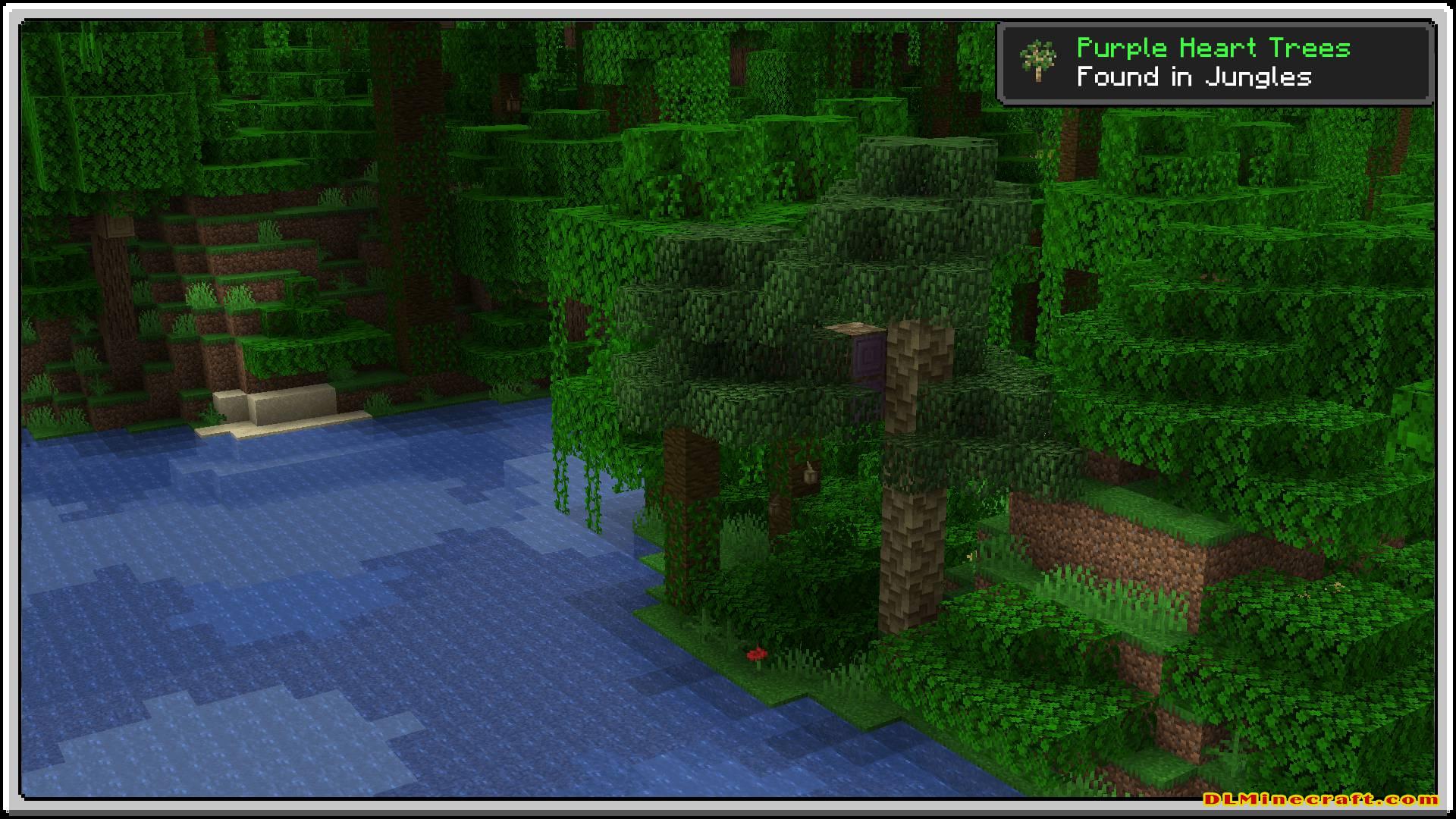
Tiger Trees: These trees have brown leaves and the log is brown. You can find these trees naturally in Savannas.
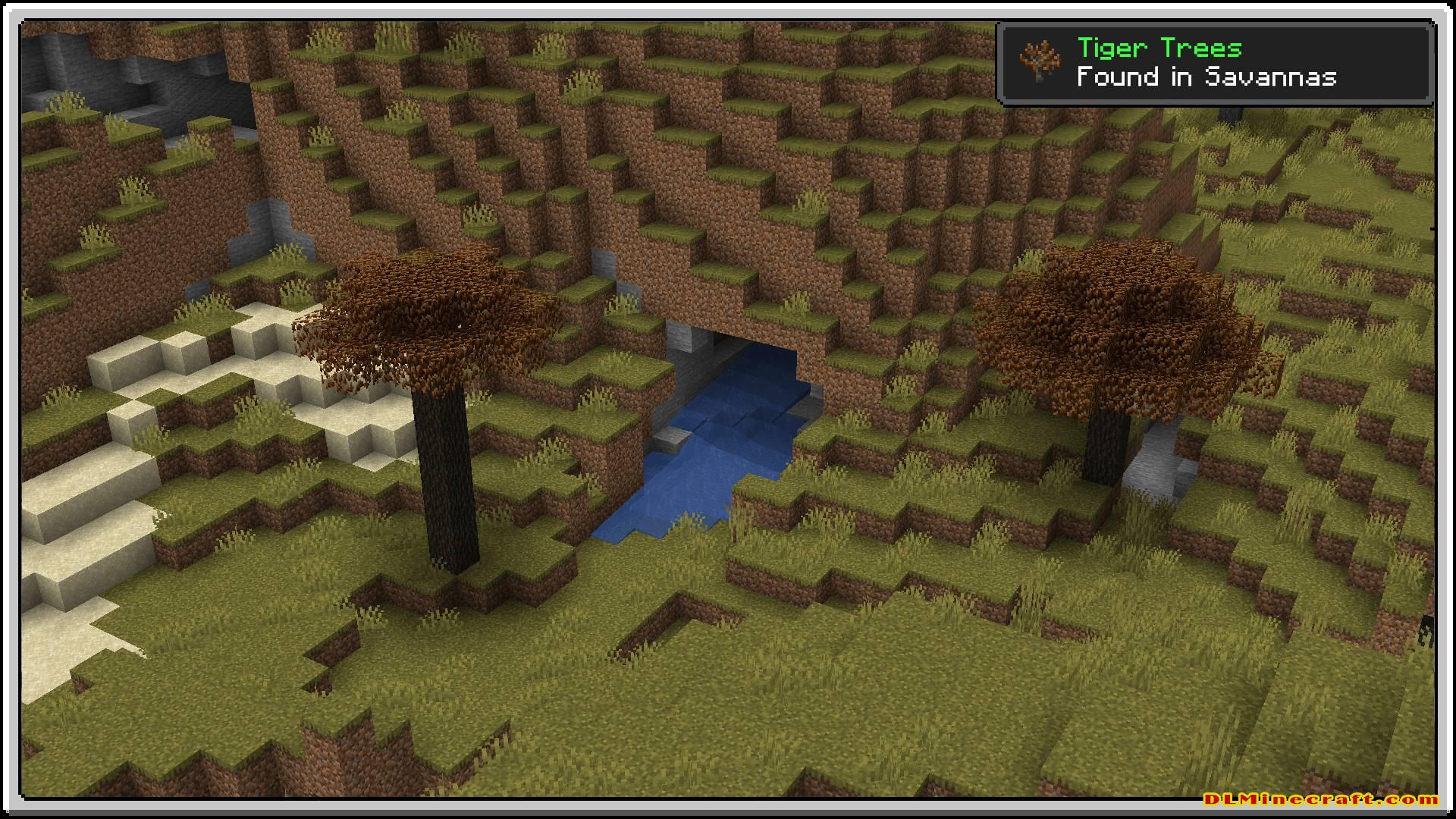
Willow Trees: These trees have green leaves and the bark of the log is a faded brown color but the inside is dark green. You can find these trees naturally in Swamps.

Magic Trees: You can find these trees naturally in Mountains or Taigas. Be careful when growing these trees! They have a 10% chance of exploding instead of growing when bone mealed! Plant these saplings in a safe location away from anything you may care about! Magic tools are slightly stronger than your average wooden tools.
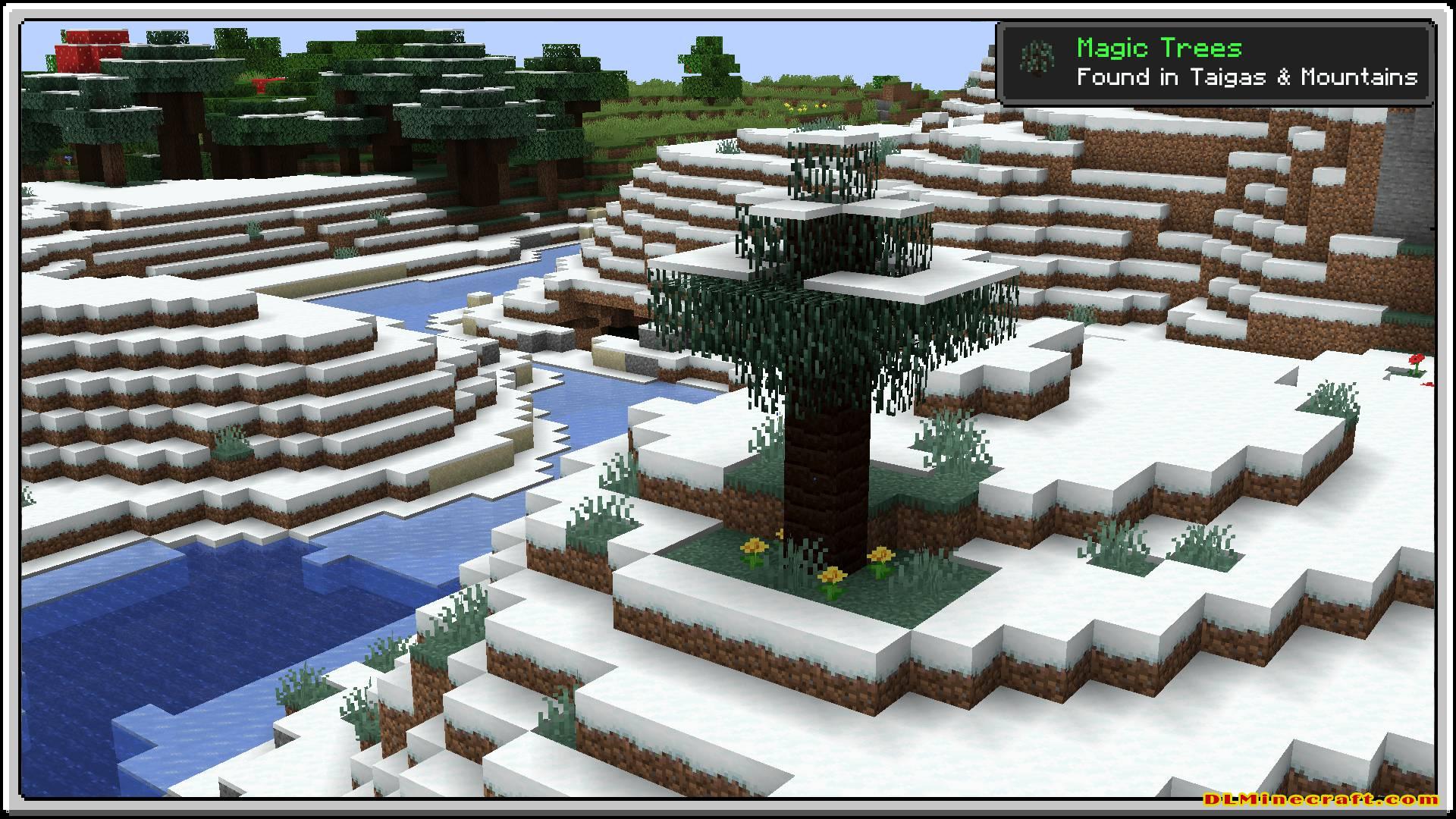
Summary
Thank you scokeev9 for giving us permission to port and update Premium Wood!
Premium Wood was a mod that originally fixed things with oak and birch trees and it also allows crafting of different colored planks from those logs without adding any new block IDs.
With the updated and port version, we’re only adding the new tree types that the mod added, Maple Trees, Tiger Trees, Silverbell Trees, Purple Heart Trees, Willow Trees, Magic Trees, and Apple Trees.
This mod doesn’t add much in comparison to what mods add today, but it’s a perfect for your nostalgia pleasure, and/or a modpack that replicates Minecraft Beta modded.
FAQ:
Which is the latest version of Minecraft Forge?
The latest version of Minecraft Forge is 1.16.5. The latest recommended version of Minecraft Forge is 1.15.2; Minecraft Forge (Modding API) is heavily installed at versions 1.15.2,1.12.2. Some mods require a specific version of Minecraft Forge. New version of Minecraft Forge 1.16.5 has less testing, and many mods do not support it.
How do you download Minecraft Forge?
First, head to Minecraft forge and download the program. You want to make sure that you download the version of Forge that corresponds to the version of Minecraft you have, Select the Minecraft Forge menu on the right side of this website.
Do you have to have Minecraft to use forge?
Yes, Make sure you have Minecraft installed.Minecraft Forge only works for Minecraft: Java Edition. Minecraft for PC, XBox One and PS4 cannot be modded.
Is modding Minecraft illegal?
No, modding Minecraft is not illegal.
Related Mods:
How to install Premium Wood Mod With Forge
- Make sure you have Minecraft Forge
- Download Premium Wood Mod file from link(s) below/above
- On PC Windows, Go to the Start menu
Type: %appdata%/.minecraft
Press Enter to Run %appdata%/.minecraft
- On macOS open finder, hold down ALT, and click Go then Library in the top menu bar. Open the folder Application Support and look for Minecraft.
- Go to minecraft/mods folder
If Mods folder does not exist, create one
- Put Premium Wood Mod file into the mods folder
- Launch Minecraft using Forge Profile, then Open Menu
- Now we can find tea trees in Minecraft!
Minecraft Forge(Modding API) Installation Guide
5 steps to successfully install Forge Minecraft
1. Access and Download select Minecraft forge version, then download the installer.
2. Requires installing Java on a computer. Open the .jar file you just downloaded, make sure ‘Install Client’ is selected, and click the OK button.
3. Run Minecraft and select the Forge profile, then click Play.
4. Select the Minecraft Forge menu on the left and the Mods button below Multiplayer.
5. Successfully, you can enjoy the mod just installed.
