When Dungeons Arise 1.16.5-1.15.2-1.14.4 is a mod that features several pre-designed dungeon patterns, with reasonably different structures from the game’s default dungeons, which will be randomly generated around the world. Where enemies will be generated even during the day. There are dozen of disparate locations with unique themes, some places are benevolent, others are malevolent and accommodate hostile entities who swore their life into protecting their lands. If players manage to conquer one of these dungeons, however, wealth and fortune will be their to grab as precious commodities are hidden inside these monuments.

The dungeons generated by this mod will appear in various formats. For example, you will find coliseums, palaces, temples and with many rooms and passageways, planes and airships, windmills, houses, magician’s towers, camps, boats in the seas, hidden mines and treehouses, among others.
Features:
- A Plethora of Unique Dungeons was added.
Changelog (v1.2.60b) (1.15.2 – Spawn rate tweaking tool)
Changelog (v1.2.60b)
– Nerfed loot on roofed forests’ Tree Houses. The number of enchanted books was over the top.
– Buffed loot on Desert Gardens.
– Decreased overall dungeon spawn rates.
– Added an experimental command which will let you modify spawnrates for all dungeons, or dungeons in specific if that’s what you’re looking for. This can be done in your world and will update configuration in real time!
Execute “/wdaconfig spawnrate help” ingame or on your server console to receive useful information about the commands available to tweak spawn rates.
“/wdaconfig spawnrate list” will send you a list of all spawn rates you will be able to modify.
“/wdaconfig spawnrate all <number>” lets you change all spawn rates at once. (Example: to disable the appearence of all dungeons, use /wdaconfig spawnrate all 0)
“/wdaconfig spawnrate <dungeon> <number>” lets you change the spawn rate of a specific dungeon. (Example: if your modpack’s theme is magic and you’d like to remove airship type structures, use /wdaconfig spawnrate randomairship 0)
NOTE: The values you may enter on <number> must range from 0 to 100. However, the default value for normal spawning is 50.
Enter values below 50 to decrease spawn rates. Choosing 0 will completely disable that specific generation.
Enter values above 50 to increase spawn rates. Choosing 100 will effectively double the number of spawned dungeons.
We plan on adding more features to this command (apart from “spawnrate”). For now, this command is persistent and world-specific. You must execute it again if you were to create a new world.
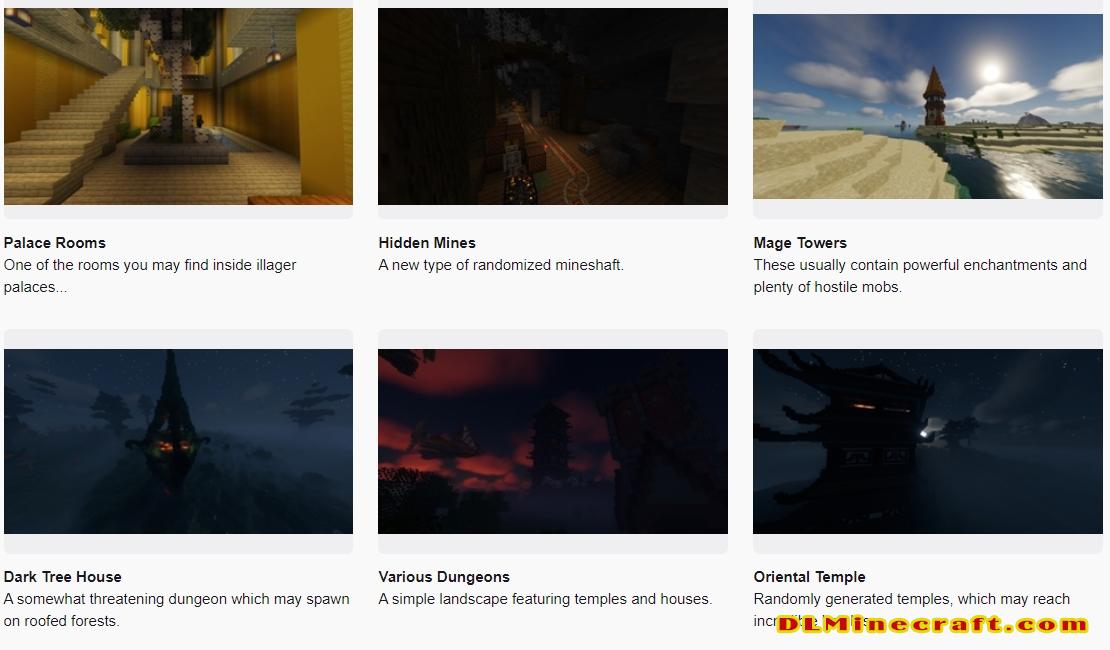
Anyway, what have we got?
Randomized temples and palaces, which spawn different rooms and passages, along with custom loot tables. These often include various vanilla loot tables used by other mods, which means your progress on these dungeons will surely help you progress on other mods that focus on world exploration too!
Other hostile structures such as windmills or houses may also generate on your world, although these ones are fairly easy to conquer… I think… maybe?
Will you port this back to 1.12.2?
No. Doing so would be considerably hard since most dungeons use 1.14.4+ blocks and features.
Do these dungeons generate if I add them on a world I already explored?
Yes. You will have to explore further and load new chunks though! Remember to save a backup of your world just in case.
Do these dungeons generate on modded biomes? Is it compatible with Biomes O’ Plenty or Biomes You’ll Go?
Yes. As of version 1.2.62, dungeons will spawn on modded biomes based on Forge’s Biome Dictionary.
Are you going to add a config file?
Yes! Expect it on versions 1.2.63 or 1.2.64, which will be out shortly. For now, you may use the /wdaconfig command which we explain on top of this post.
FAQ:
Which is the latest version of Minecraft Forge?
The latest version of Minecraft Forge is 1.16.5. The latest recommended version of Minecraft Forge is 1.15.2; Minecraft Forge (Modding API) is heavily installed at versions 1.15.2,1.12.2. Some mods require a specific version of Minecraft Forge. New version of Minecraft Forge 1.16.5 has less testing, and many mods do not support it.
How do you download Minecraft Forge?
First, head to Minecraft forge and download the program. You want to make sure that you download the version of Forge that corresponds to the version of Minecraft you have, Select the Minecraft Forge menu on the right side of this website.
Do you have to have Minecraft to use forge?
Yes, Make sure you have Minecraft installed.Minecraft Forge only works for Minecraft: Java Edition. Minecraft for PC, XBox One and PS4 cannot be modded.
Is modding Minecraft illegal?
No, modding Minecraft is not illegal.
Related Mods:
How to install When Dungeons Arise Mod With Forge
- Make sure you have Minecraft Forge
If not, Download and Install the latest version of Minecraft Forge
- Download When Dungeons Arise Mod file from link(s) below/above
- On PC Windows, Go to the Start menu
Type: %appdata%/.minecraft
Press Enter to Run %appdata%/.minecraft
- On MacOS open finder, hold down ALT and click Go then Library in the top menu bar. Open the folder Application Support and look for Minecraft.
- Go to minecraft/modsfolder
If Mods folder does not exist, create one
- Put When Dungeons Arise Mod file into the mods folder
- Launch Minecraft using Forge Profile, then Open Menu
- Enjoy!
Minecraft Forge(Modding API) Installation Guide
5 steps to successfully install Forge Minecraft
1. Access and Download select Minecraft forge version, then download the installer.
2. Requires installing Java on a computer. Open the .jar file you just downloaded, make sure ‘Install Client’ is selected, and click the OK button.
3. Run Minecraft and select the Forge profile, then click Play.
4. Select the Minecraft Forge menu on the left and the Mods button below Multiplayer.
5. Successfully, you can enjoy the mod just installed.
