Download Natura Mod 1.12.2/1.10.2/1.7.10 for Minecraft. Awesome!
Natura Mod 1.12.2/1.10.2/1.7.10 makes your own adventure more interesting by dropping into some minor additions. Its unnecessary to hunt animals after starting anymore and so on!
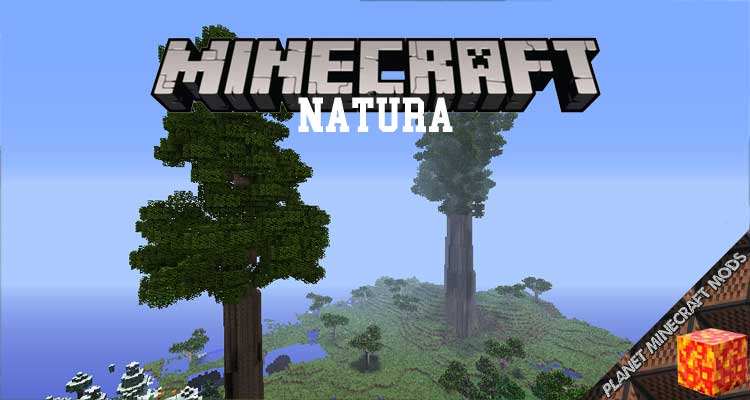
Natura
It is an exciting modification whose goal is to refresh and improve your journey with worldgen. After a couple of small changes, you dont have to worry about your hunger.
In other words, its not essential for you to chase and attack mobs in the early game.
The content is almost intuitive. All pieces should be appropriate and clear in-game descriptions.
It means that youre going to join a worldgen companion to Tinkers Construct. It will run effectively together with ExtraBiomesXL and Biomes O Plenty. However, both of them are not significant for the best experience.
Download Natura mod and you can find important differences. Aside from Minecraft Forge, you shouldnt forget to install Mantle. They are required to launch the selected creation. Have fun!
How to Natura Mod
Here is the best guide to help you launch Natura
- Firstly, make sure that you have successfully installed Minecraft Forge and Mantle Mod!
- Set the right location for the Minecraft application folder
- From the Windows, please access Run on the Start Menu. Then, type %appdata% and choose the Run button.
- From the Mac Open Finder, press down Alt and Left-click on Go -> Library on the top-screen menu bar. Enter the folder Application Support and search for Minecraft!
- Drop the mod Natura that you have already downloaded (.jar file) into the Mods directory!
- After you embark on Minecraft and left-click on the Mods icon, you will find Natura is set up!
Screenshots



Natura Mod Download Links
Requires:
Something You Should Know:
- We do not modify or edit the files in any way.
- We use only links from the official developer, they are 100% safe.
- If you have any questions about Natura Mod 1.12.2/1.10.2/1.7.10, please leave a comment below and we will help you.
Reference source:
