Download The Weirding Gadget Mod 1.16.4/1.12.2/1.10.2 for Minecraft. Awesome!
The Weirding Gadget Mod 1.16.4/1.12.2/1.10.2 features a block which is a chunk loader. The mod aims to process the data in a chunk even when players are far away from it.
About the mod

This Server Utility mod is proud to bring a chunk loader requested by many players. That chunk loader will continue processing the data even though the players are not near it. It only deactivates if players dont get onto the server for an extended period of time.
If you turn this mod on, a single block will continue loading a 3×3 chunk area (48×48 blocks) around it. It can do this task for 7 days. If you are online, the chunk loader continues doing its tasks without deactivating. After you have logged off, the inactivity duration will begin. When the chunk loader has disabled, it will not spin anymore. You can turn it on again by clicking the right mouse on it.
What are the improvements that will be added to The Weirding Gadget in the forthcoming time?
The author of the mod decides to make some improvements to the mod in the forthcoming time, such as:
- There will be a Redstone torch for players to use. With this torch, you will see the area that is affected.
- The mod will add support to Teams.
- The logo of the mod will be fixed.
At the moment, the mod is still in the Beta stage and it is waiting for more testing. However, you can still use it if you want. You can send your feedback to the author. Since the mod allows many players to use it, everyone can right-click on it. If all players have not been online for a specific period of time, the device will not function.
The Weirding Gadget has a requirement too, which is that you have to download Minecraft Forge beforehand. Try using the mod now for a great experience!
How to The Weirding Gadget Mod
Here is the best guide to help you launch The Weirding Gadget
- Firstly, make sure that you have successfully installed Minecraft Forge and Mantle Mod!
- Set the right location for the Minecraft application folder
- From the Windows, please access Run on the Start Menu. Then, type %appdata% and choose the Run button.
- From the Mac Open Finder, press down Alt and Left-click on Go -> Library on the top-screen menu bar. Enter the folder Application Support and search for Minecraft!
- Drop the mod The Weirding Gadget that you have already downloaded (.jar file) into the Mods directory!
- After you embark on Minecraft and left-click on the Mods icon, you will find The Weirding Gadget is set up!
Screenshots
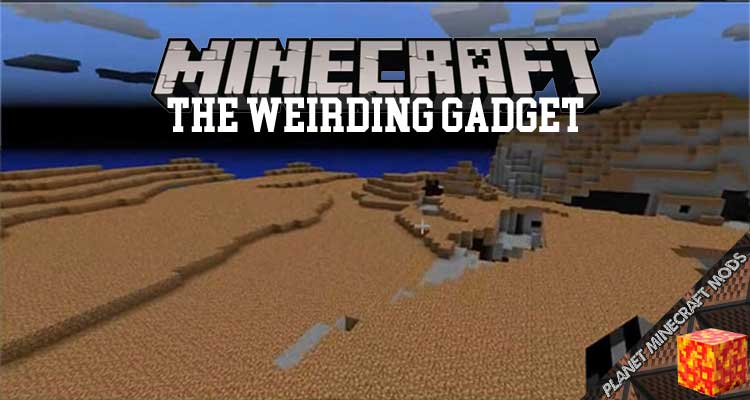
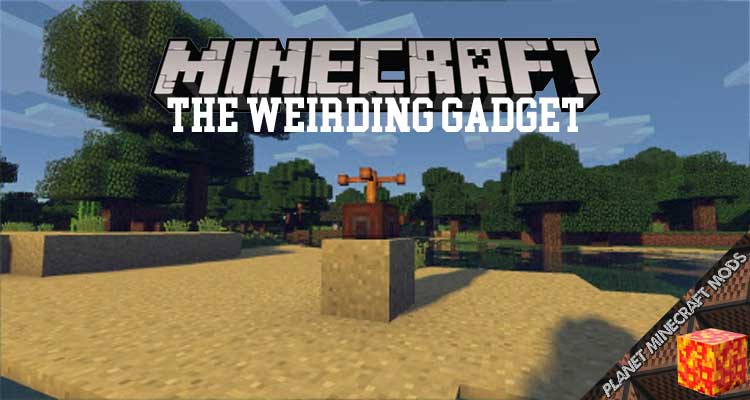

The Weirding Gadget Mod Download Links
Requires:
Something You Should Know:
- We do not modify or edit the files in any way.
- We use only links from the official developer, they are 100% safe.
- If you have any questions about The Weirding Gadget Mod 1.16.4/1.12.2/1.10.2, please leave a comment below and we will help you.
Reference source:
