Download Useful Backpacks Mod 1.16.5/1.12.2/1.10.2 for Minecraft. Awesome!
Useful Backpacks Mod 1.16.5/1.12.2/1.10.2 is a Storage mod helping people solve the problem of inventory storage. There are three backpacks for using and storing items.

Put a lot of items into your backpacks and carry them with you on your adventure
If you are the one who needs to bring a lot of items on an adventure, then you cannot say no to this modification. The Cosmetic mod adds nothing but three new different types of backpacks for you to use. These backpacks aim to expand your inventory storage, allowing you to bring more items easily.
As you know, 36 inventory slots are the basic number of slots you can use in Minecraft. Do you want to carry more items easily? No need to worry about that because you have this mod that is sure to help you. All of the new backpacks in this mod allow you to carry more items without any trouble.
Details about three types of Useful Backpacks
Every backpack comes in a different inventory size, such as small, medium, and large. Also, they have different crafting recipes.
- Small Backpacks: This is the level-1 backpack of the mod. To craft this one, you must use 4 Leather, 4 random wool types, and 1 String. The small backpack features 15 slots for you to stack your items.
- Medium Backpacks: This medium-sized backpack is better than the first one. Therefore, you should craft it if you have 2 Small Backpacks, 3 Leathers, and 4 random wool types. It gives you 54 slots to store items.
- Large Backpacks: Theres nothing much to say about this type of backpack because it is way much better than the first two ones. You need to have 2 Medium Backpacks, 3 Leather, and 4 random wool types to craft it. Feel free to use 117 slots to store items!
Here are the requirements of Useful Backpacks:
- Minecraft Forge
- U Team Core
Make use of these backpacks to store items easily!
How to install Useful Backpacks Mod:
Assure that you have already installed Minecraft Forge
Define the location of the Minecraft application folder.
On the windows, open Run from the Start Menu, write %appdata% and click to Run
Open Mac on the finder, press and hold Alt and click to Library on the peak of the Menu Bar. Open the Application Support directory and look for Minecraft.
Put Useful Backpacks Mod you have already downloaded (.jar) into Mods directory.
When you start using Minecraft, open the mod button, you will realize that Useful Backpacks Mod has been set up.
Screenshots
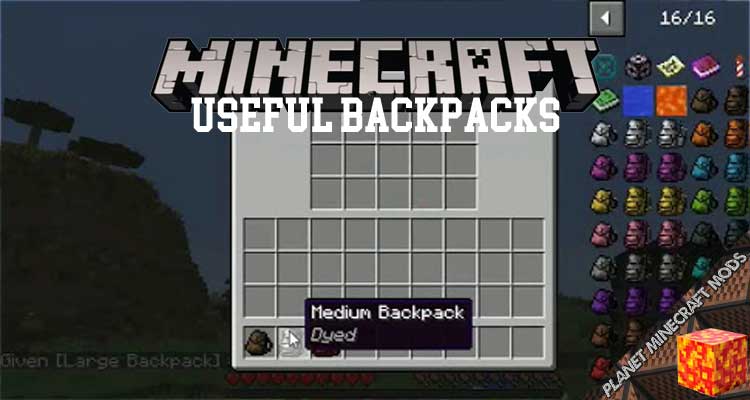
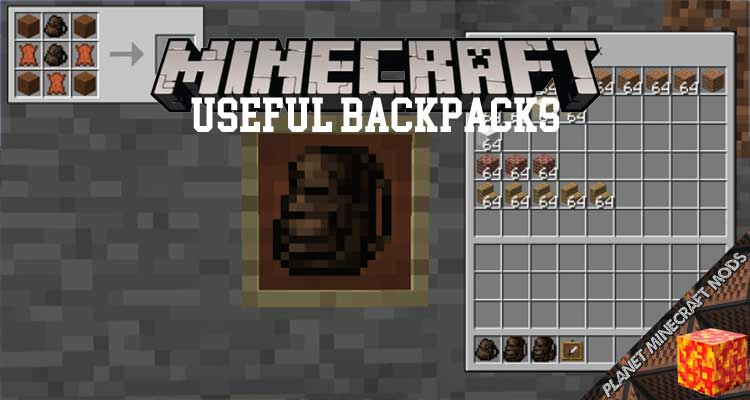

Useful Backpacks Mod Download Links
Requires:
Something You Should Know:
- We do not modify or edit the files in any way.
- We use only links from the official developer, they are 100% safe.
- If you have any questions about Useful Backpacks Mod 1.16.5/1.12.2/1.10.2, please leave a comment below and we will help you.
Reference source:
