Download Yoyos Mod 1.14.4/1.12.2/1.10.2 for Minecraft. Awesome!
Yoyos Mod 1.14.4/1.12.2/1.10.2 fills Minecraft with lots of yoyos. You can throw out these yoyos and let them dish out damage to anything they touch.
Overview of the mod

This is one of the best mods for Minecraft Tinkers Construct. You will approach a wide range of yoyos in the game. They can be utilized as great tools or weapons. If you know how to throw them, you can attack enemies from a distance.
Besides using yoyos as weapons, there are still other abilities you can utilize. For instance, you and equip a yoyo with shears then use it to take down grass and leaves that are tall. By right-clicking a yoyo, you can throw it out easily. If you want to pull it back in, you just simply right click again. In case you are far away from it, you will be drawn towards it.
How to use Yoyos
To craft these items, you need to have 4 of the wished material, a stick, as well as a chord. Here are some ways you can utilize this toy weapon.
- The Shear Yoyo: If you merge an iron yoyo with shears, your weapon will have shears. Then, you use it to harvest grass and flowers or plants.
- The Yohoe: You can put a hoe on a yoyo. With this weapon, you can collect crops as well as replant them.
- The Sticky Yoyo: A diamond yoyo can be used with some sticky slimeballs. With this combination, your item will stick to blocks. You can use it for getting around.
- Enchanting: You can enchant a yoyo as you did to any weapon. The item will have some elements, such as Sharpness, Looting, Unbreaking, and so forth. You can enchant them with collecting. Collecting lets yoyos gather items. The enchantments level decides the number of items a yoyo can collect.
Every mod requires players to install Minecraft Forge beforehand, and so does Yoyos. Complete the mods requirement then you can use it in the game.
How to Yoyos Mod
Here is the best guide to help you launch Yoyos
- Firstly, make sure that you have successfully installed Minecraft Forge and Mantle Mod!
- Set the right location for the Minecraft application folder
- From the Windows, please access Run on the Start Menu. Then, type %appdata% and choose the Run button.
- From the Mac Open Finder, press down Alt and Left-click on Go -> Library on the top-screen menu bar. Enter the folder Application Support and search for Minecraft!
- Drop the mod Yoyos that you have already downloaded (.jar file) into the Mods directory!
- After you embark on Minecraft and left-click on the Mods icon, you will find Yoyos is set up!
Screenshots
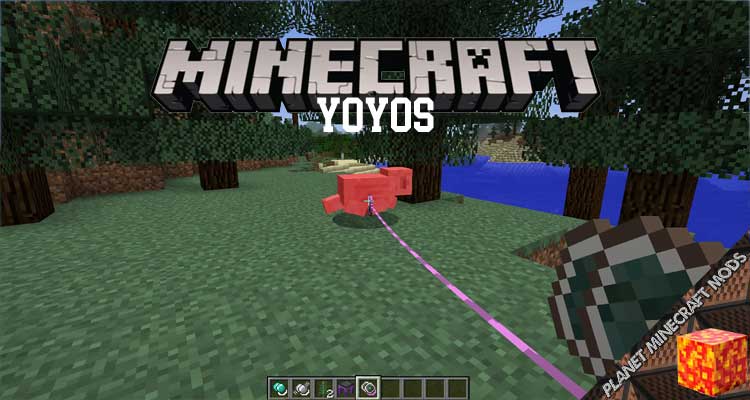
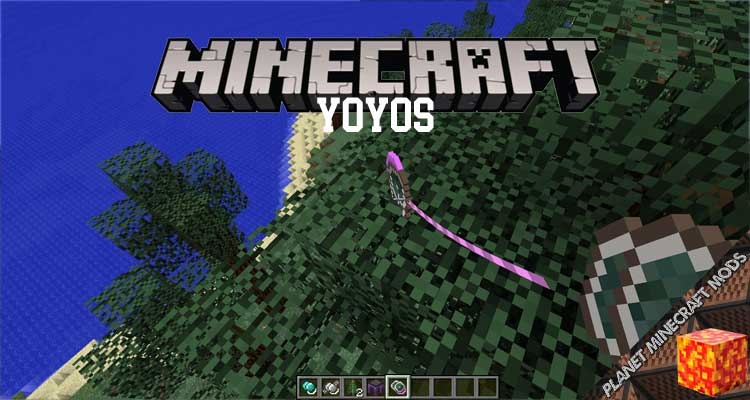
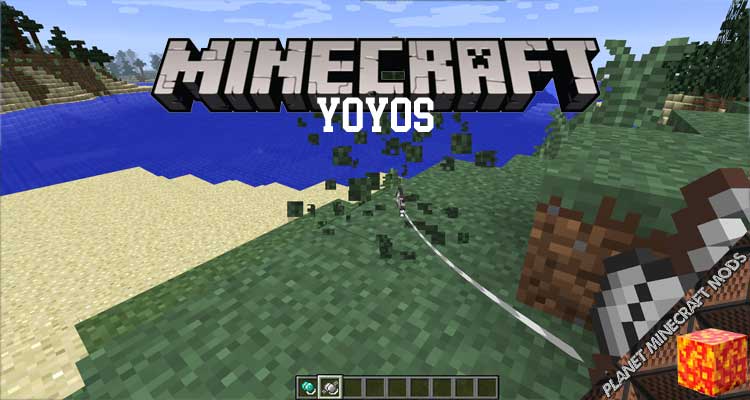
Yoyos Mod Download Links
Requires:
Something You Should Know:
- We do not modify or edit the files in any way.
- We use only links from the official developer, they are 100% safe.
- If you have any questions about Yoyos Mod 1.14.4/1.12.2/1.10.2, please leave a comment below and we will help you.
Reference source:
